You have 3 different ways to login to Conference Proxy:
- domain and username - "\\domain\username"
- just username (if the username is in the default domain) - "\\\username"
- email - "user@host.com"
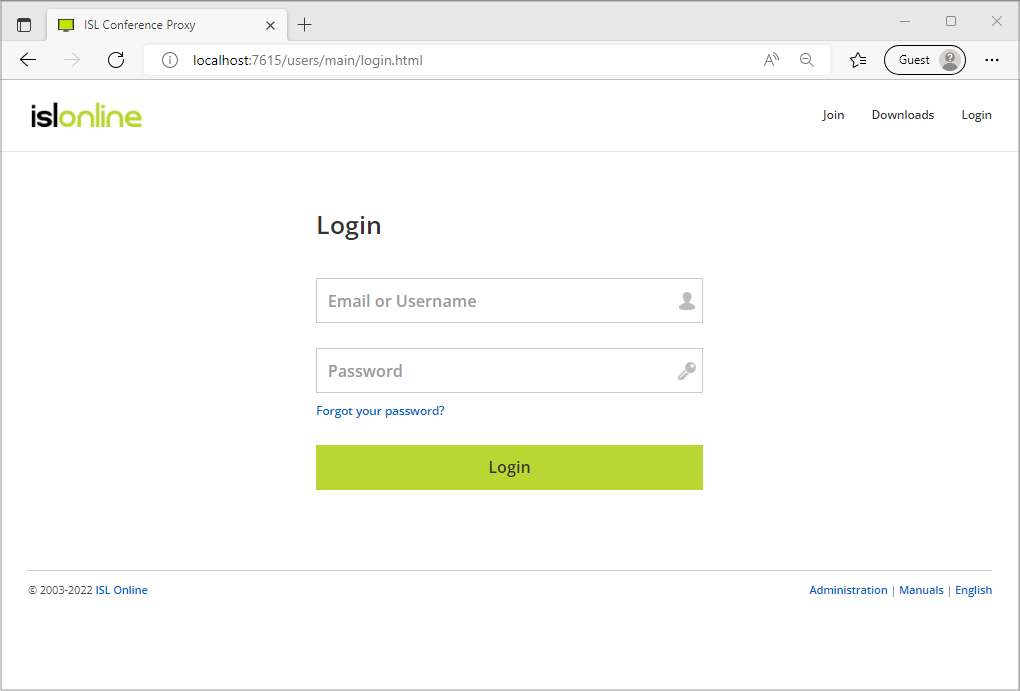
IMPORTANT: Login is case sensitive.
You can manipulate login with following settings:
-
Security section:
- Account enabled
- Login valid after
- Login valid before
- Enable email matching on authentication
- Max accounts when authenticating with email matching
- Max failed login attempts for user(s)
- Max failed login attempts from IP address
- Max failed login attempts from an application integrator's IPP address
- Max failed login attempts period in seconds
You can manipulate login settings on 4 different scopes:
- GRID (highest)
- server
- domain
- user (lowest)
Scopes have different priorities - higher level scopes inherit setting values from lower level scopes. This only happens when the higher level scopes use value "No (allow override)".
NOTE: You need to create three users - testuser1, testuser2 and testuser3 in default domain for guides below. To see how to create and manipulate user accounts check here.