When you purchase a license from ISL Online. You will be given a unique activation key (normally this is activated by the ISL Online Team). To activate the account manually follow these simple steps.
Step 1
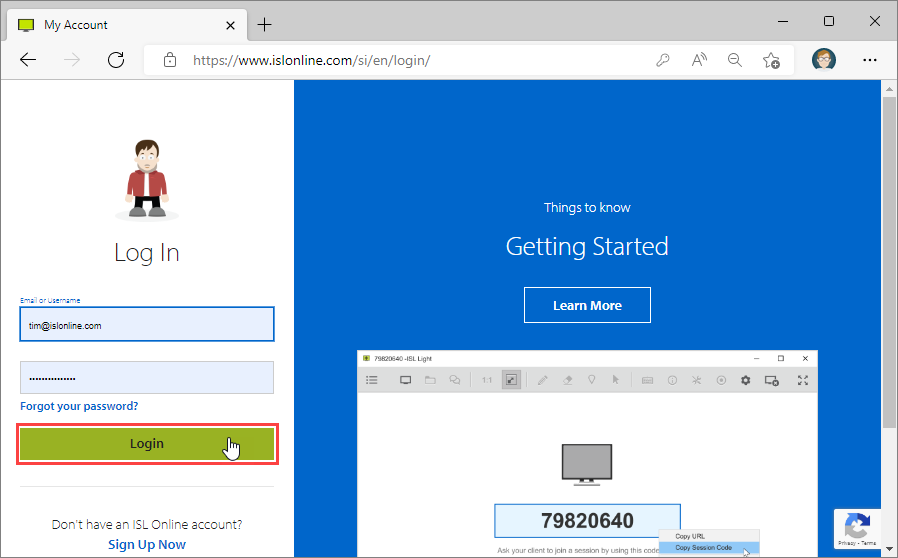
Enter your email or username and password than click the "Log In" button.
Step 2
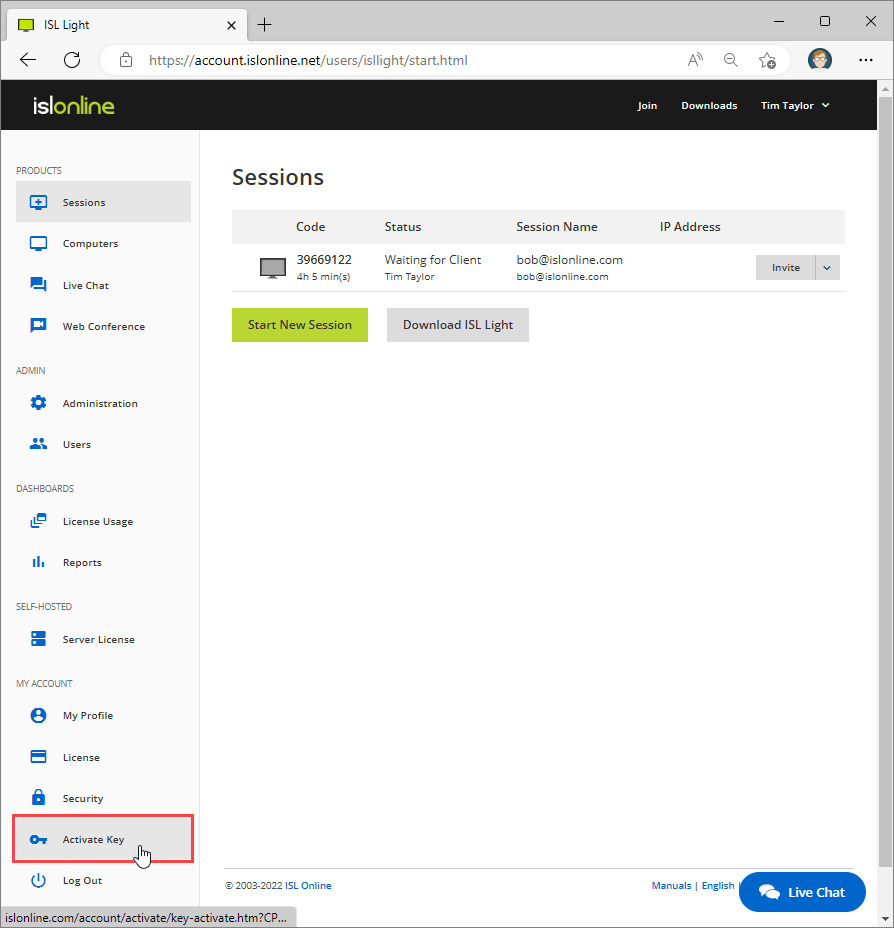
Once you are logged into your ISL Online account, click on your username in the top right corner to bring up My Account tab. Select Activate Key option to proceed.
Step 3
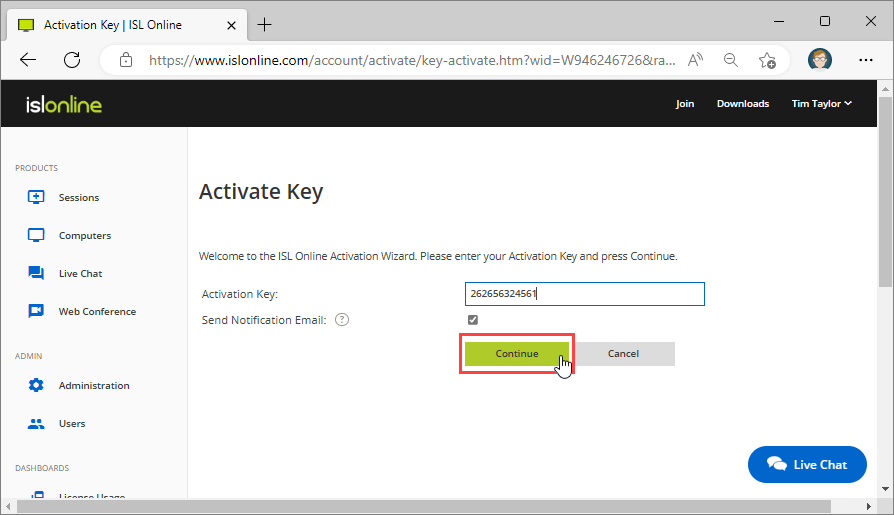
You will be taken to the next page, where you can enter the code and click Continue.
Once the account has been activated you will notice when you view the License section of My Account the status for Subscription/Pay Per Use coupon will change to Active: Yes.