Use this tab to monitor your license usage. You can list and terminate the ongoing sessions.
Note: If the concurrent user limit is reached for your account you will be prompted to visit this page to terminate an ongoing session and free a license for a new one.
Video Tutorial
User Manual
License Overview
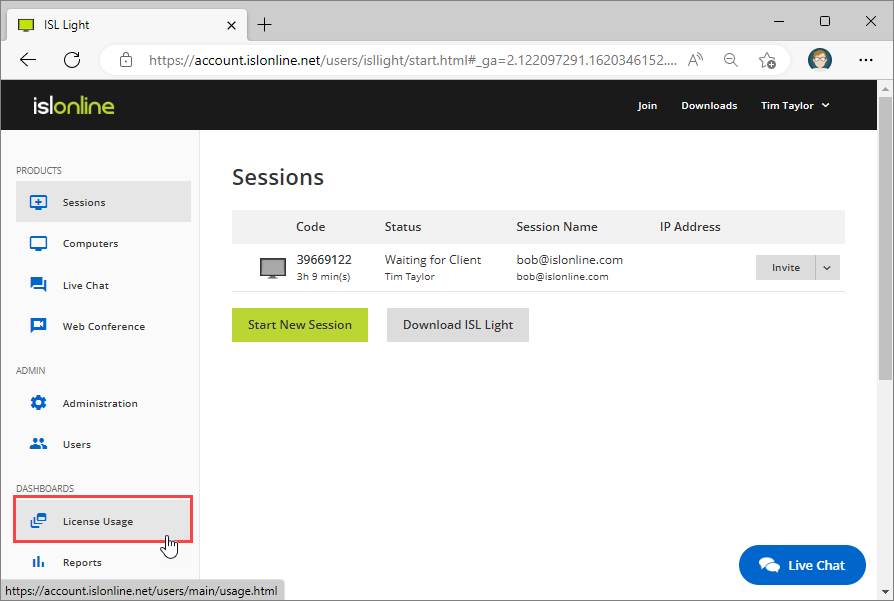
Click "License Usage" to see the current usage of your license.
License Management
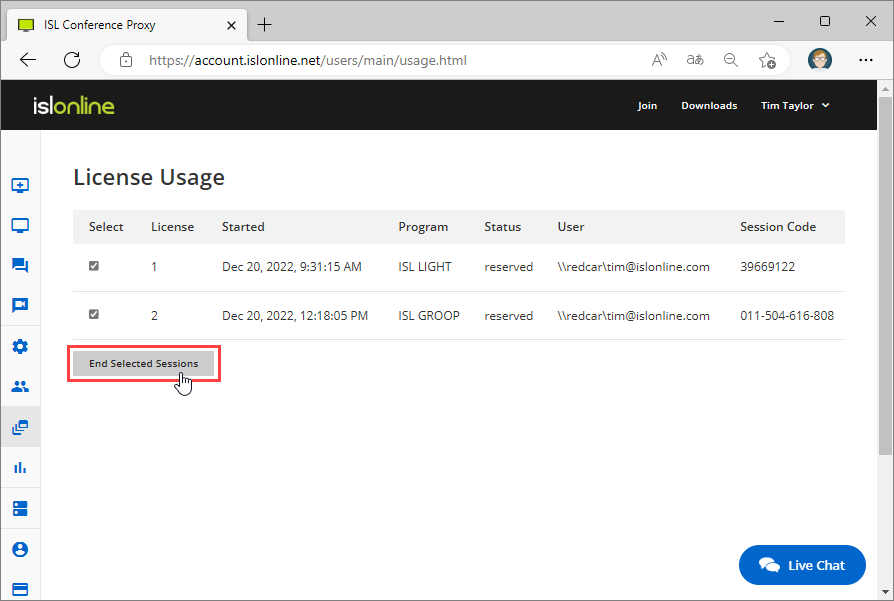
Sessions created under your license are listed here. Select the session(s) you wish to terminate and click on the "End Selected Sessions" button.
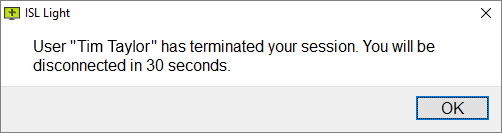
On the remote side, the message is shown and the session will be closed in 30 seconds.
Notification of limit reached
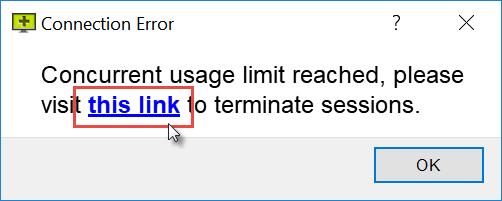
You might get this notification when creating a new ISL Light session. It means that a maximum number of concurrent users have used up all available licenses. Before a session can be established by another user, all sessions established from one device by one of the active users need to be terminated.
Click "this link" to open the License usage page.