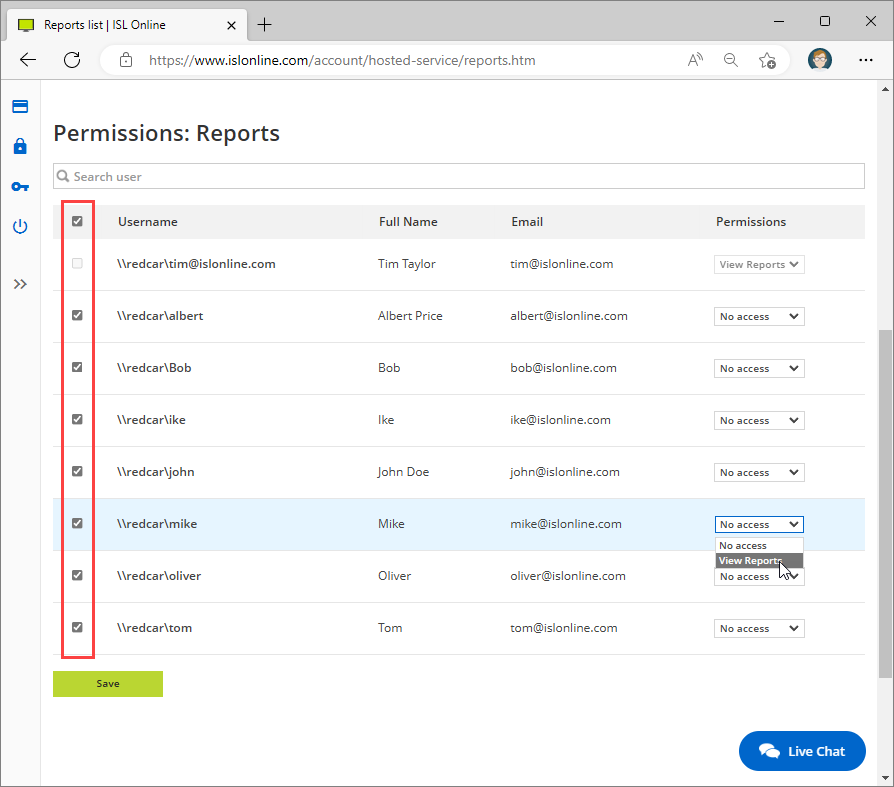You can specify on per-user basis if a user is able to view the reports.
Step 1
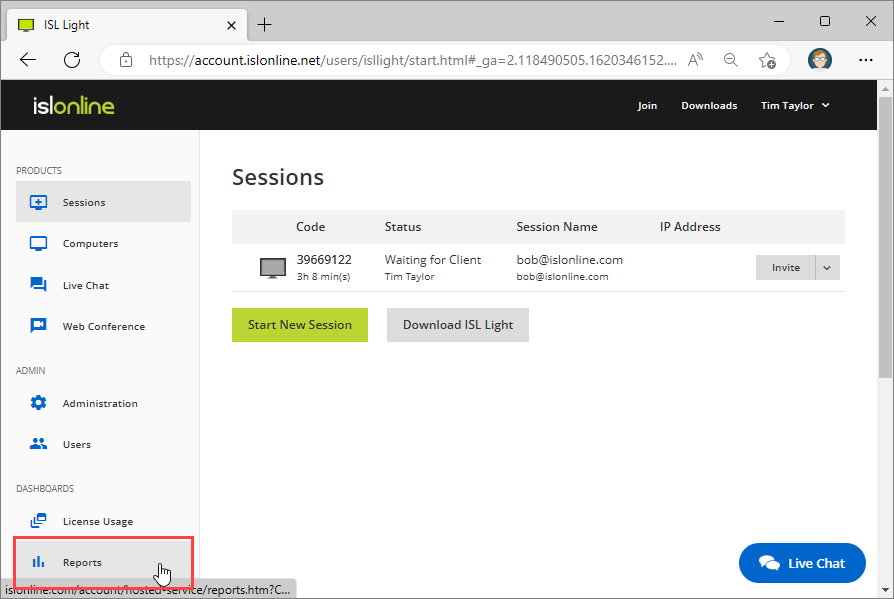
Go to Reports page.
Step 2
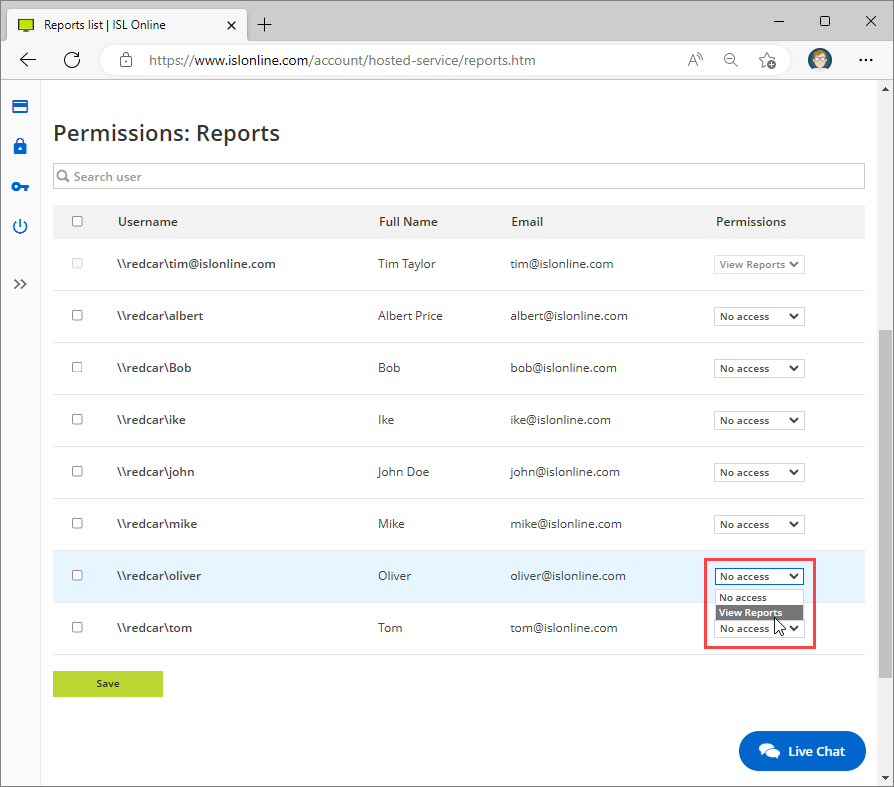
Scroll down to "Permissions: Reports".
Select permission (View Reports / No Access) and click "Save" button.
Bulk - Multiple Users
Optionally you can use bulk (select multiple users at once) and change permissions with single click.