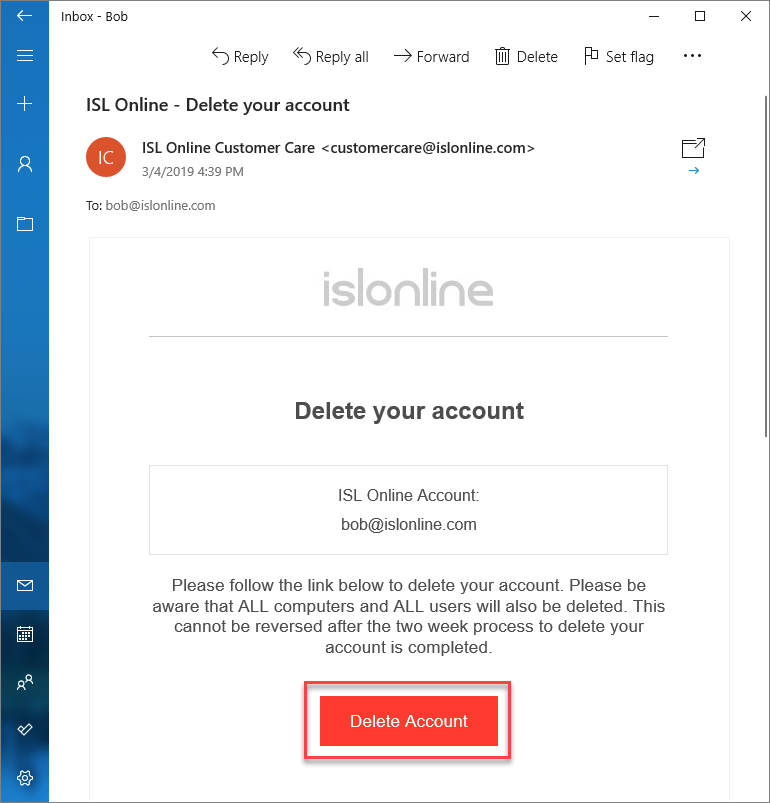Step 1
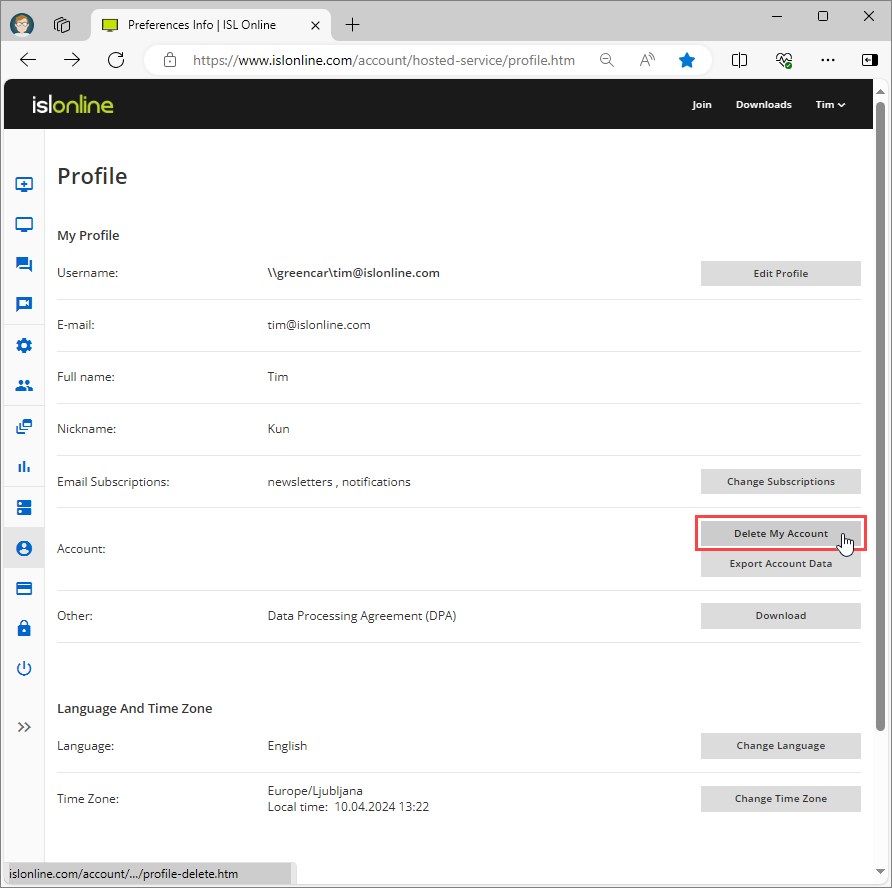
Click "Delete My Account" button.
Step 2
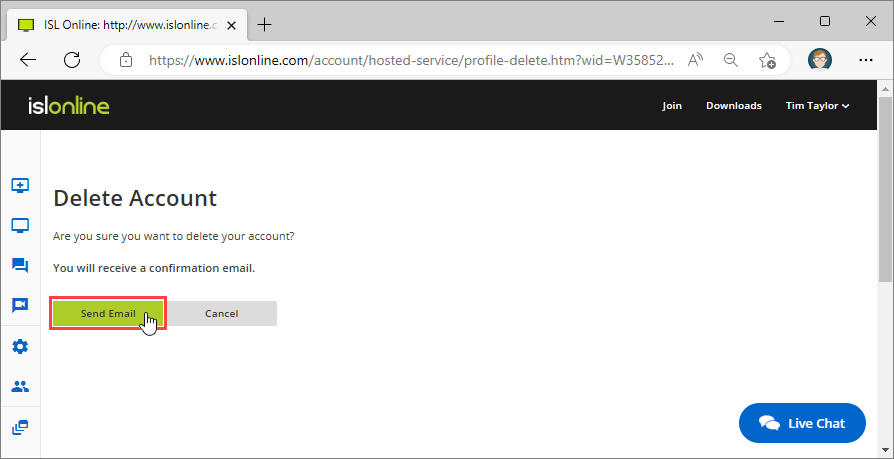
Click "Send Email" button to begin the deletion procedure. Then follow the instructions in the email that you receive.
Note: If account has active computers or users you need to remove all computers or users before deleting account.
Step 4
Click "Delete Account" in the email you receive. You will be redirected back to www.islonline.com for authentication.
Step 5
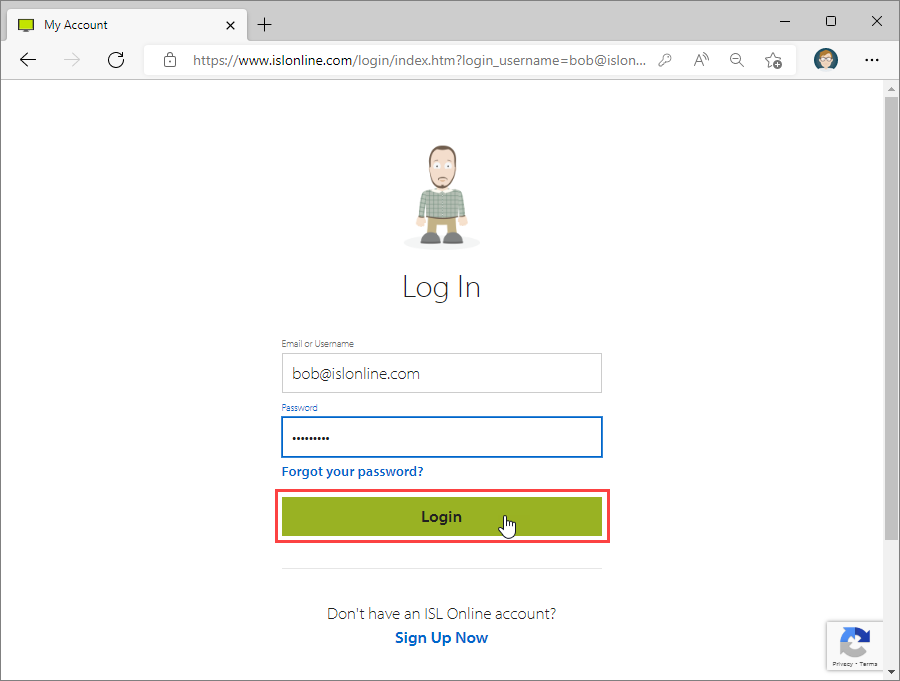
Log in with the account that you wish to delete. This is done as a security measure so we can authenticate you before the request is executed.
Step 6
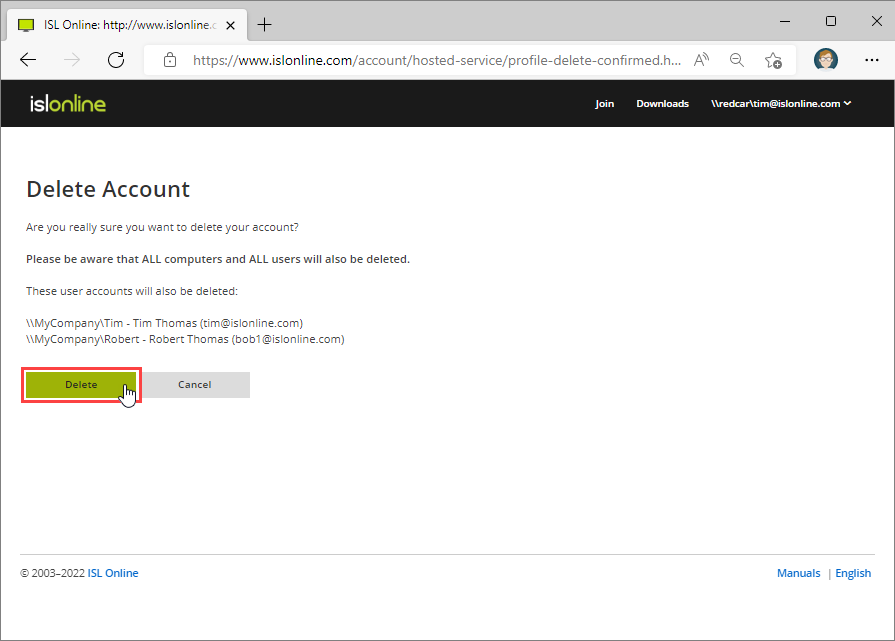
Review the sub-accounts that will get deleted (if there are any) then click "Delete" to remove your account.
Step 7
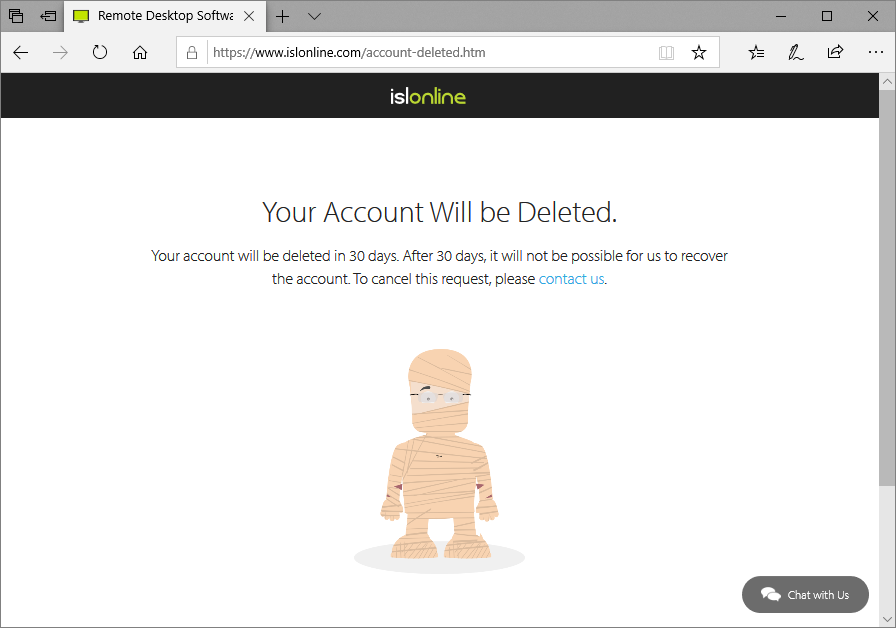
There is a period of 30 days after you delete the account during which you can request the account to be recovered, after that the account is lost permanently.