Important: Installation of Black Screen Driver only applies to Windows 10 operating system.
ISL Light black screen feature on Windows uses DPMS technology that is supported by all new monitors. In order to access this feature ISSC DPMS monitor driver must be installed.
How to install
Black screen driver installation will start when black screen functionality is turned on. Click "Install" to proceed with installation. When installation finishes the black screen will turn on.
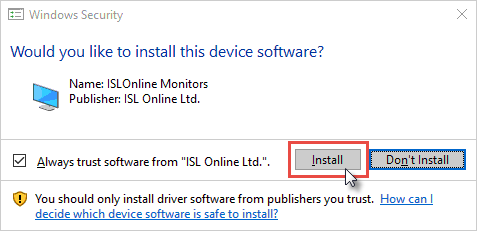
How to uninstall
Follow the steps below to uninstall the Black Screen Driver:
- Right-click on My Computer and click on "Manage".
- Open Device Manager and click on "Monitors".
- Right-click on each monitor and click on "Uninstall".
- Right-click on the computer name on the top of the list and click on "Scan for Changes"
- Log out and back in for changes to take effect.