Actions performed through the File Manager functionality will be displayed in the Eventlog window. Additionally, the Eventlog window allows users to revoke and give permission for using the File Manager functionality on their computer.
Eventlog
Step 1
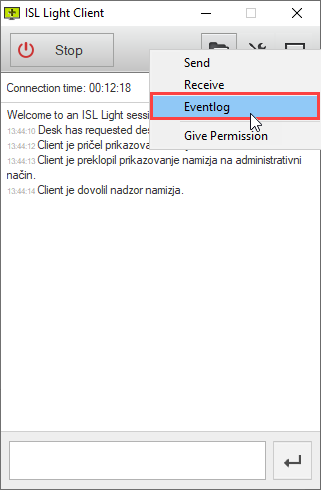
Click files icon and select the "Eventlog" item from the dropdown.
Step 2
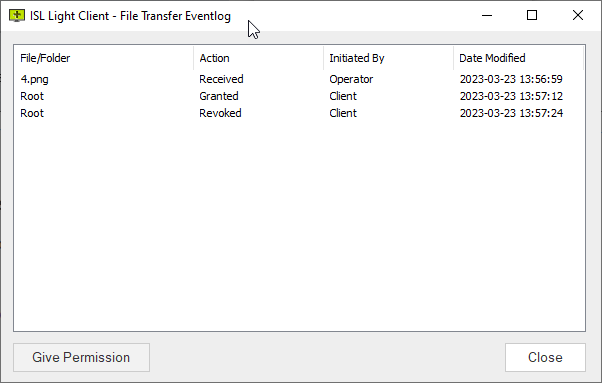
The client can review the which files have been transferred, viewed or modified.
Revoke/Grant Permission
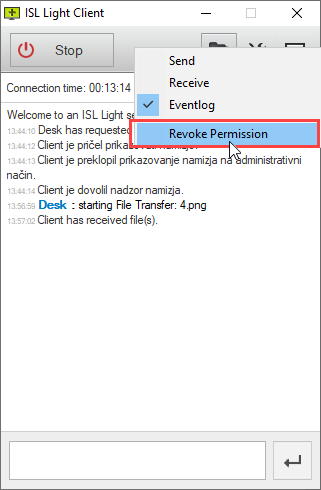
The client can always grant or revoke file transfer permissions from the dropdown.
Send Files
Step 1
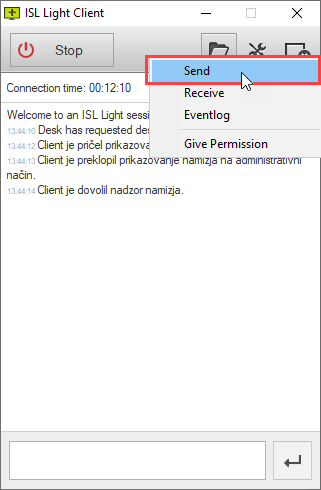
Click the File transfer icon and select "Send" from the dropdown.
Step 2
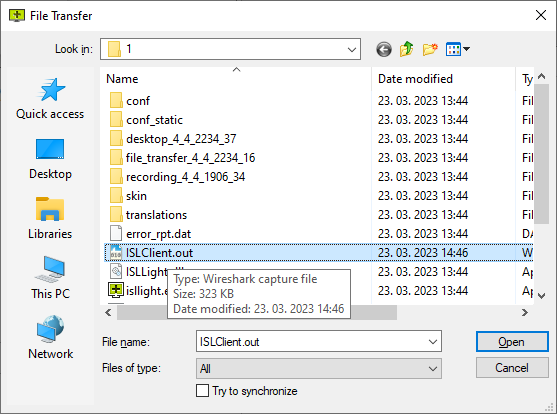
Dialog box will open where you select the files and click "Open".