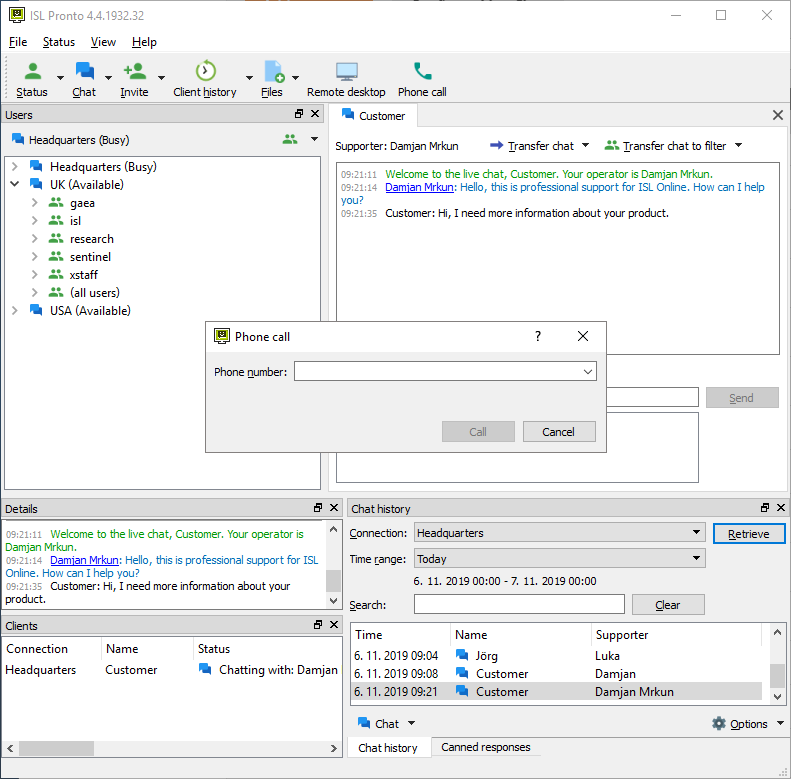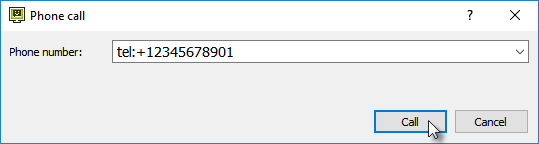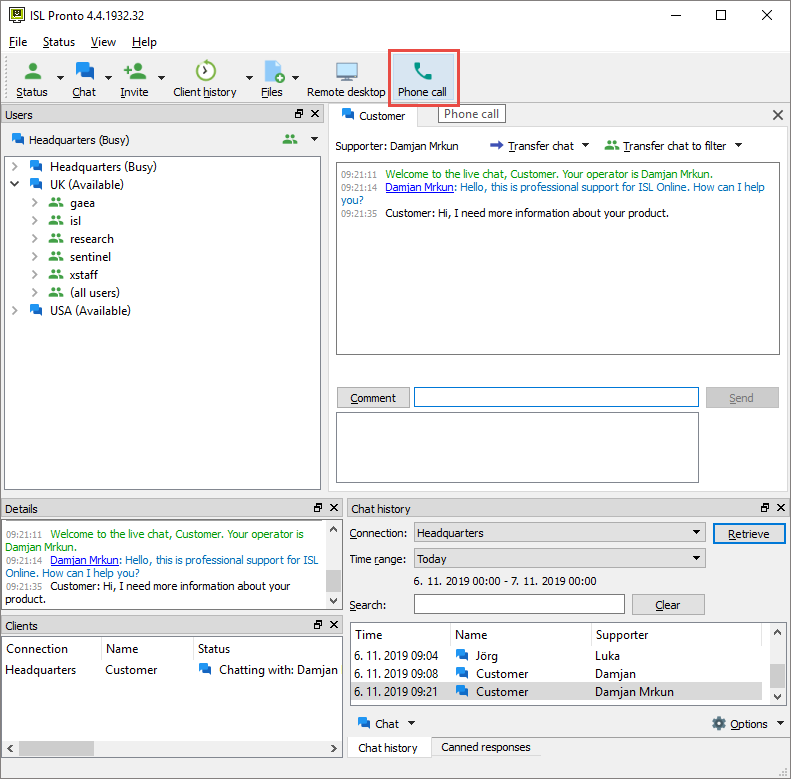
Click "Phone call" to call your client or establish a chat with them outside of ISL Online applications e.g. Skype or Skype for Business.
Skype
Enter a desired phone number or and email address of your client. If you enter a telephone number Skype will place a call to it. If you enter an email Skype will try to start a chat with a user that has that email.
Examples (Skype)
Step 1 - Enter telephone number or email
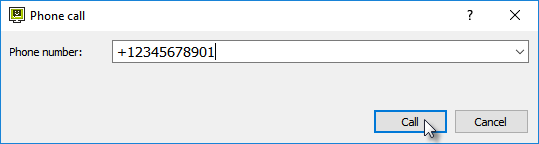
Phone call
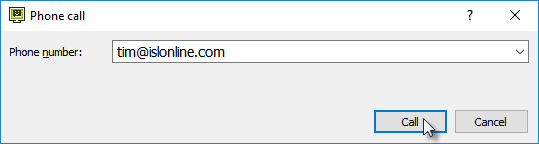
Chat
Step 2 - Approve call in Skype
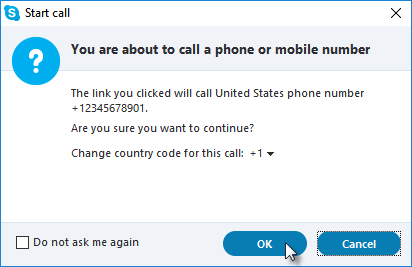
Skype for Business
Skype for Business uses different protocols to handle a phone call request, so you have to prefix the telephone number (tel:<telephone_number>) or an email(sip:<email_address>) accordingly as seen in the Examples below.
Examples (Skype for Business)
Phone call
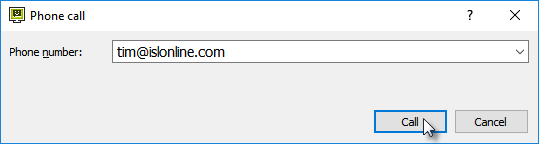
Chat