Debug window displays everything that is going on behind the scenes in ISL Pronto: performed actions, updates, errors, etc. Allowing you or our technicians to find the cause in case you experience technical issues.
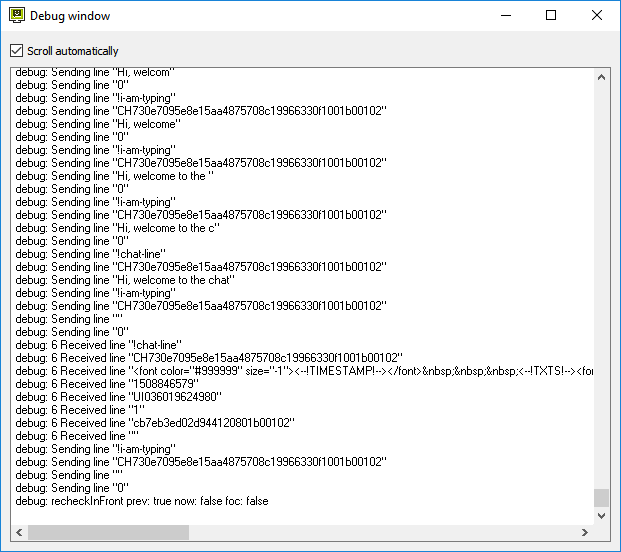
Open Debug window by pressing "Ctrl + Shift + d".
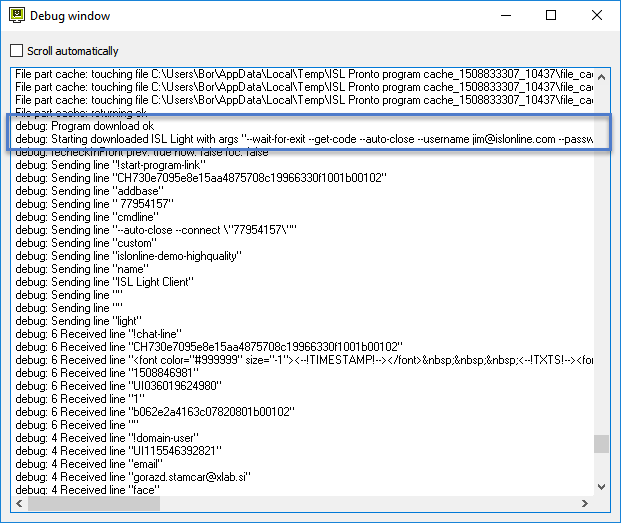
Among other information the Debug window displays the command line parameters passed to ISL Light and ISL Light Client trough Remote Desktop settings.