Step 1
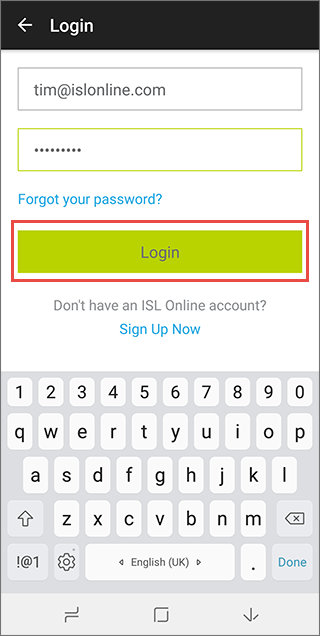
Login to your ISL Online account.
Step 2
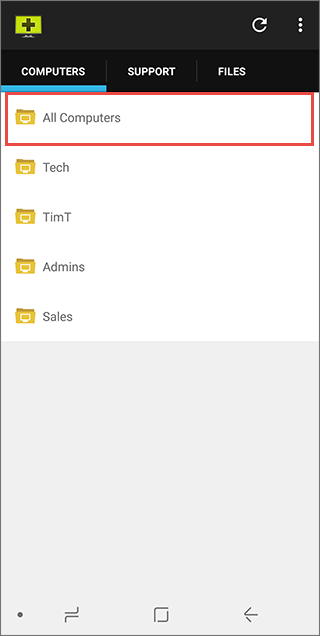
Tap "All Computers".
Step 3
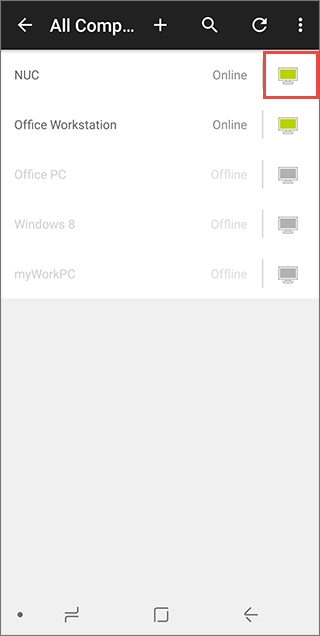
Tap the "Computer" icon.
Step 5
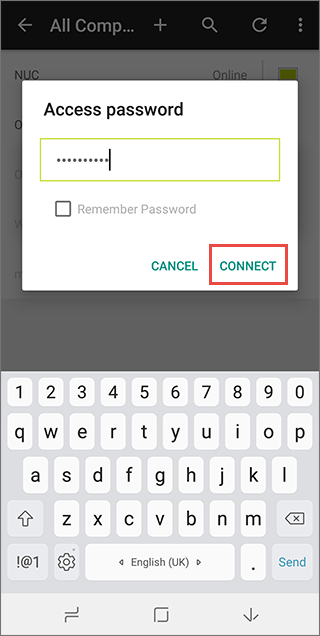
Enter the access password for the computer (You set that password when you installed ISL AlwaysOn on that computer) and tap "Connect".
Step 6
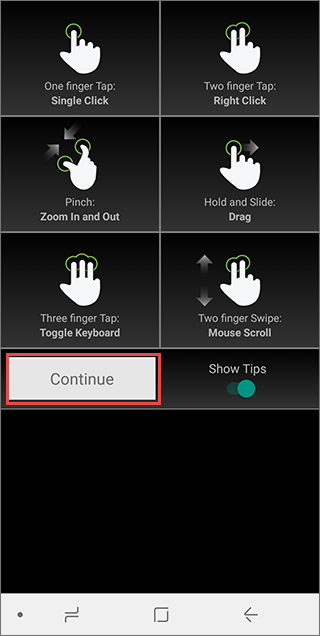
At the beginning of the session some basic navigation tips will be displayed to help you control the remote computer. Tap "Continue".
Note: You can turn this off at any time by setting the Show Tips tick box to Off.
Step 7
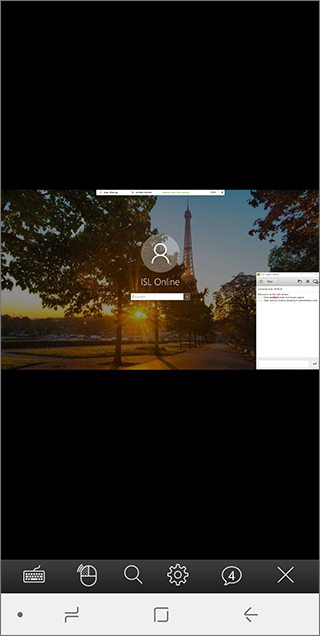
You are now controlling the remote desktop.