Depending on the version of the Android installed, you might have to take a few extra steps to correctly uninstall ISL Light.
You can either uninstall ISL Light from the Google Play Store or your need to Deactivate ISL Light from the Android settings.
Uninstall
Step 1
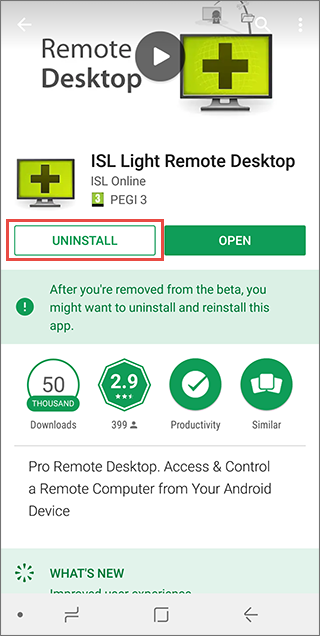
"Uninstall" from the GooglePlay Store.
Step 2
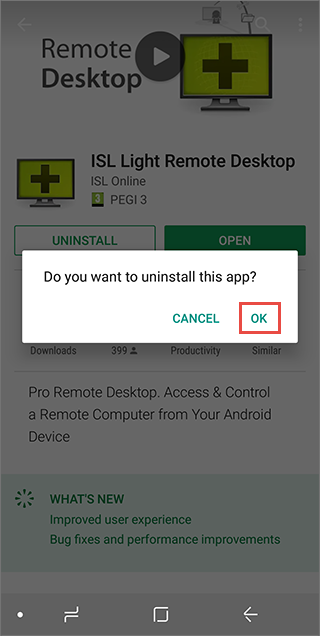
Tap "OK".
Step 3

ISL Light was successfully uninstalled.
Deactivate
Step 1
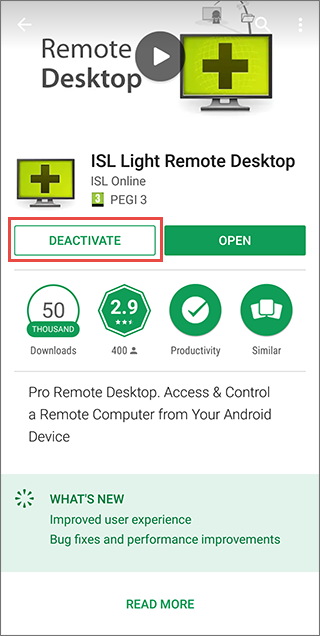
Some applications are installed with administrative privileges, which will prevent user from uninstalling the application trough Play Store. Instead of Uninstall button, the Deactivate button will be present.
In order to uninstall such application, you will have to revoke it's administrative privileges.
Step 2
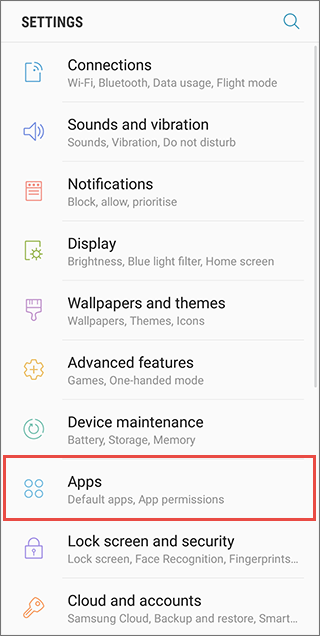
Open Settings and tap "Apps".
Some Android devices can access this settings via Settings -> Security -> Device Administrators.
Step 3
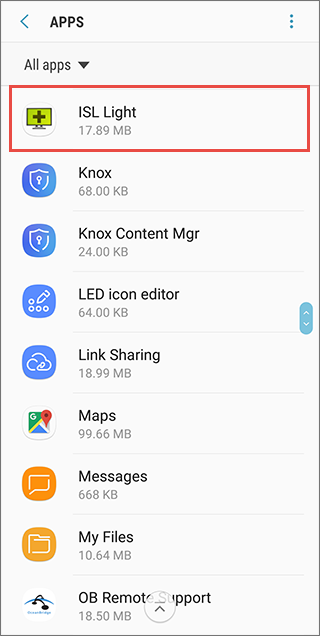
Tap on "ISL Light" app.
Step 4
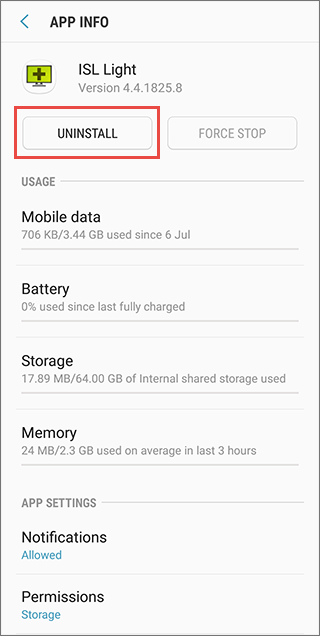
Tap "Uninstall".
Step 5
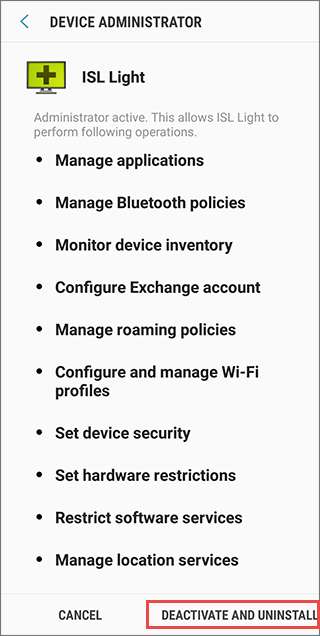
Tap "Deactivate and Uninstall".
Step 6
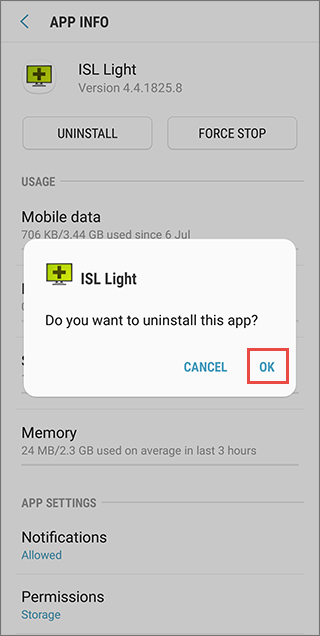
Tap "OK".
Step 7
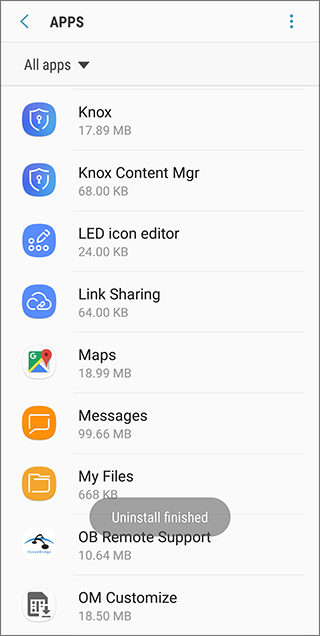
ISL Light was successfully uninstalled from your device.