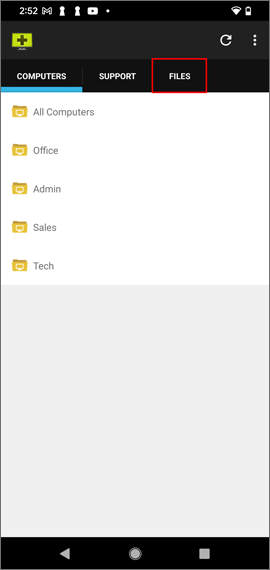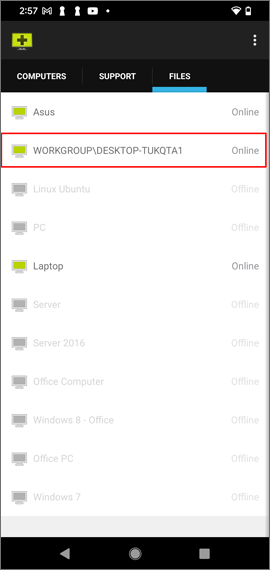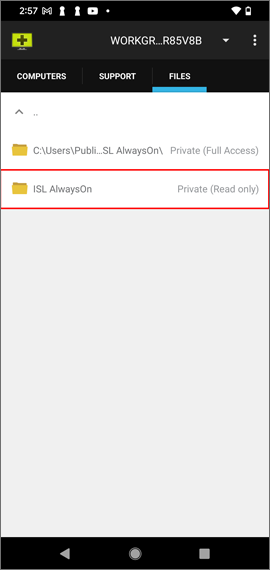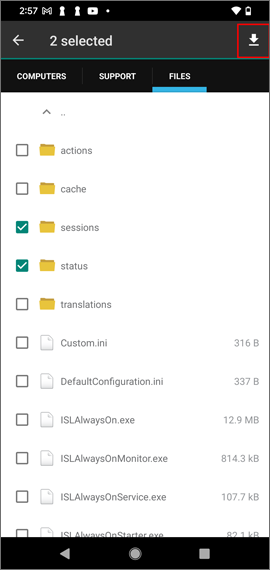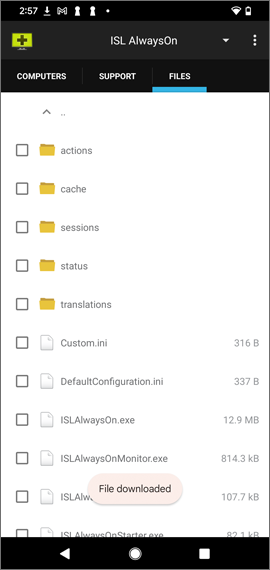Step 1
Tap the "Files" tab.
Step 2
Tap the "Computer" from where you want to access files.
Step 3
Tap the "Folder".
Note: To access folders on remote computer please follow the setup described in the File Sharing manual.
Step 4
Check the files or folder you would like to transfer to your phone and tap the "Download" icon in the topbar.
Note: In case you select multiple files the download will be in ZIP format.
Step 5
The files are downloaded to your device.