First you need to add a server. Follow these instructions to find out how its done.
Step 1
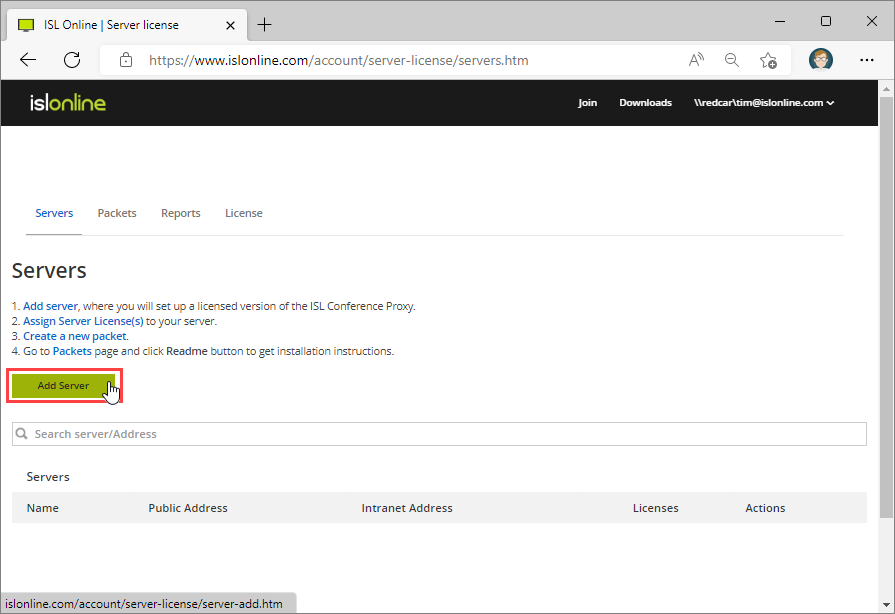
Click on the "Add Server" button in order to create the server.
Step 2
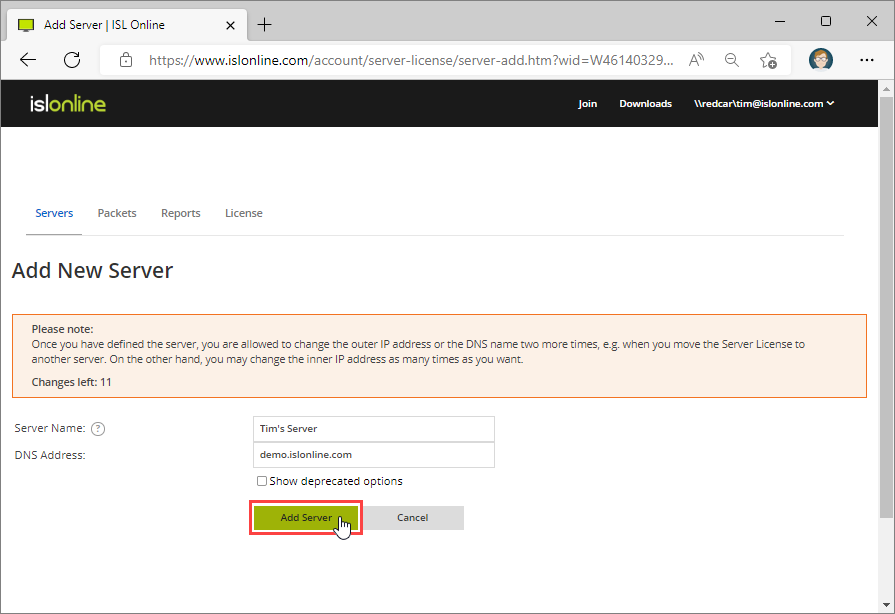
Type in the "Server name" (for your reference) and the chosen DNS Name for your server (usually a subdomain of your company domain, e.g. support.mycompany.com), then click the "Add Server" button.
Step 3
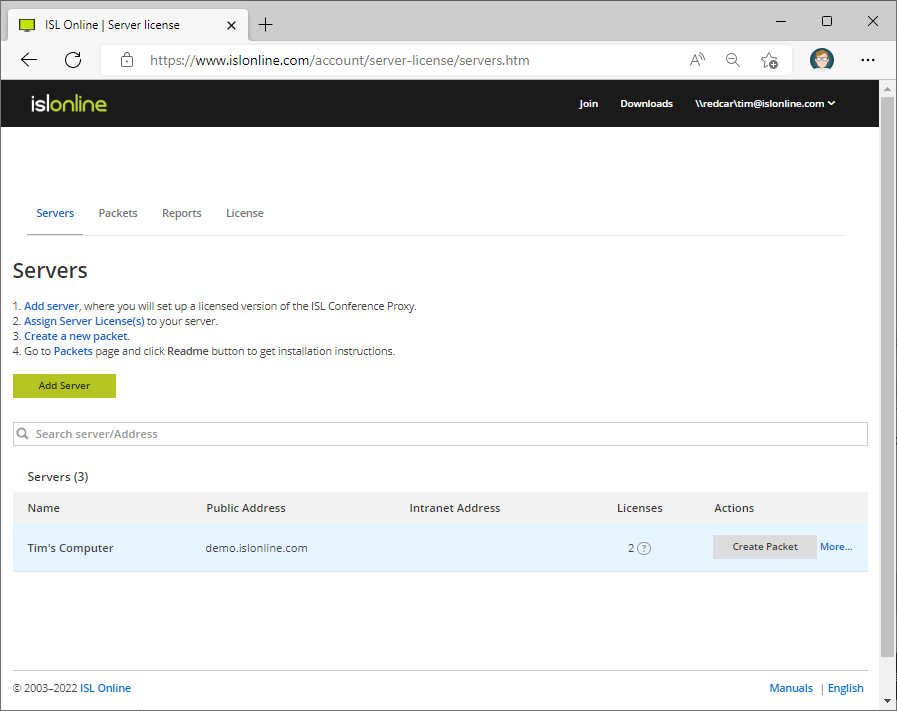
Your server now appears in the servers list.
You should repeat this procedure for all the servers that you wish to connect to your ISL GRID - at least two servers need to be defined to set up ISL GRID.
All servers defined for this purpose should have the same outer address, e.g. *.cp.domain.com and leave the inner IP blank.
Now that you have defined your servers, please continue to the next step - Assign licenses.