Install Authentication
Step 1
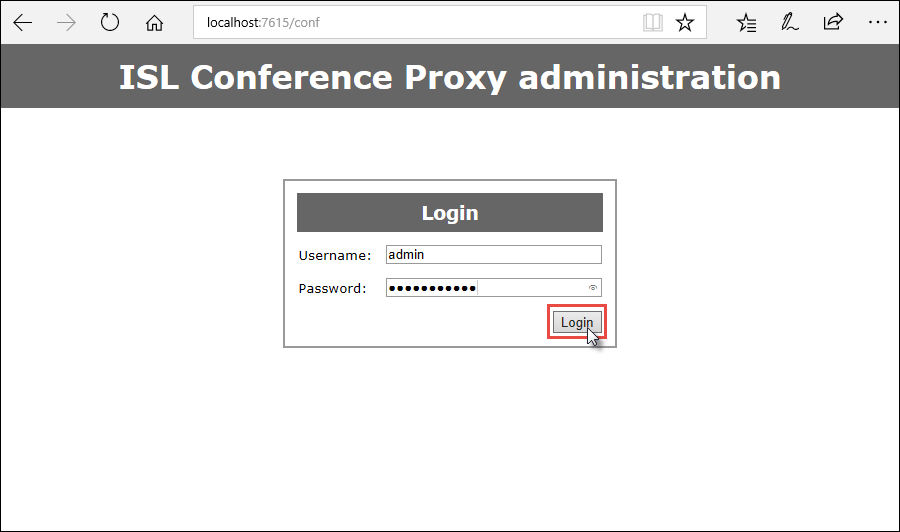
Log into ISL Conference Proxy server as administrator. Administrative page is located at: <IP_of_your_server>:7615/conf
Step 2

Select Online update on the left side of the administrative page.
Step 3
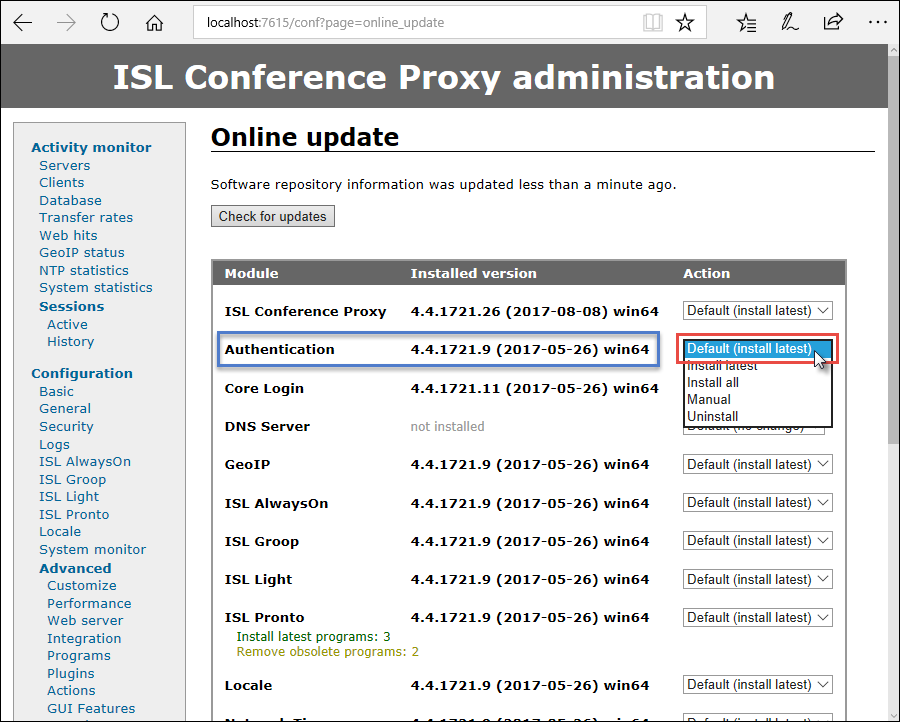
Select "Default (install latest)" or "Install latest" from the Authentication dropdown menu.
Step 4
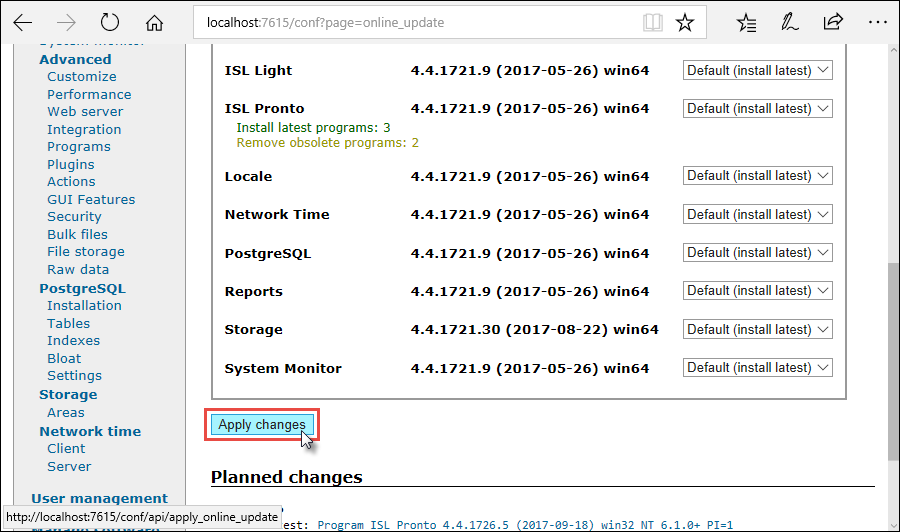
Click Apply Changes and wait for the updates to be installed.
Files
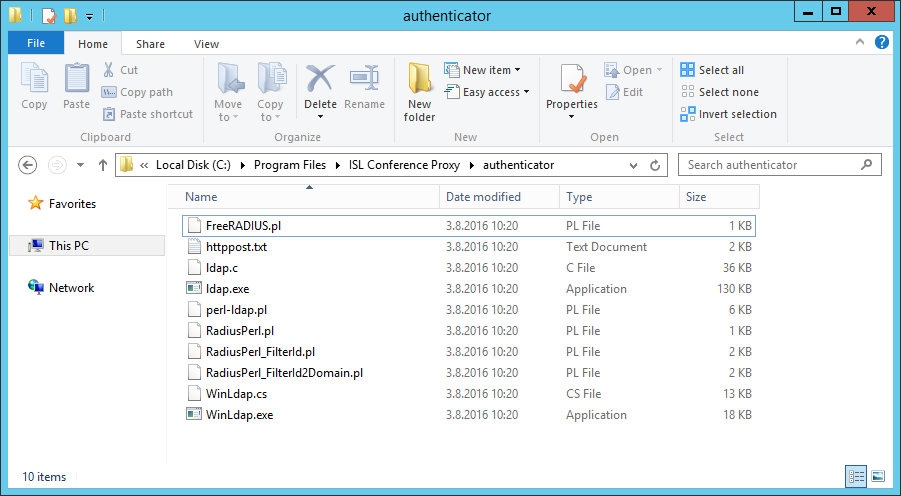
After the installation is complete, a new folder, named authenticator, will appear in ISL Conference Proxy installation folder.