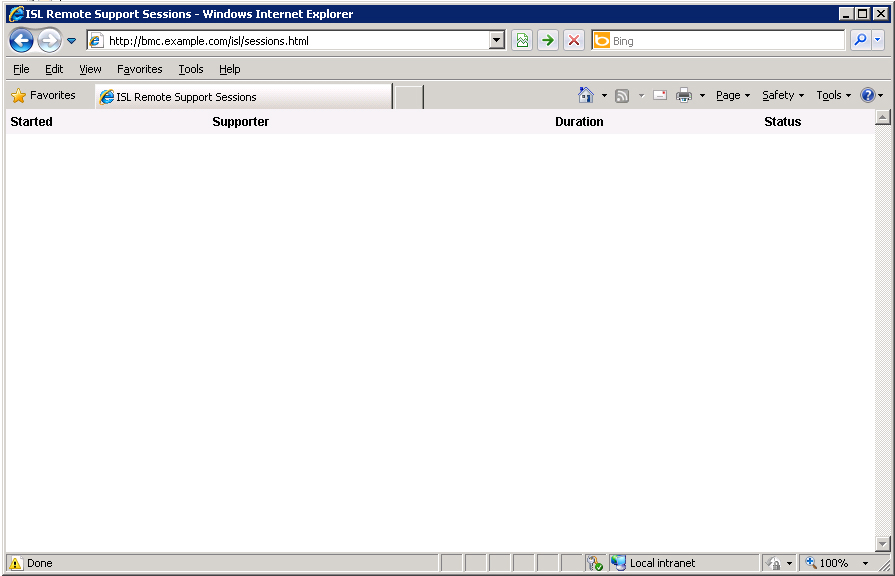The files that we extracted in first step and are now located in C:\BMC\web must be deployed on a web server. This server must be visible to any BMC Remedy user. If you run Remedy on local network, local web server can be used, but if Remedy is used over internet, public web server is required. The easiest way is to use BMC AR's Tomcat web server. Any kind of web server can be used, since files that needs to be served for ISL Online integration to work correctly are plain HTML and JavaScripts.
BMC Remedy on Windows 2003 system (IIS)
Step 1
Log on to server.
Step 2
Copy files from C:\BMC\web to C:\Inetpub\isl for instance. We will use this folder as a root to new virtual directory.
Step 3
Open Internet Information Services Manager. More on how to open it: http://msdn.microsoft.com/en-us/library/bb763170(v=vs.100).aspx
Step 4
Go to the Web Sites section.
Step 5
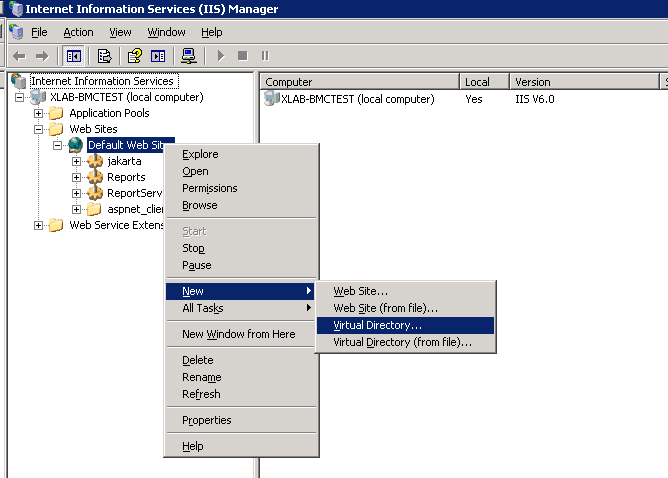
Right click on Default Web Site, then New and select Virtual Directory...
Step 6
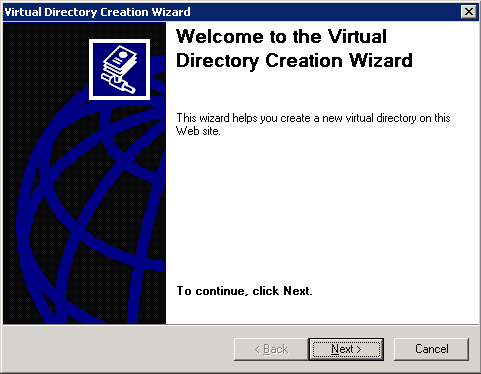
In the wizard click Next.
Step 7
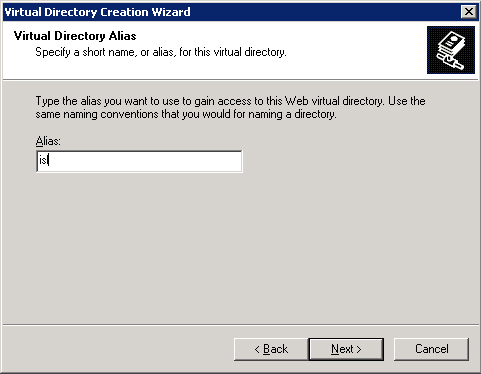
Enter virtual directory name (isl) in the box and click Next.
Step 8
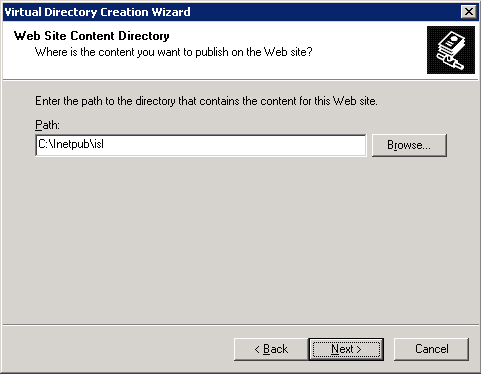
Click Browse... and select C:\Inetpub\isl as destination folder.
Step 9
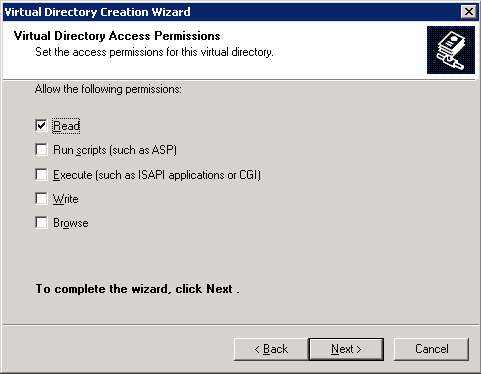
Click Next.
Step 10
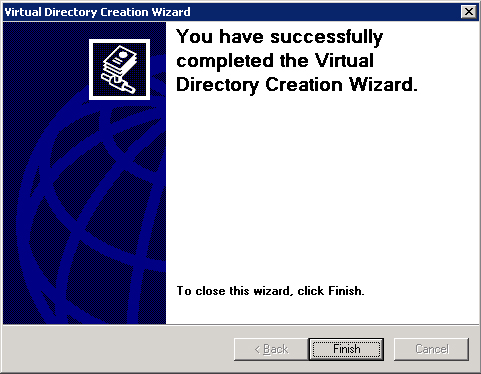
Click Finish to complete the wizard.
Step 11
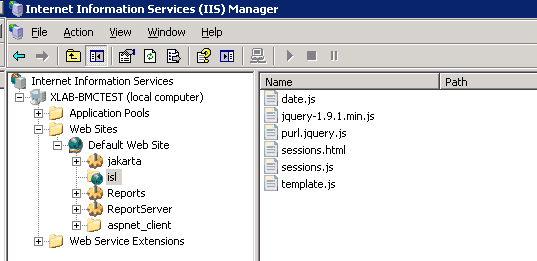
Your IIS Manager should look much like the one above.
Step 12
Open any browser and navigate newly deployed virtual directory (we will use bmc.example.com as our website address): http://bmc.example.com/isl/sessions.html
Step 13
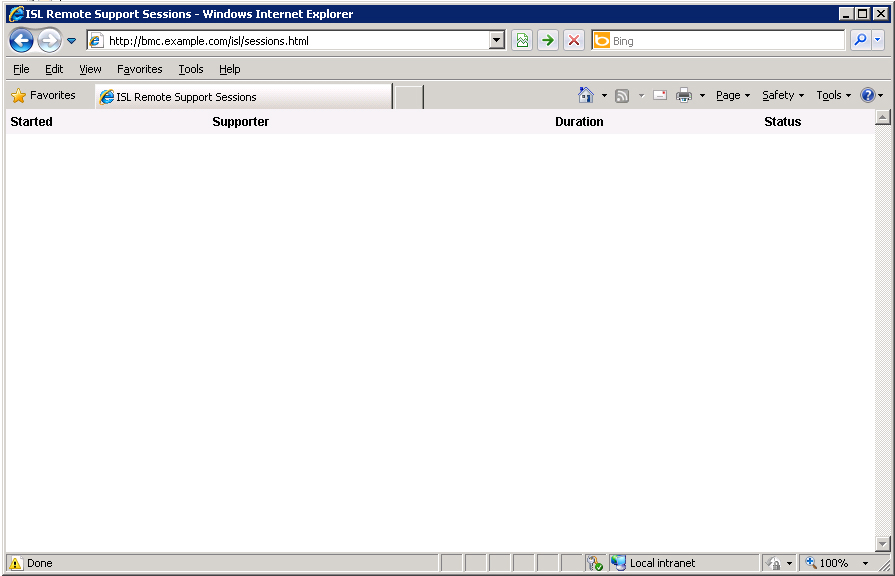
The result should look like the one above.
Step 14
If you have problems viewing the page, you can try http://localhost/isl/sessions.html
Step 15
If problem persists, there is something wrong with your IIS instalation or you should check your firewall settings.
BMC Remedy MidTier on Apache Tomcat
Environment:
- RHEL 7.4
- BMC Remedy MidTier 9.1.04 on Apache Tomcat 7.0.59
In the following example, BMC Remedy MidTier was installed in /opt/bmc/ folder (default installation path).
Step 1
Create Inetpub/isl/ folders within /opt/bmc/ and copy the web content here (files inside /web folder of downloaded integration package file).
[root@host bmc]# pwd /opt/bmc [root@host bmc]# ll total 32 drwx------. 3 root root 22 Feb 15 15:11 apache drwx------. 5 root root 4096 Feb 15 15:11 ARSystem drwxrwxr-x. 3 root root 16 May 30 16:57 Inetpub -rw--w--w-. 1 root root 2295 Feb 23 14:24 ProductRegistry.xml -rw--w--w-. 1 root root 19136 Feb 23 14:24 ProductRegistry.xsd drwx------. 4 root root 4096 Feb 23 14:24 RemedySSO
[root@host bmc]# cd Inetpub/isl/ [root@host isl]# [root@host isl]# ll total 140 -rwxr-xr-x. 1 root root 25809 Apr 24 2013 date.js -rwxr-xr-x. 1 root root 92629 Apr 24 2013 jquery-1.9.1.min.js -rwxr-xr-x. 1 root root 3773 Apr 24 2013 purl.jquery.js -rwxr-xr-x. 1 root root 3705 Apr 24 2013 sessions.html -rwxr-xr-x. 1 root root 5114 Apr 24 2013 sessions.js -rwxr-xr-x. 1 root root 574 Apr 24 2013 template.js [root@host isl]#
Step 2
Create isl.xml server configuration file in /opt/bmc/apache/tomcat7.0/conf/Catalina/localhost/ folder, with the following content:
<?xml version='1.0' encoding='utf-8'?> <Context path="/opt/bmc/Inetpub/isl" docBase="/opt/bmc/Inetpub/isl/"></Context>
Important: the .xml filename must be the same as the folder name, where web content is located (in our example the folder was named isl).
[root@host isl]# cd /opt/bmc/apache/tomcat7.0/conf/Catalina/localhost/ [root@host localhost]# [root@host localhost]# ll total 16 -rwxr-xr-x. 1 root root 640 Feb 15 15:11 arsys.xml -rwxr-xr-x. 1 root root 653 Feb 15 15:11 arsys.xml.1.backup -rwxr-xr-x. 1 root root 708 Feb 15 15:11 arsys.xml.2.backup -rw-r--r--. 1 root root 120 May 31 11:38 isl.xml [root@host localhost]# chmod 755 isl.xml [root@host localhost]# [root@host localhost]# cat isl.xml <?xml version='1.0' encoding='utf-8'?> <Context path="/opt/bmc/Inetpub/isl" docBase="/opt/bmc/Inetpub/isl/"></Context> [root@host localhost]#
Step 3
Restart the BMC MidTier web server.
Step 4
Open any browser and navigate newly deployed virtual directory (we will use bmc.example.com as our website address): http://bmc.example.com/isl/sessions.html