Windows
Step 1
Open "Control Panel", then open "Uninstall a program" under Programs. Find ISL Player in the list of programs.
Tip: If you have a lot of programs installed try searching for the keyword "isl" to narrow the search.
Step 2
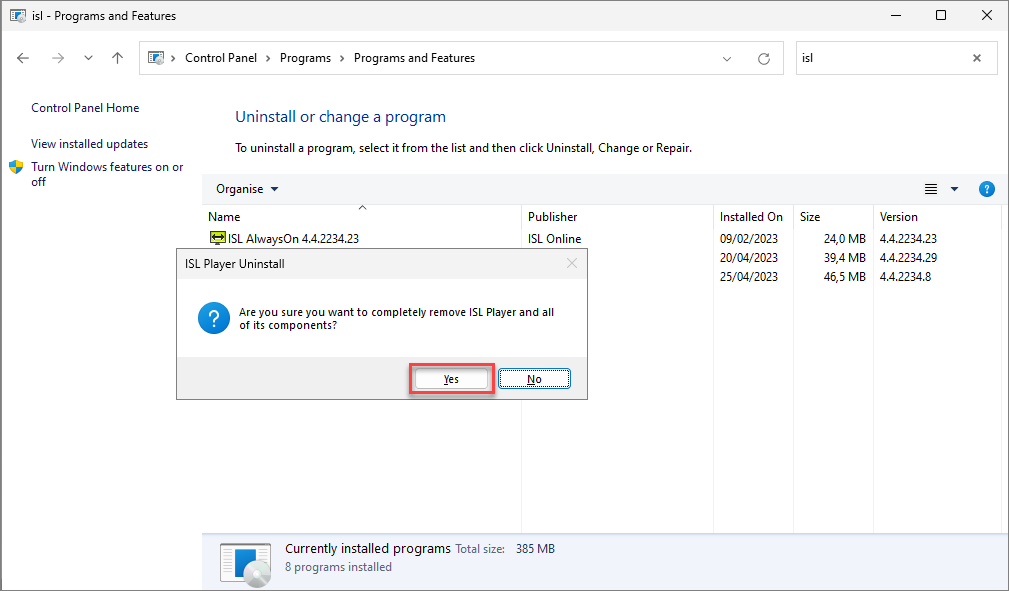
Double-click on ISL Player in the list of programs and click "Yes" when prompted for confirmation.
Step 3
-border_box.png)
Click "Ok" to complete the uninstallation process.
MacOS
Locate ISL Player in your "Applications" folder, right-click on it, and select "Move to Bin". Alternatively you can simply drag it into the Bin.
Note: To completely remove the ISL Player right click on the Bin icon and click the "Empty Bin" option.
Linux
Open the Terminal and navigate to ISL Player directory:
cd /opt/ISLOnline/ISLPlayer
Then execute the uninstaller:
sudo ./uninstall
-border_box.png)
-border_box.png)