Windows
Step 1

Download and start ISL Player from the following link: https://www.islonline.net/start/ISLPlayer or from the following website: http://www.islonline.com/downloads/
Step 2

Run the downloaded .exe file and press "Install me..." when the program starts to begin installation.
Step 3
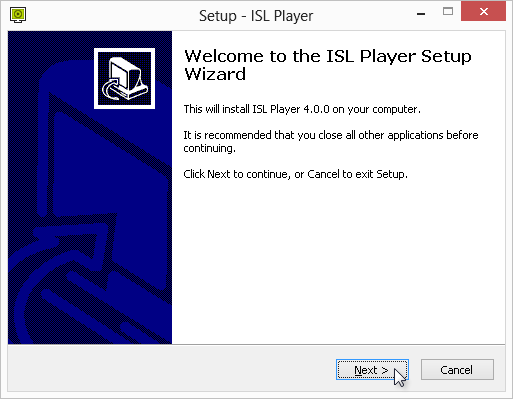
Read the terms and conditions and proceed trough installation wizard. Click "Finish" when installation wizard is done and ISL Player will start up.
Note: You will need Administrative privileges to install ISL Player on your computer.
macOS
Step 1
Download ISL Player from https://www.islonline.com/downloads/.
Step 2

Start the installation of ISL Player by running the downloaded .dmg file. Click "Install me..." when the program starts to begin installation. Depending on your security settings you might have to confirm that you wish to open the downloaded .dmg file. If that happens click "Open" to proceed with installation.
Step 3
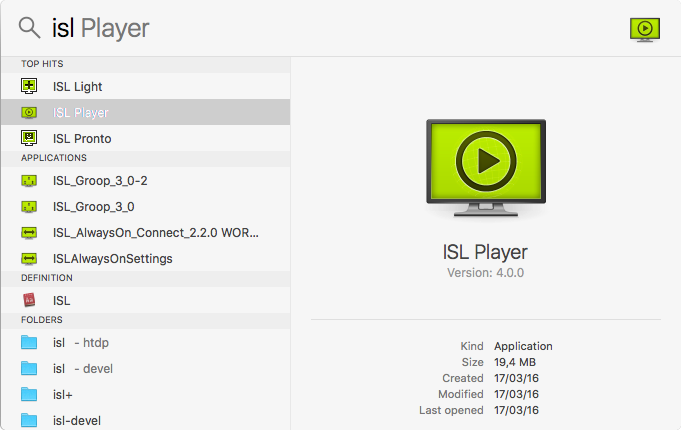
After installation run ISL Player from your Applications folder. The program will be installed on the following path /Applications/ISL Player.app.
Linux
Step 1
Download ISL Player from from https://www.islonline.com/downloads/.
Step 2
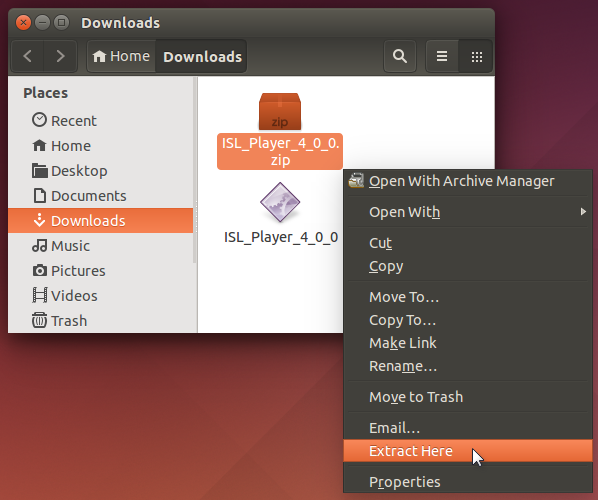
Right-click on the downloaded .zip file and click "Extract here", ISL_Player_4_*_* executable will be extracted.
Step 3
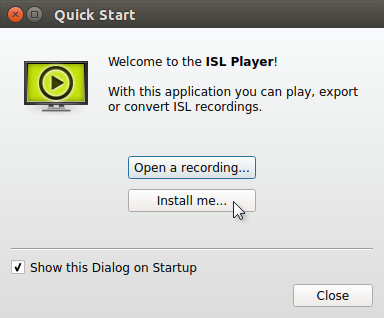
Double click the executable file to launch it. When the program starts click "Install me..." to begin installation.
Note: You will need privileged account to install ISL Player.
Step 4

Run the ISL Player from amongst installed applications on your computer. The program will be installed on the following path: /opt/ISLOnline/ISLPlayer

