Operating Systems
Microsoft Windows
- Microsoft Windows 11
- Microsoft Windows Server 2025
- Microsoft Windows Server 2022
- Microsoft Windows Server 2019
- Microsoft Windows Server 2016
- Microsoft Windows 10 (32-bit and 64-bit)
- Microsoft Windows 8.1 (32-bit and 64-bit)
- Microsoft Windows Server 2012 R2
- Microsoft Windows 8 (32-bit and 64-bit)
- Microsoft Windows Server 2012
- Microsoft Windows 7 (32-bit and 64-bit)
- Microsoft Windows Server 2008 R2
Note: ISL Groop 3.0.3 was the last version to support the following Windows Operating systems:
- Windows Server 2008
- Windows Vista (32-bit and 64-bit)
- Windows Server 2003 R2
- Windows Server 2003
- Windows XP
Note: Windows devices with ARM architecture are not supported.
Mac OS
- macOS 26.X Tahoe
- macOS 15.X Sequoia
- macOS 14.X Sonoma
- macOS 13.X Ventura
- macOS 12.X Monterey
- macOS 11.X Big Sur
- macOS 10.15 Catalina
Important: With macOS 10.15 Catalina Apple introduced additional changes to its Security settings which further affect the workflow when running ISL Online applications. Please refer to the following topic for an explanation: ISL Online programs compatibility with macOS 10.15 Catalina
- macOS 10.14 Mojave
Important: With macOS 10.14 Mojave Apple introduced some changes in Security which affect the workflow when running ISL Online applications. Please refer to the following topic for an explanation: ISL Online programs compatibility with macOS 10.14 Mojave
- macOS 10.13 High Sierra
- macOS 10.12 Sierra
- OS X 10.11 El Capitan
- OS X 10.10 Yosemite
- OS X 10.9 Mavericks
- OS X 10.8 Mountain Lion
Note: ISL Groop 4.3.0 was the last version to support OS X 10.9 Mavericks.
Note: ISL Groop 3.0.3 was the last version to support OS X 10.7 Lion and OS X 10.6 Snow Leopard.
Linux
- Linux kernel 2.4 and higher (64 bit)
- glibc 2.12 or newer
- systemd
- X Window System
Tested on:
- Ubuntu 16.04, 18.04, 20.04, 22.04, 24.04
- Debian 9, 10, 11, 12
- CentOS 8
Not supported:
- Wayland
- Linux 32-bit
- arm64 architecture
Note: User permissions:
- Windows: There is no need for special permission in the Windows account when using ISL Groop - Even a Windows guest account can use it.
- Linux/Mac: any user account can use ISL Groop
Internet Connection
Minimum Bandwidth:
The formula to calculate the minimum bandwidth for Download and Upload is shown below.
- Upload: 16kbits (Just Audio stream)
- Download: 16kbits (Just Audio stream) *number of participants with audio enabled.
Web Browser:
- Microsoft Internet Explorer 6.0 or higher
- Firefox 3.6 or higher ***
Note: 4.0 tested and OK, 5.0 tested and OK, 6.0 tested and OK, 7.0 beta 2 tested and OK *** All tested using Windows 7 64bit
- Opera 7.5 or higher ***
Note: 10.0 tested and OK, 11.0 tested and OK (Presented download box when starting ISL Groop to run save cancel), 11.5 *** All tested using Windows 7 64bit
- Chrome 7.0 or higher ***
Note: 7.0 tested and OK, 8.0 tested and OK, 9.0 tested and OK, 11.0 tested and OK, 12.0 tested and OK, 13.0 tested using Windows 7 64bit
- Safari 5.0.3 or higher ***
Note: 5.0.3 tested and OK, 5.1 tested and OK *** All tested using Windows 7 64bit
Debug Menu
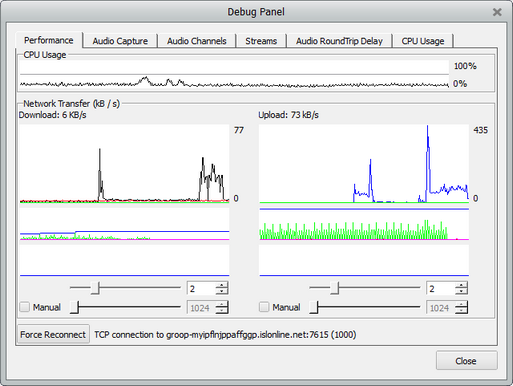
Press "CTRL + Shift + D" to open the Debug menu in ISL Groop.
Here is an example of performance tab, when two users are connected with audio and video and the presenter is streaming a part of his screen.
The download monitor is split into 3 different bars. Video, Audio and Desktop Share. The approximate speed of the individual streams are shown below.
• Video - 160kbit - 100bytes per second (variable from approx 100-200bytes)
• Audio - 10kbit + protocol overhead 500 Bytes/s approx 16kbit/s
• Desktop Share - Uses 24bit color depth JPEG compression - 90% quality compression from 50kbit - 4Mbit/s
During desktop sharing the bandwidth varies depending on the resolution of the screen. The default is set for maximum performance.
...to see an explanation of JPEG Compression please read this Wikipedia article: http://en.wikipedia.org/wiki/Jpeg
The Upload monitor shows the amount of kilobytes per second that are being transferred between both host and remote machines. The higher the rate of transfer the more data is being streamed. So theoretically the more people in the meeting with both audio and video streaming enabled the larger the size of the upload. Please see the list of examples below to find out more facts about how this is worked out.
Streaming Facts
- 1 control channel ---- <5kbit/s
- 1 voice stream ---- 16kbit/s
- 1 video stream ---- 160kbit/s
- 1 desktop stream ---- 200kbit/s
Codecs
ISL Groop uses the VP8 codec to run the video streams. VP8 is an open video compression format.
Minimum recommended usage
256 kbit/s upload, 500kbit/s download
Normal Performance usage
512kbit/s upload, 2mbit/s download.
Examples:
Below are some examples and equations of the maximum bandwidth you would require to run Video Conferences
- 2 in video conference session
| Each Participant |
| Upload - 176kbit/s (16kbit/s + 160kbit/s) |
| Download - 176kbit/s (16kbit/s + 160kbit/s) |
- 3 in video conference
| Each Participant |
| Upload - 176kbit/s (16kbit/s + 160kbit/s) |
| Download - 352kbit/s (2x176kbit/s) |
- 5 in video Conference
| Each Participant |
| Upload - 176kbit/s (16kbit/s + 160kbit/s) |
| Download - 704kbit/s (4x176kbit/s) |
- 50 in session, 1 with video and audio
| Presenter | Each Participant |
| Upload - 176kbit/s (16kbit/s + 160kbit/s) | Upload - 0kbit/s |
| Download - 0kbit/s | Download - 176kbit/s (16kbit/s + 160kbit/s) |
- 52 in session, 2 Presenters with video and audio, 50 attendees
| Presenter | Each Participant |
| Upload - 176kbit/s (16kbit/s + 160kbit/s) | Upload - 0kbit/s |
| Download - 176kbit/s (16kbit/s + 160kbit/s) | Download - 352kbit/s (2x176kbit/s) |
- 53 in session, 3 Presenters with video and audio, 50 attendees
| Presenter | Each Participant |
| Upload - 176kbit/s (16kbit/s + 160kbit/s) | Upload - 0kbit/s |
| Download - 352kbit/s (2x176kbit/s) | Download - 528kbit/s (3x176kbit/s) |
- 5 in session, 5 Presenters with video and audio
| Presenter |
| Upload - 176kbit/s |
| Download - 704kbit/s (4x176kbit/s) |
- 5 in session 1 Presenter video and audio and desktop stream. 4 Presenters video and audio.
| Presenter 1 with Desktop Stream | Presenter 2 without Desktop Stream |
| Upload - 376kbit/s (16bit/s + 160kbit/s + 200kbit/s) | Upload - 176kbit/s (16kbit/s + 160kbti/s) |
| Download - 704kbit/s (4x176kbit/s) | Download - 904kbit/s (3x176=528kbit/s + 1x376kbit/s) |
- 2 in session both with audio
| Each Participant |
| Upload - 16kbit/s |
| Download - 16kbit/s |
- 5 in session audio
| Each Participant |
| Upload - 16kbit/s |
| Download - 64kbit/s (4x16kbit/s) |
Import Requirements
- PowerPoint 2000 or later to import & export .ppt files
- PowerPoint 2007 or above together with ISL Groop 4.3.0 to import & export .pptx files
Quality of service
- During an ISL Groop meeting we ensure that audio streams are granted the highest priority. On a slower internet connection, the audio will take priority over streams where it takes more than 50% of the bandwidth from the whole connection to make sure participants can hear each other.
- The percentage left over is then split into Video streams and Desktop streams, Desktop takes around 70% and Video takes 30%.