With this option you can execute Restart or Shutdown command on the selected computer.
Step 1
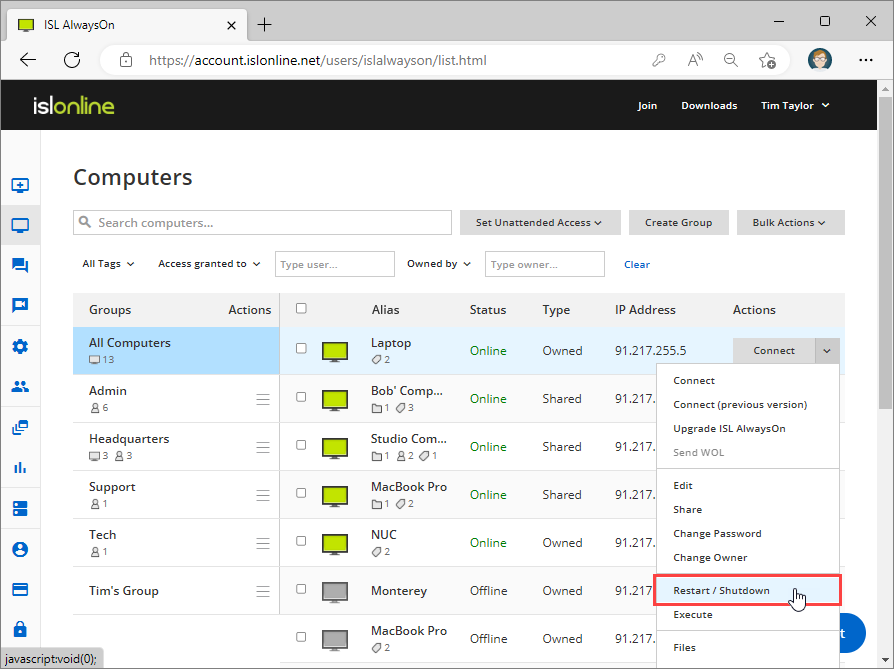
Click "Restart/Shutdown" from computer drop-down menu.
Step 2
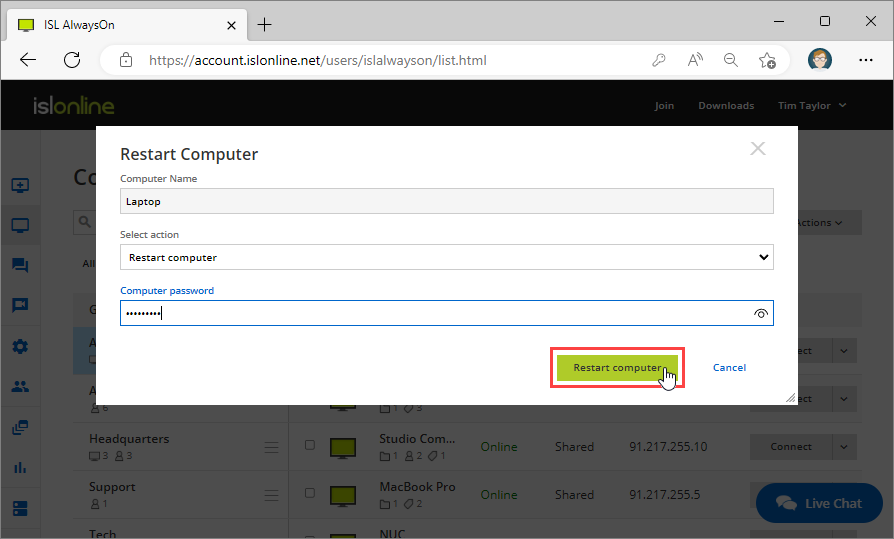
Type the computer password and select action "Restart computer" or "Shutdown" and click the button.
Note: Computer will be temporarily offline while it restarts. Once it starts back up the ISL AlwaysOn service will start and computer will come back online.