Tunnel Connections options allow the computer running ISL AlwaysOn to accept tunnelled connections (RDP, SSH or custom) and additionally pass them through to other computers in its local network.
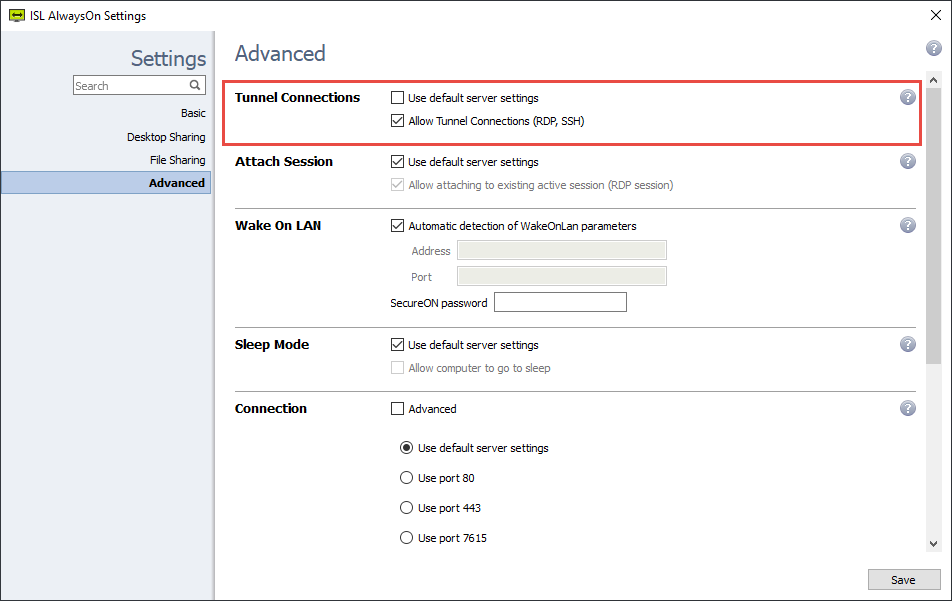
Uncheck the "Use default server settings" option and check the "Allow Tunnel Connections (RDP,SSH)" option to allow tunnelled connection to and through this computer.
The functionality of Tunnelled connections is described in depth here: Tunnelling
Hosted license users: by default "Allow Tunnel Connections (RDP, SSH)" is disabled. To enable it, uncheck "Use default server settings" and check "Allow Tunnel Connections (RPD, SSH).
Server License users: System administrators may choose the "Default server settings" for "Allow Tunnel Connections (RDP, SSH)" in ISL Conference Proxy configuration pages (Additional ways to connect).