Step 1
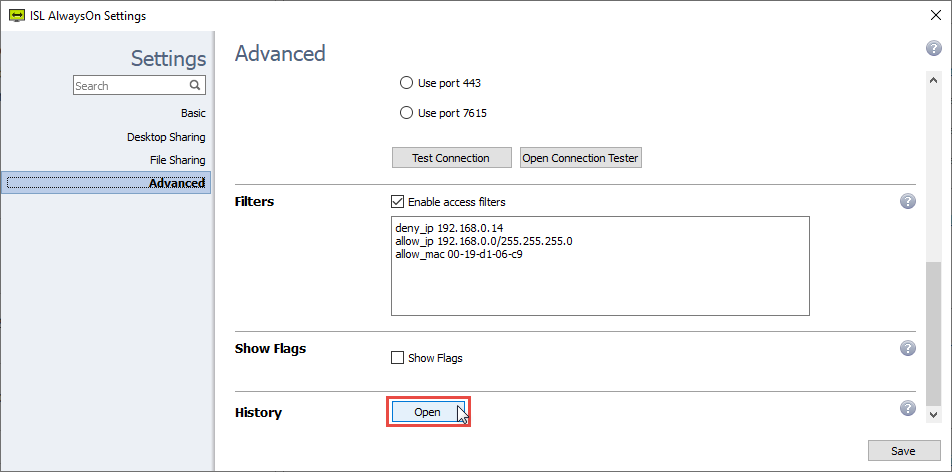
With ISL AlwaysOn you can search all of your connection history. To do this click on Open which will bring up a fully customizable search box.
Step 2

In the Access History box you can search by User, Type and Time Range.
Search Criteria Drop downs:
- User: Scroll through all users who are connected to your ISL Online account.
- Type: Choose between all and Connect.
- Time Range: Select the time range you wish to search by. This can be set by Today, Yesterday, This Week, Last Week, This Month, Last Month, Custom.
- Options: Show all events for more detailed look at your session histories.
Once you have customized the search criteria, type in your search string and you will notice the data will appear in the results box below. An example is shown below with the show all events option selected.
Export
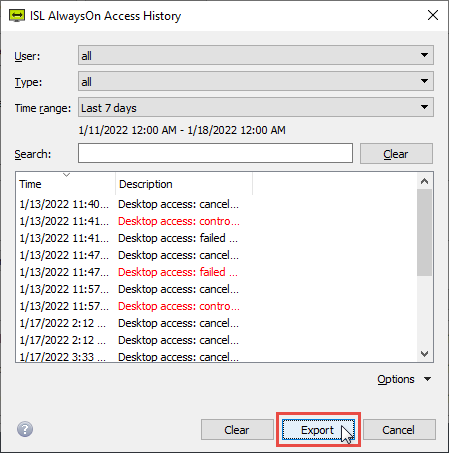
You can export your histories to your computer for future reference.
Important: All exports are saved in the .xml format.