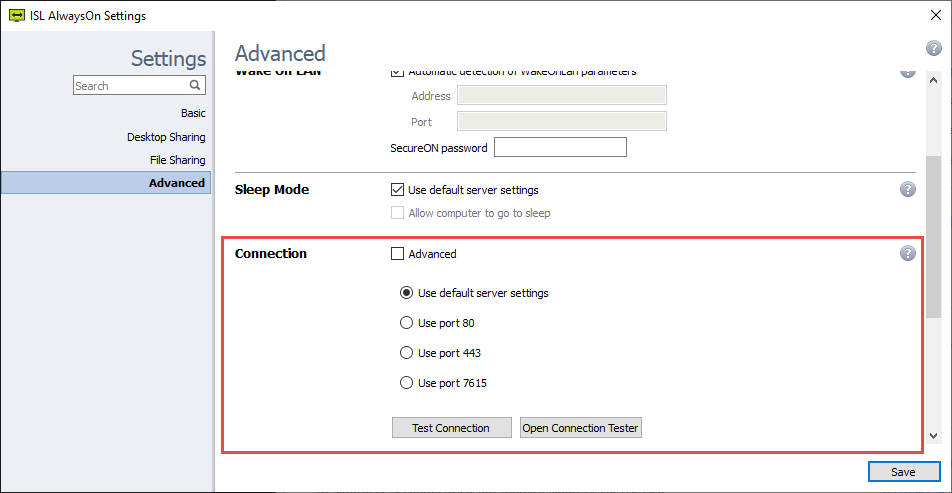
Here you can customise the connection settings for ISL AlwaysOn. The default setting is set to Use default server settings but you can set the connection to use either Port 80, 443 or 7615. These ports are what allows the software to run through your internet connection. So changing default server setting to use specific port number would be recommend if you have your firewall setup which blocks certain ports. You can also test the connection by clicking on the Test Connection button and even open up the ISL Online Connection Tester. To see more information on Connection tester please view this topic.
Timeout
By default, connection will be attempted for each transport type. In ISL AlwaysOn 2.2.4+, there is a 20 second timeout between transport type connection attempts.
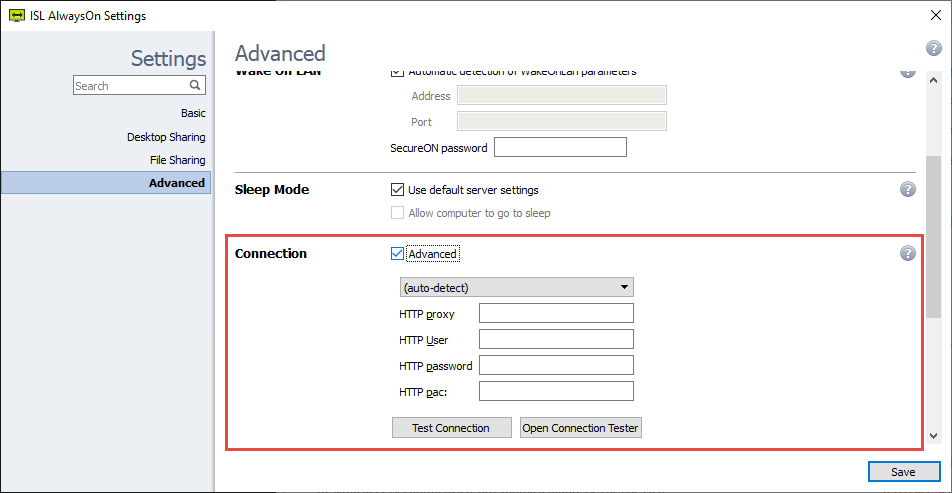
If you are running your internet connection over a proxy server click on the Advanced checkbox and fill in your HTTP proxy connection details and click Test Connection to check the settings are working.
If you have any problems when trying to connect or use any of the ISL Online products you can use the ISL Online Connection Tester to test your internet connection setup. For more information on the ISL Online Connection Tester please refer to this topic.