The list of options you have available to you are shown in the screenshot below.
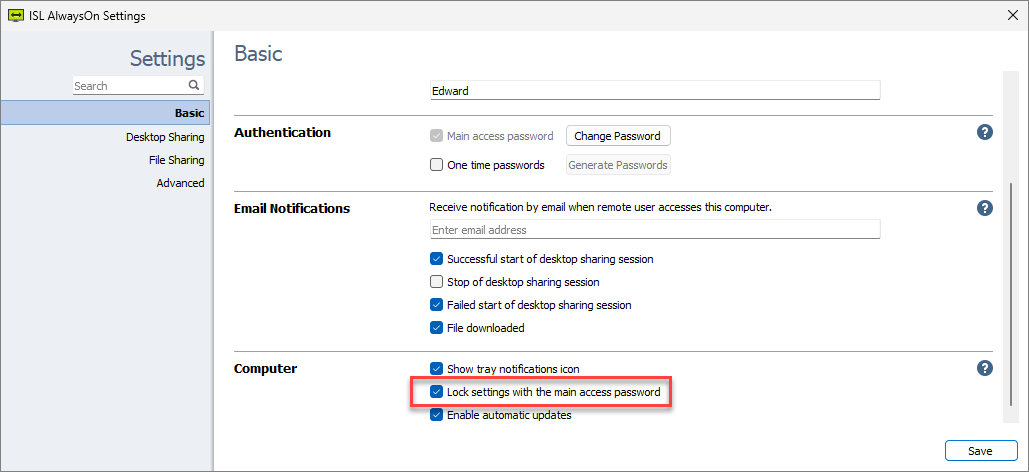
- Show tray notifications icon: Display ISL AlwaysOn icon in the taskbar notification area.
- Lock settings with the main access password: Allows you to protect the ISL AlwaysOn settings with the main access password.
If you check this option you will have to enter the global password every time you open the ISL AlwaysOn settings.
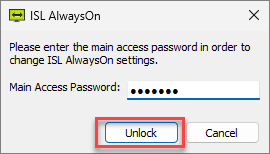
- Enable automatic updates: Download and install new updates from ISL Conference Proxy automatically (initiated from ISL Conference Proxy server)