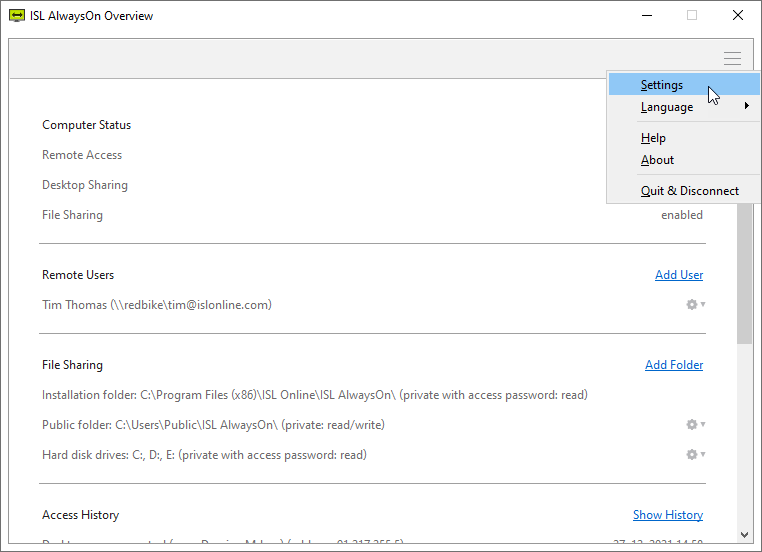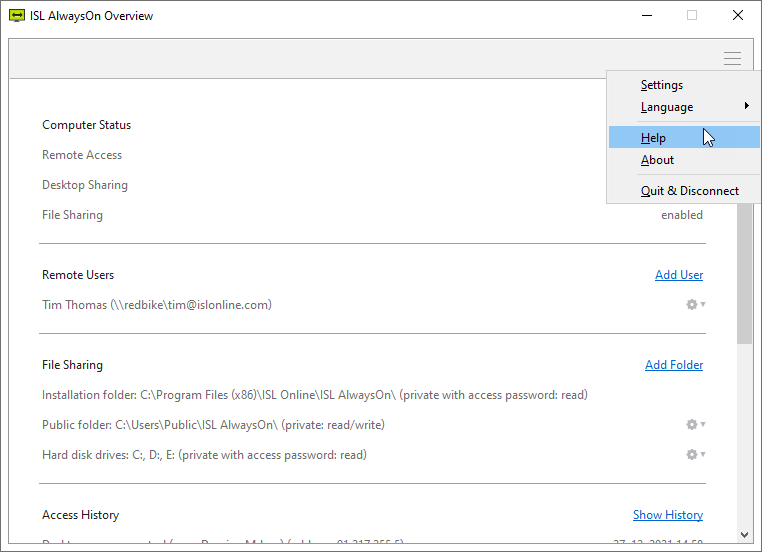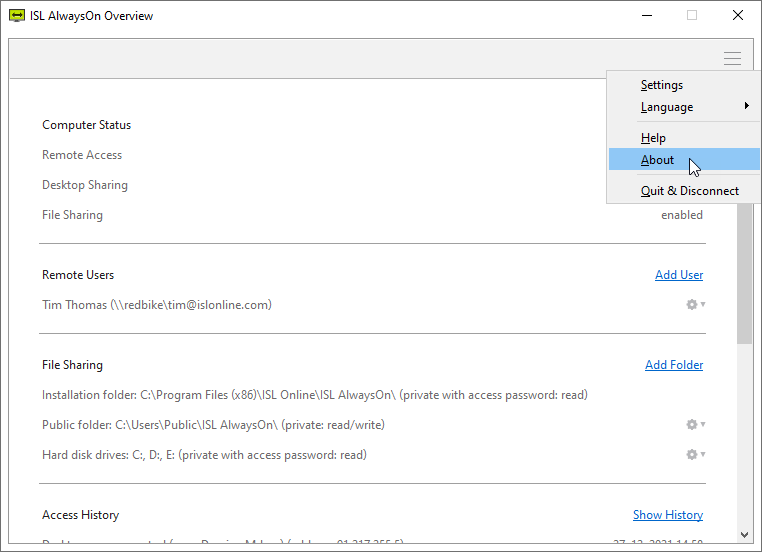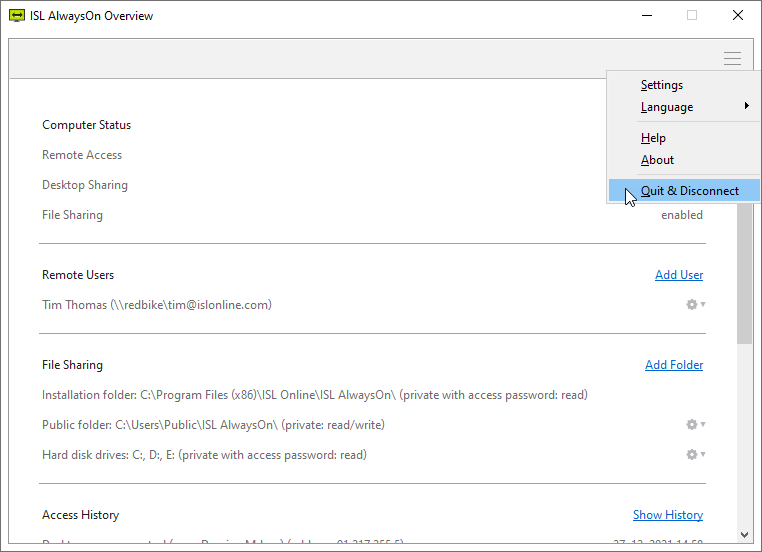Click the menu button in the top right corner to access sections listed below.
Settings
Open the "Settings" for ISL AlwaysOn.
Settings are described in the following topic: Settings.
Language
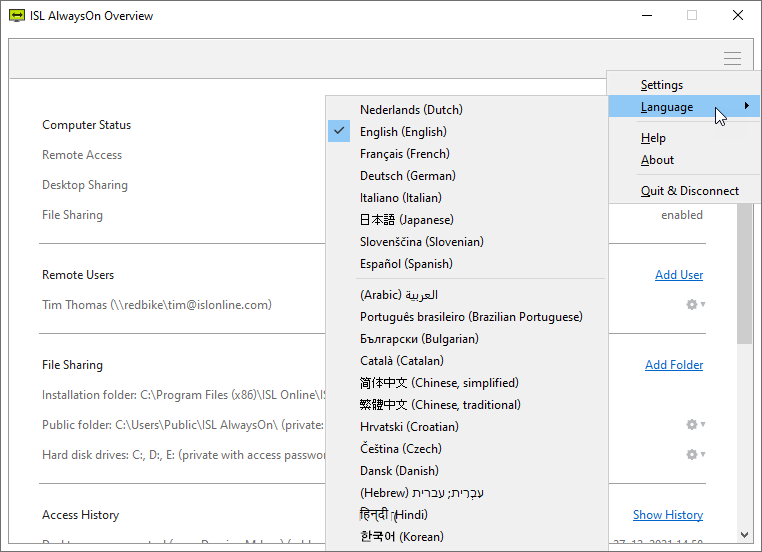
Change the language of ISL AlwaysOn user interface.
Help
Open "Help" to read the ISL AlwaysOn user manuals.
About
Open "About" to check for latest updates and the current version number.
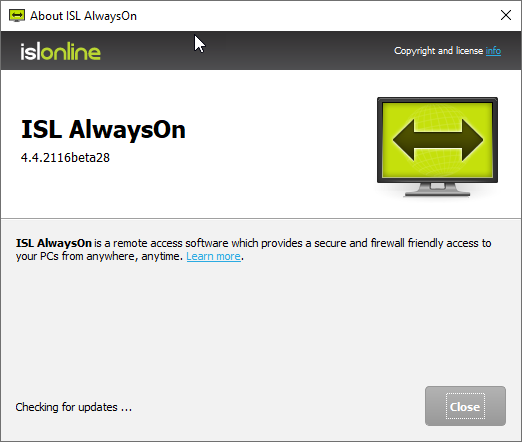
About window of ISL AlwaysOn.
Quit & Disconnect
Close the ISL AlwaysOn window and Disconnect ISL AlwaysOn from the ISL Online grid of servers.
Note: The remote computer status will be set to Offline and the computer won't be available to connect via ISL Light.