Step 1
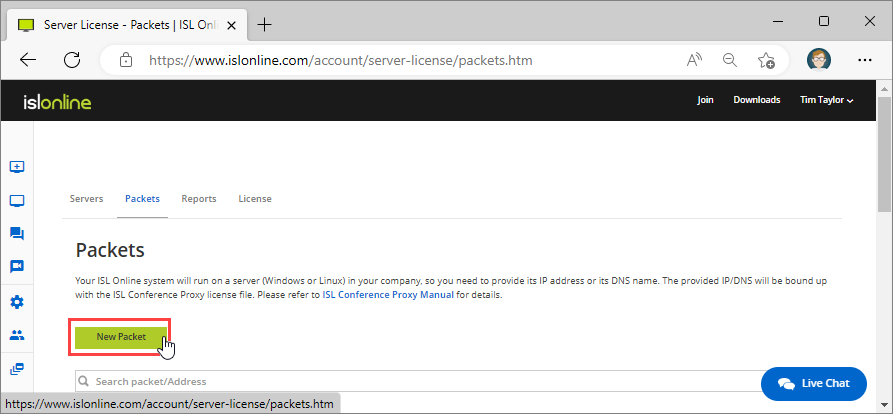 Click "Create Packet" button.
Click "Create Packet" button.
Step 2
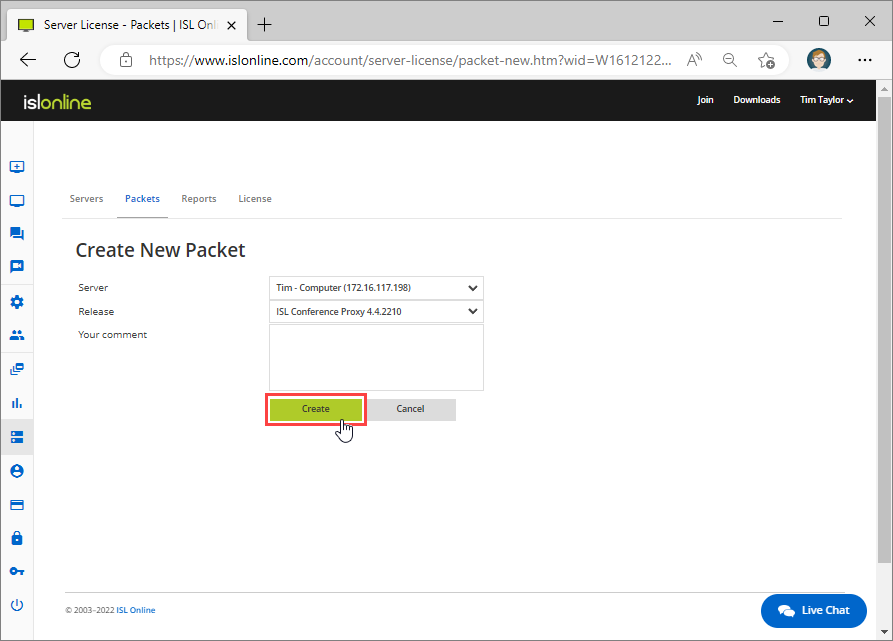 Select the "Server" and "Release" of ISL Conference Proxy you wish to install.
Select the "Server" and "Release" of ISL Conference Proxy you wish to install.
Click "Create" to complete the process.
Step 3
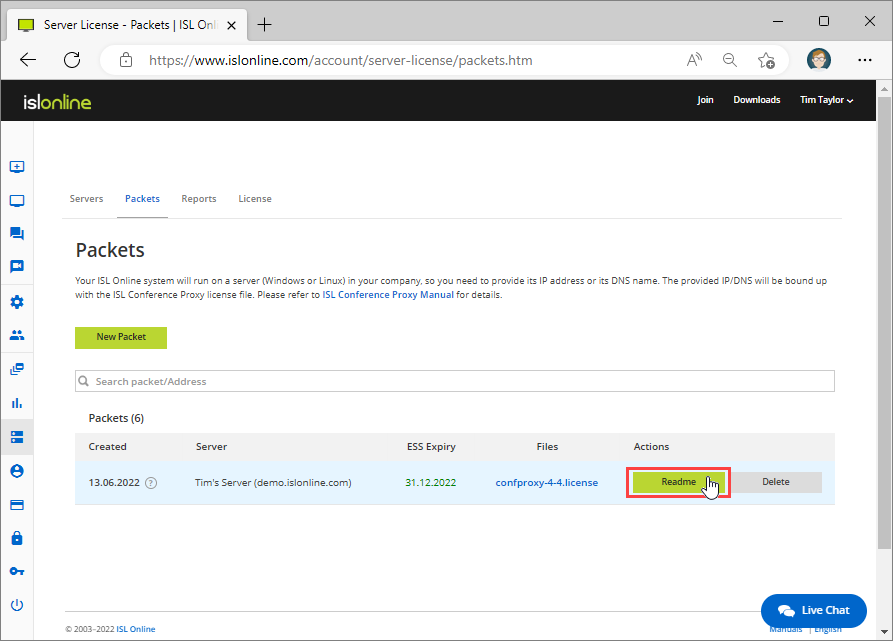 Once you have created the packet you will see the information relating to the packet or any other packets you may have created in the Packets tab.
Once you have created the packet you will see the information relating to the packet or any other packets you may have created in the Packets tab.
Click "Readme" file or follow the instructions how to Install ISL Conference Proxy.
Note: If you have more than one server, please repeat the procedure for each server. Note that each server gets its own license file.
Next Steps: