ISL Conference Proxy detects expired licenses and unlicensed modules, reporting errors when your ISL Conference Proxy license expires.
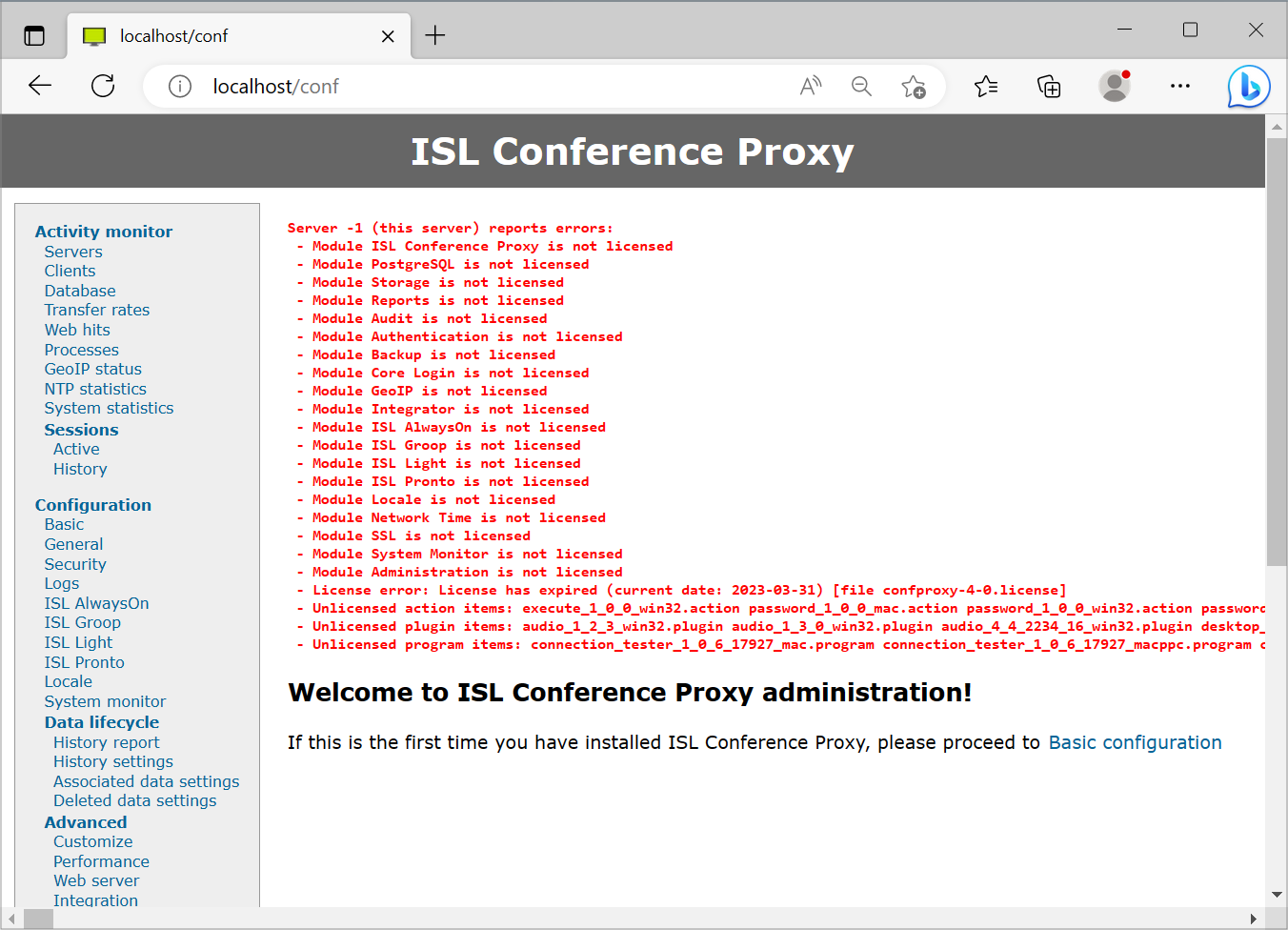
ISL Conference Proxy > [your_server_address]/conf > License expired error
Video Tutorial
User Manual
Please follow these steps to replace the expired license file.
Step 1
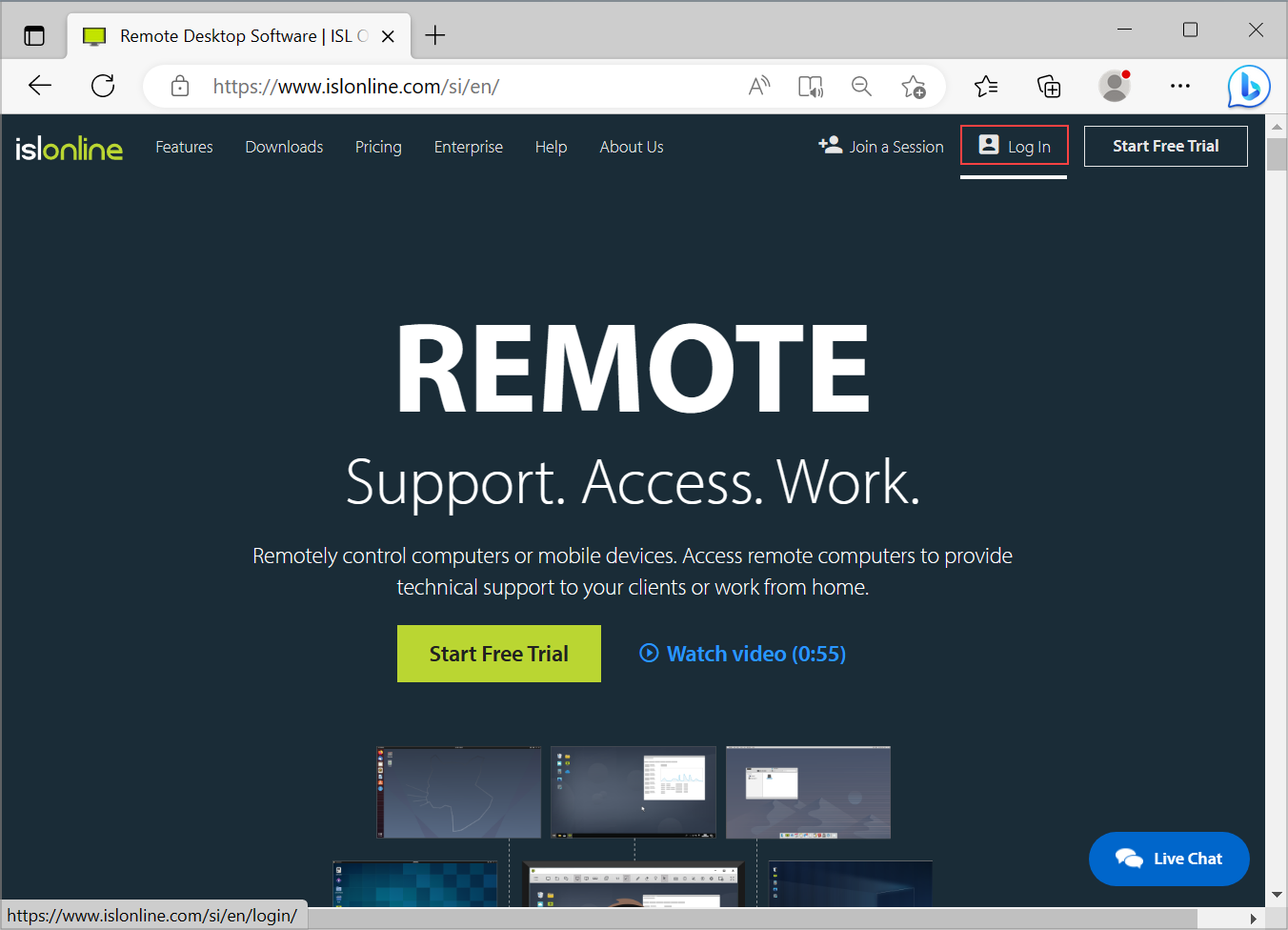
Click the "Log In" button at the top of the ISL Online home page.
Step 2
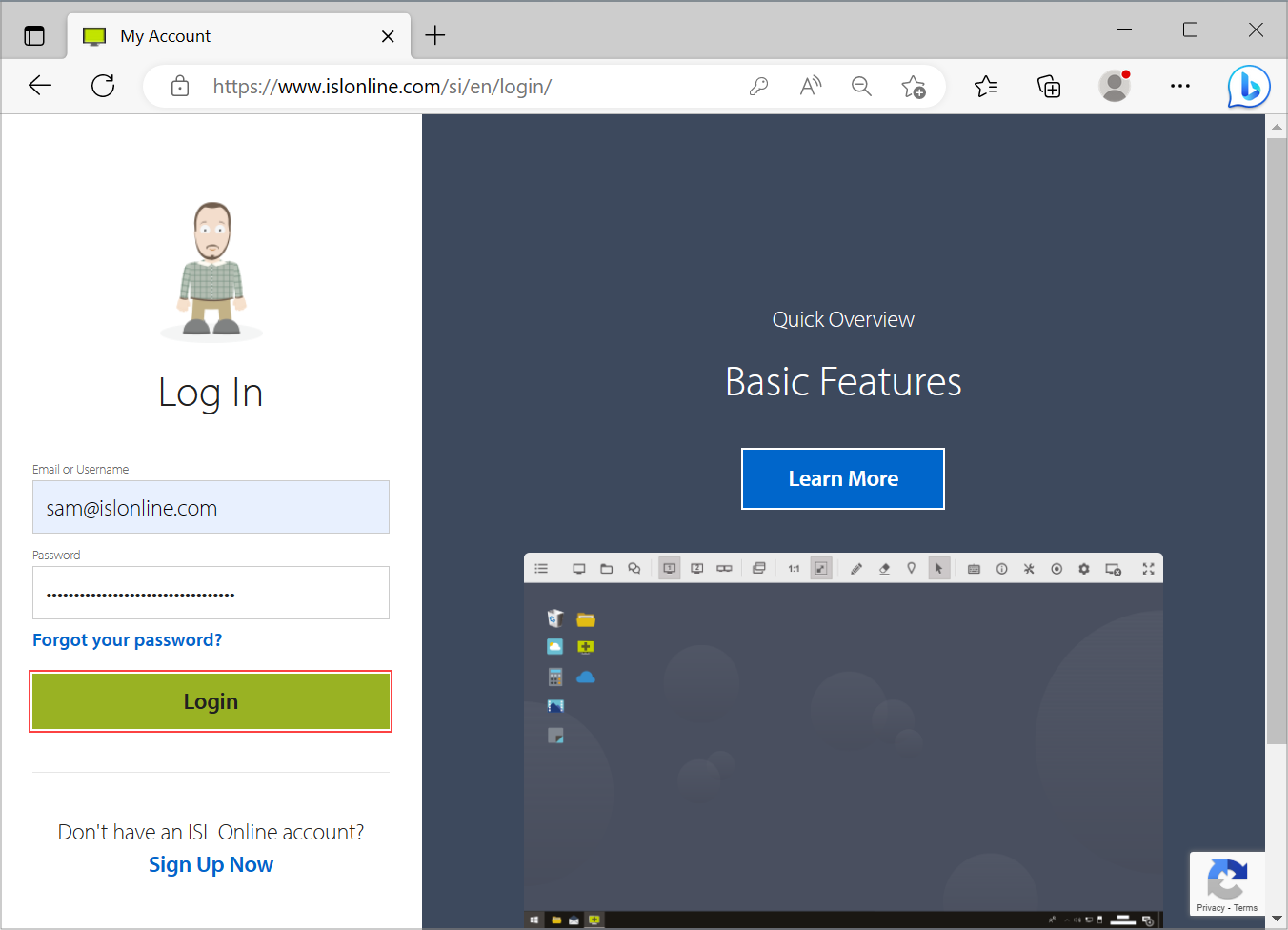
Enter your email or username and password then click the "Log In" button.
Step 3
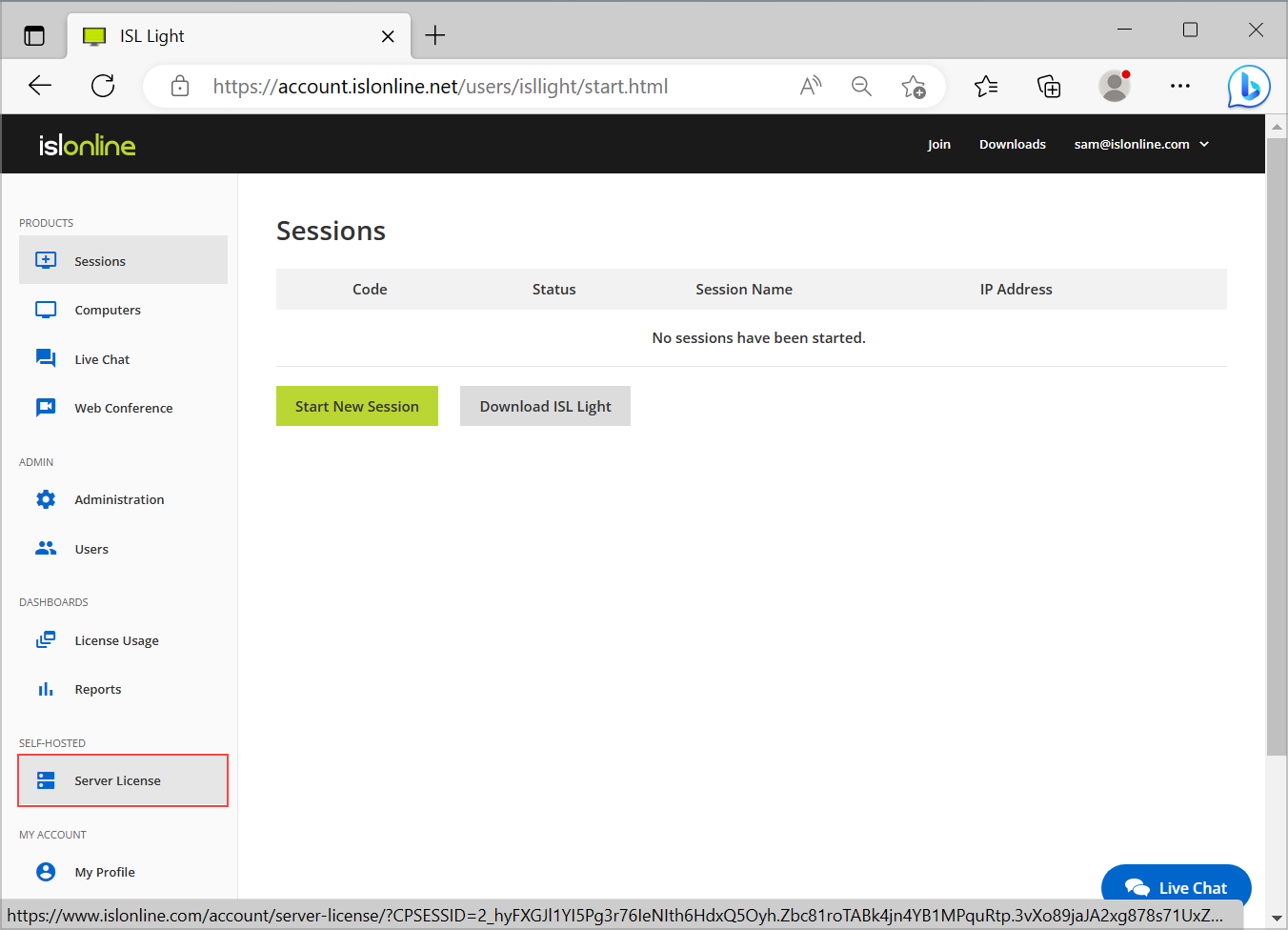
Click "Server License" from the sidebar.
Step 4
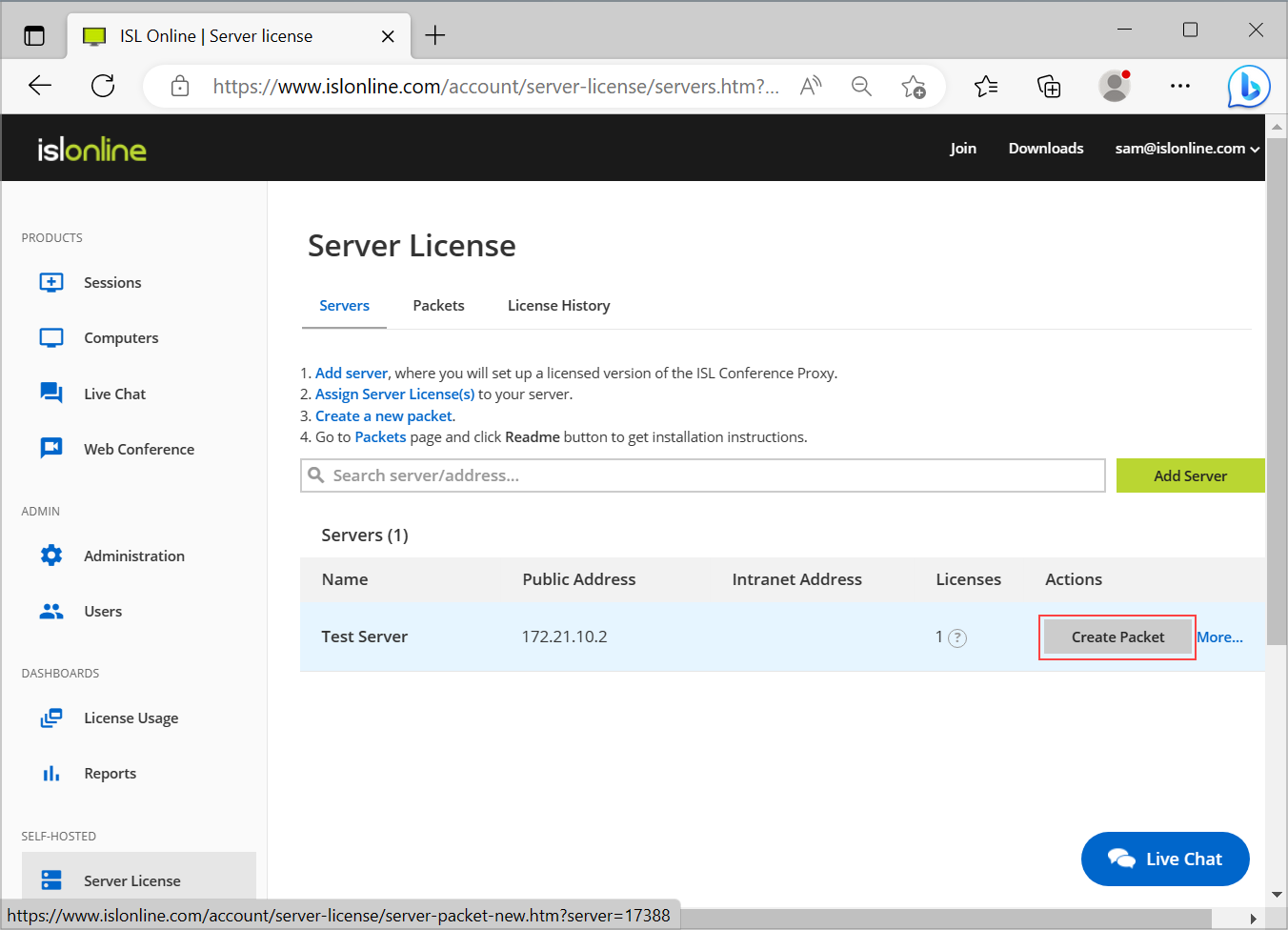
Click "Create Packet" button on your Server.
Step 5
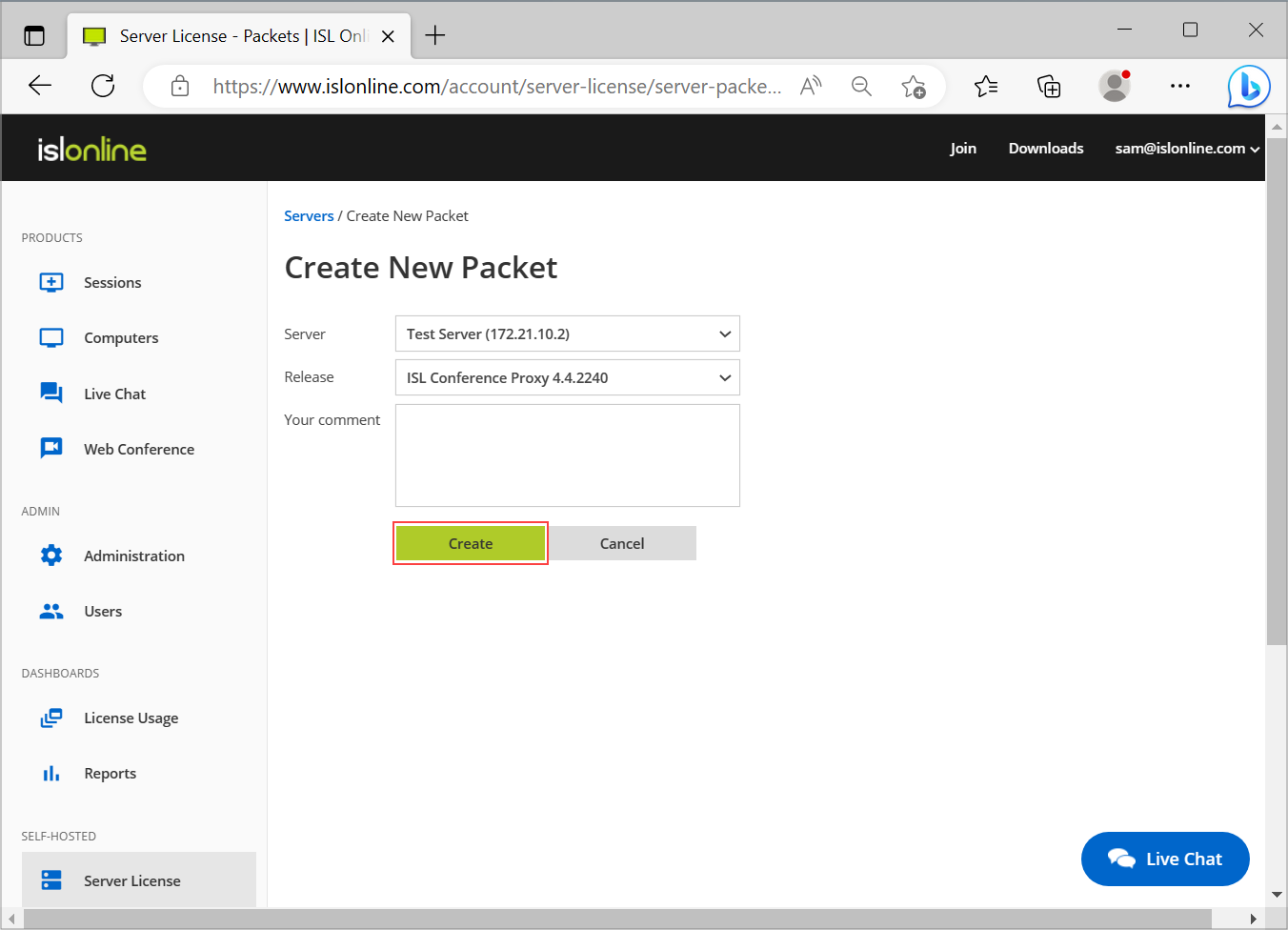
Select the "Server" and "Release" of the ISL Conference Proxy you wish to install.
Click "Create" to complete the process.
Step 6
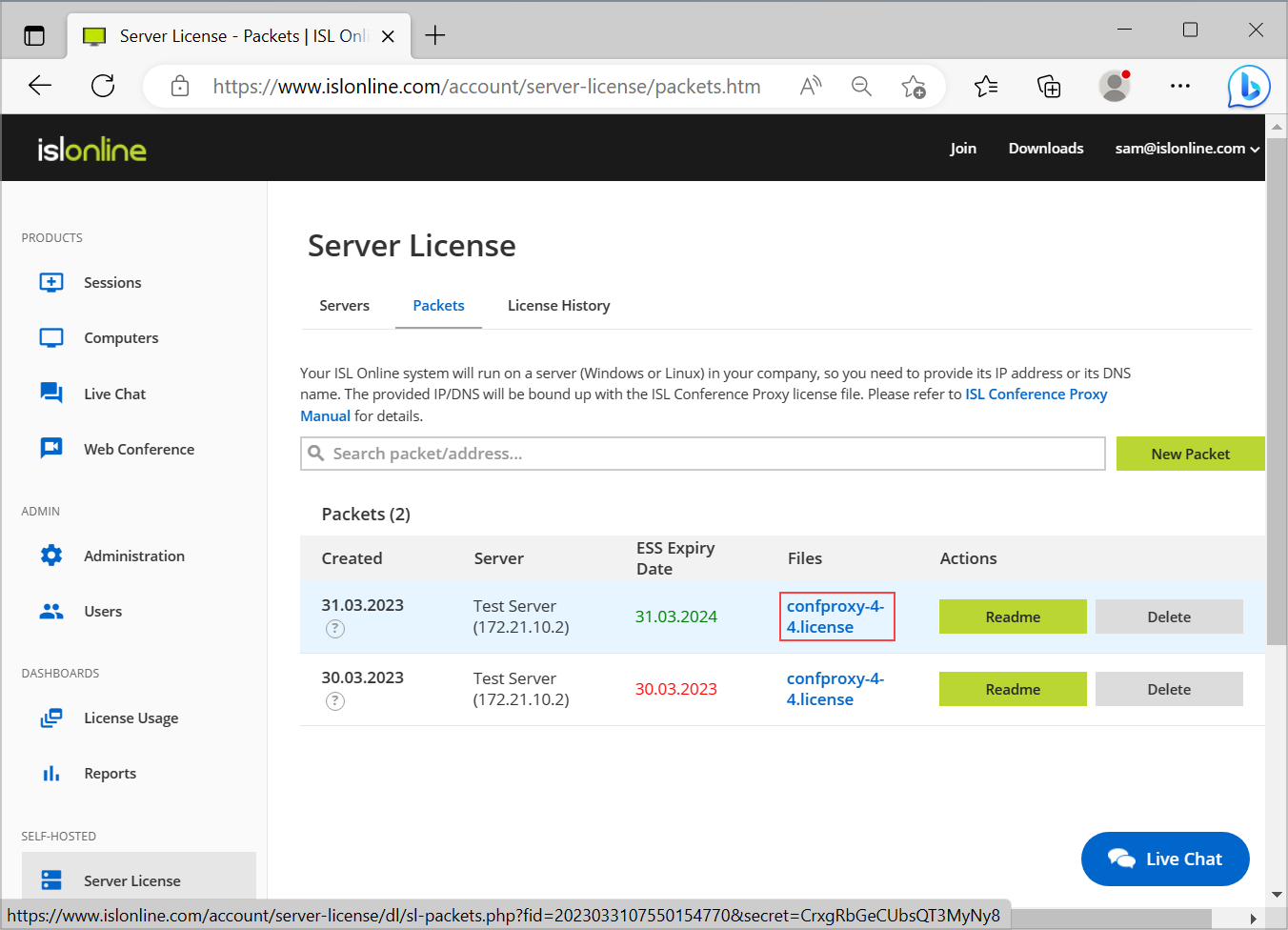
Once you have created the packet you can download the new License file by clicking on "confproxy-x-x.license".
Note: You can repeat this procedure for all the servers that you wish to use for the ISL Conference Proxy. Usually, there is only one server, but you can use more than one and either use them separately or connect them to a grid.
In the case of a grid, it is very important to make sure each packet is created for each server. Then upload the correct packet to the corresponding server. You can double-check that by checking the existing license and looking at the number under "Contact server". Then make sure it matches with the number in the new license file.
Step 7
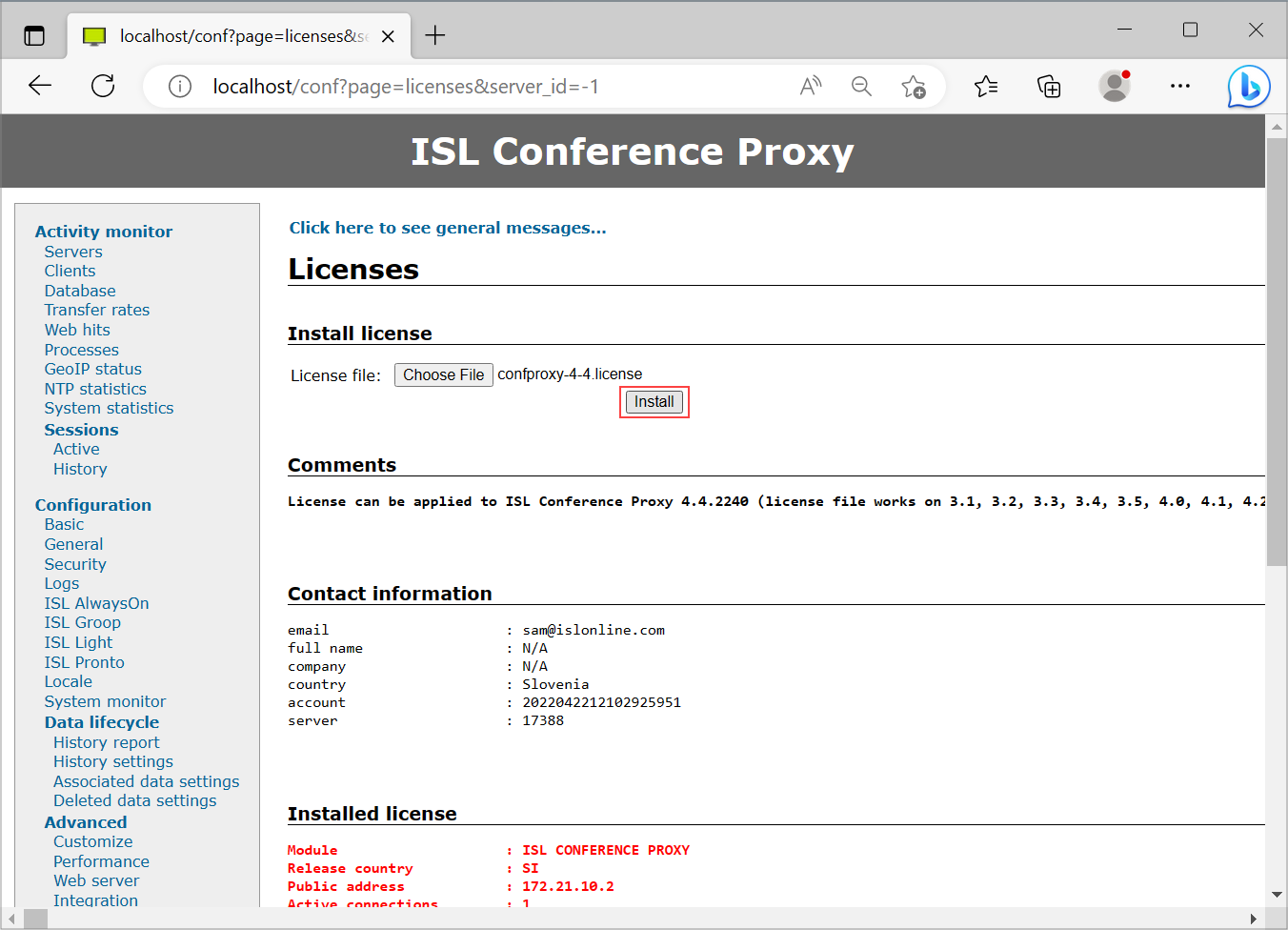
Go to the configuration page on your ISL Conference Proxy and navigate to "Manage software" -> "Licenses". On this page, upload the new License by clicking "Choose file" and then "Install".
Step 8
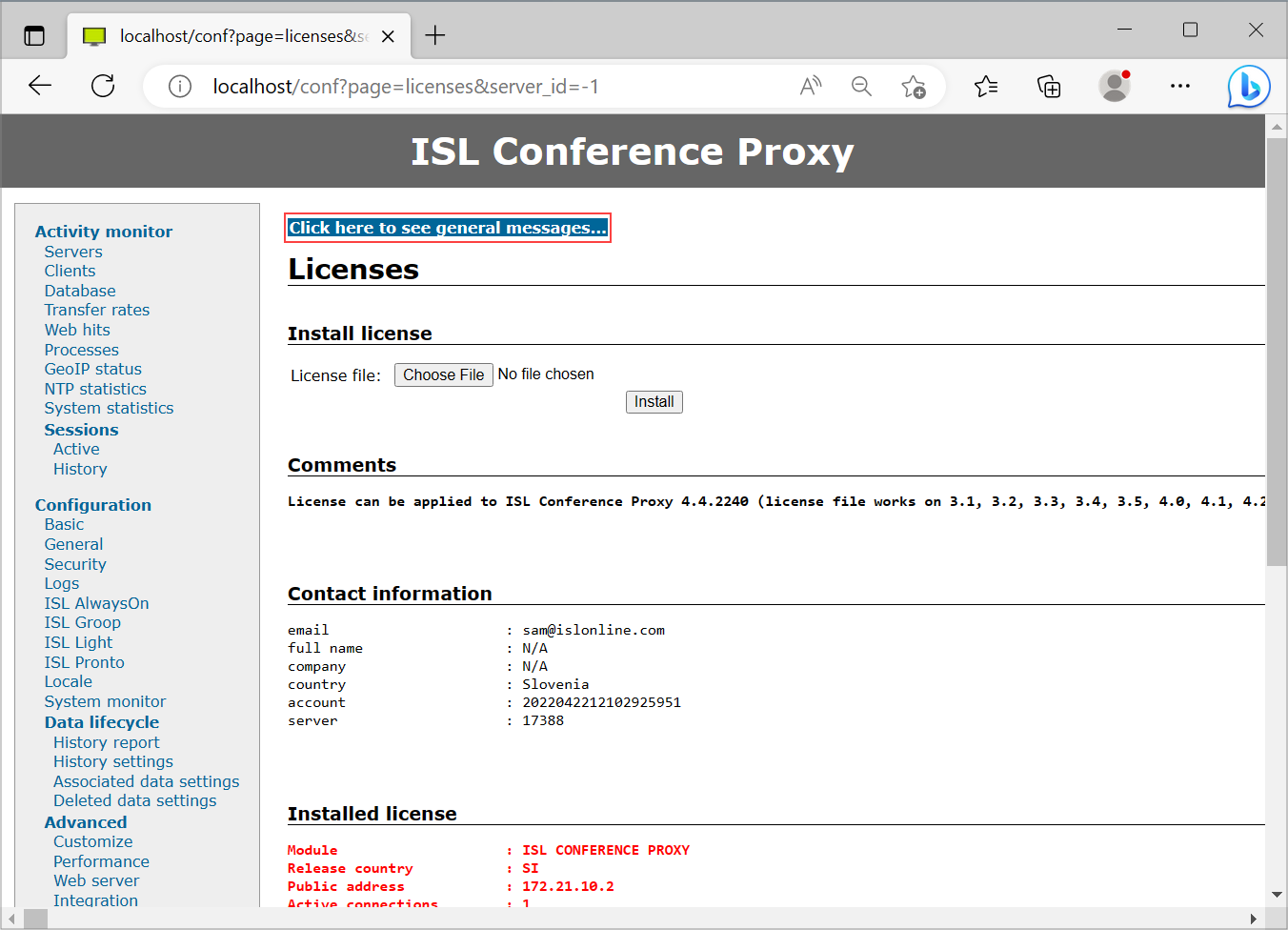
After the new License is uploaded, click on the message "Click here to see general messages..." (displayed on top of the ISL Conference Proxy).
Step 9
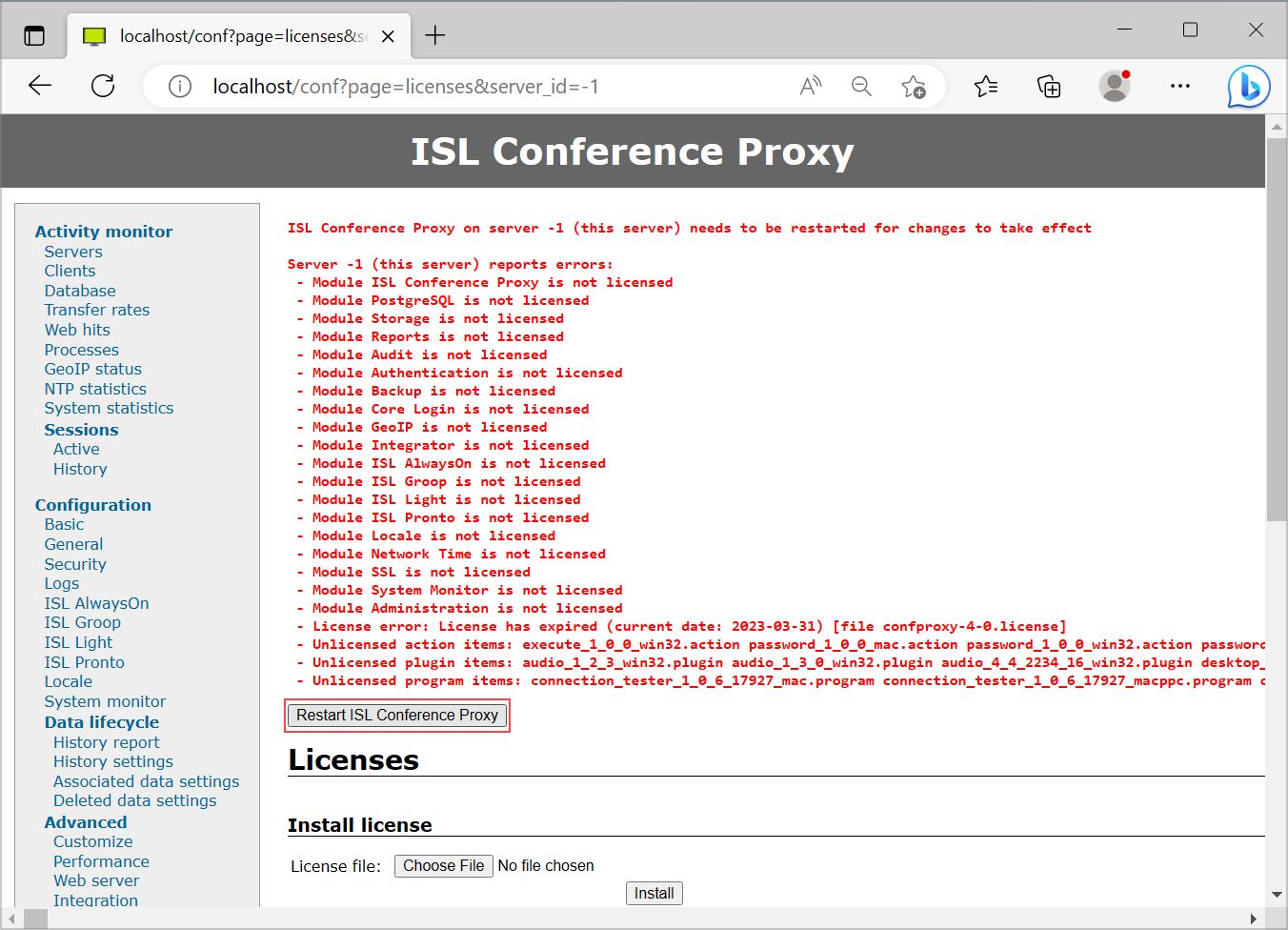
In order to finish uploading of the new License file, you have to restart your ISL Conference Proxy by clicking the "Restart ISL Conference Proxy" button.
Step 10
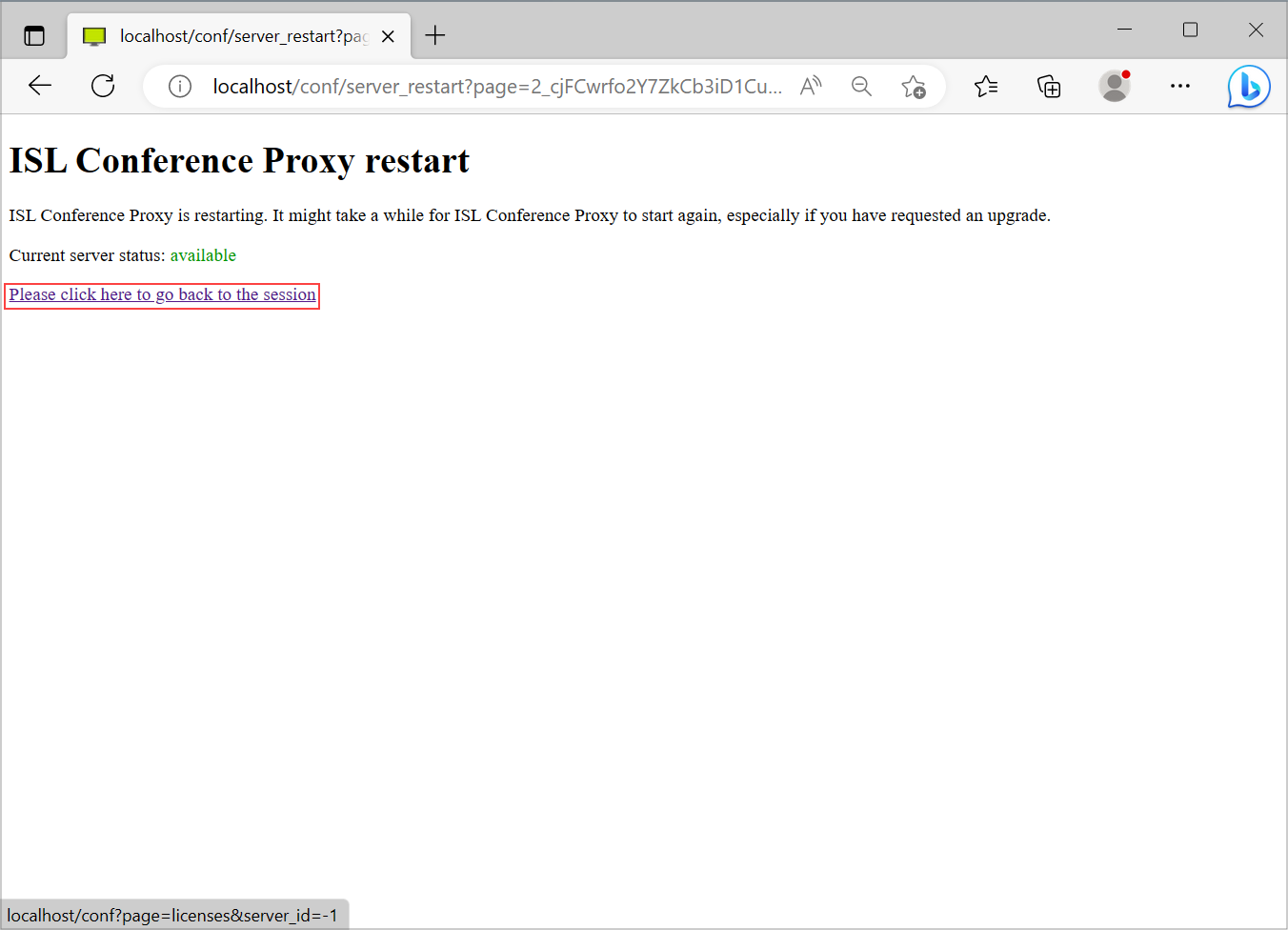
When the server finishes with the restart (it could take a couple of minutes), click on "Please click here to go back to the session" and you're all done with uploading the new License to your ISL Conference Proxy.