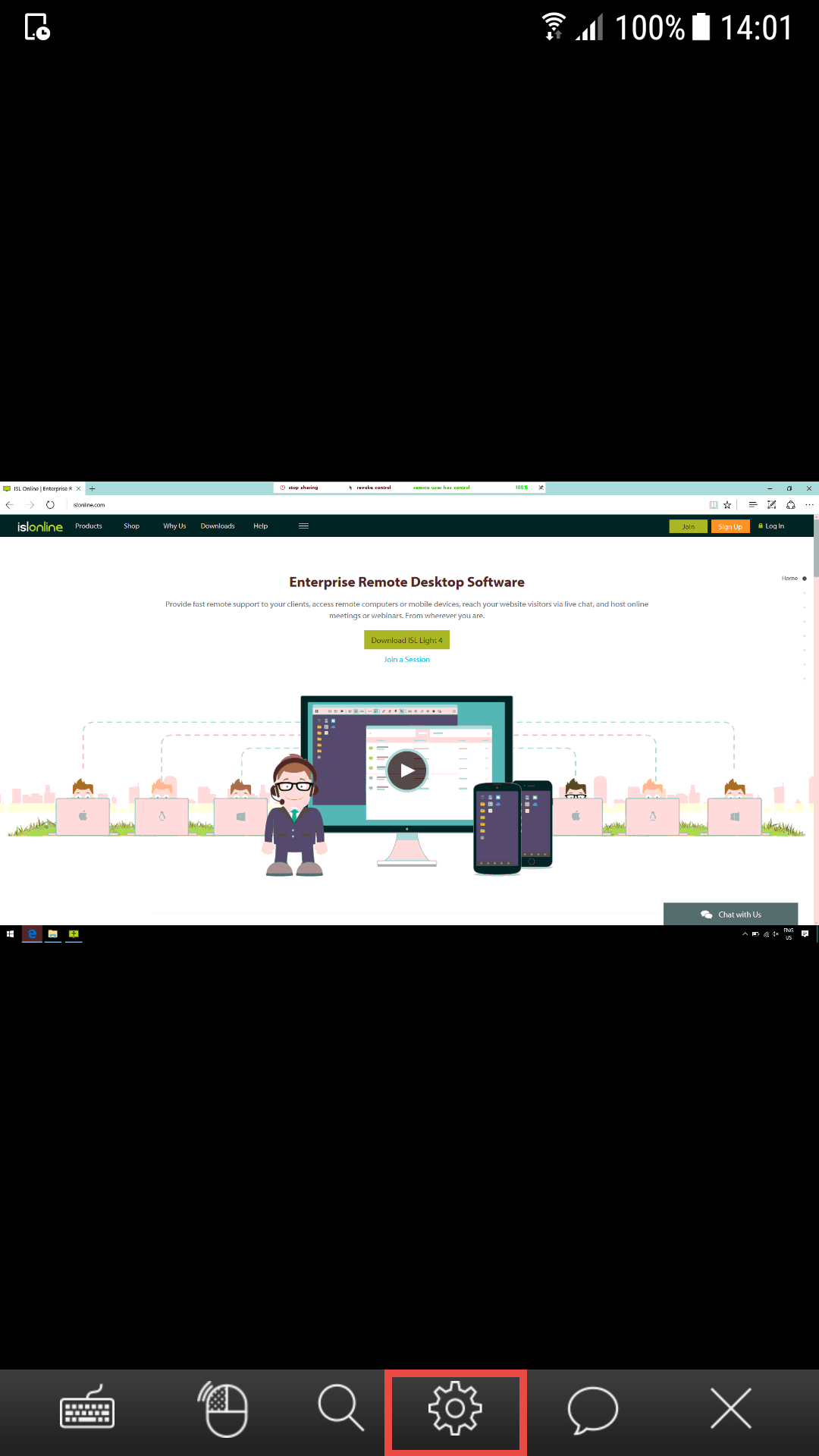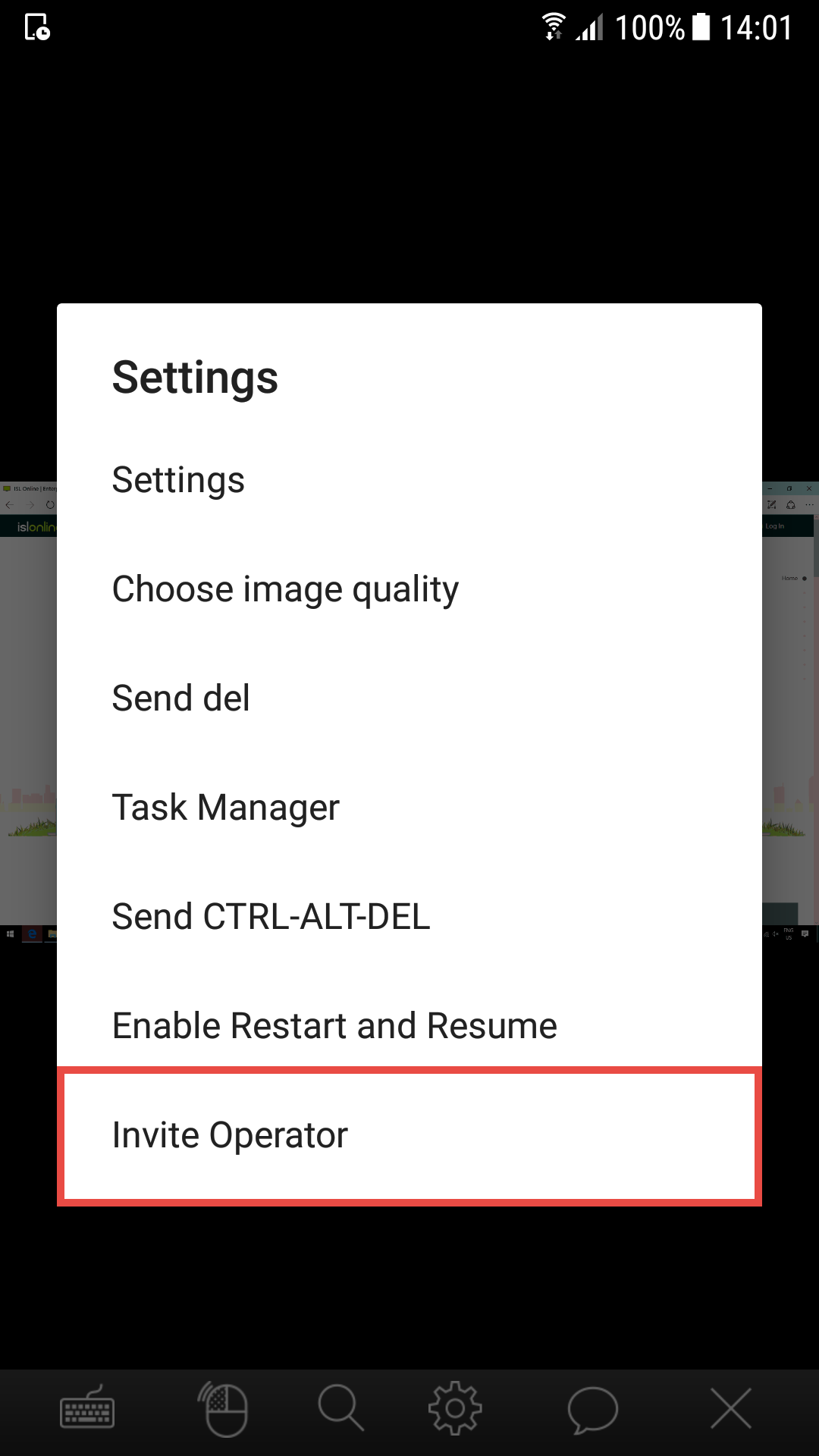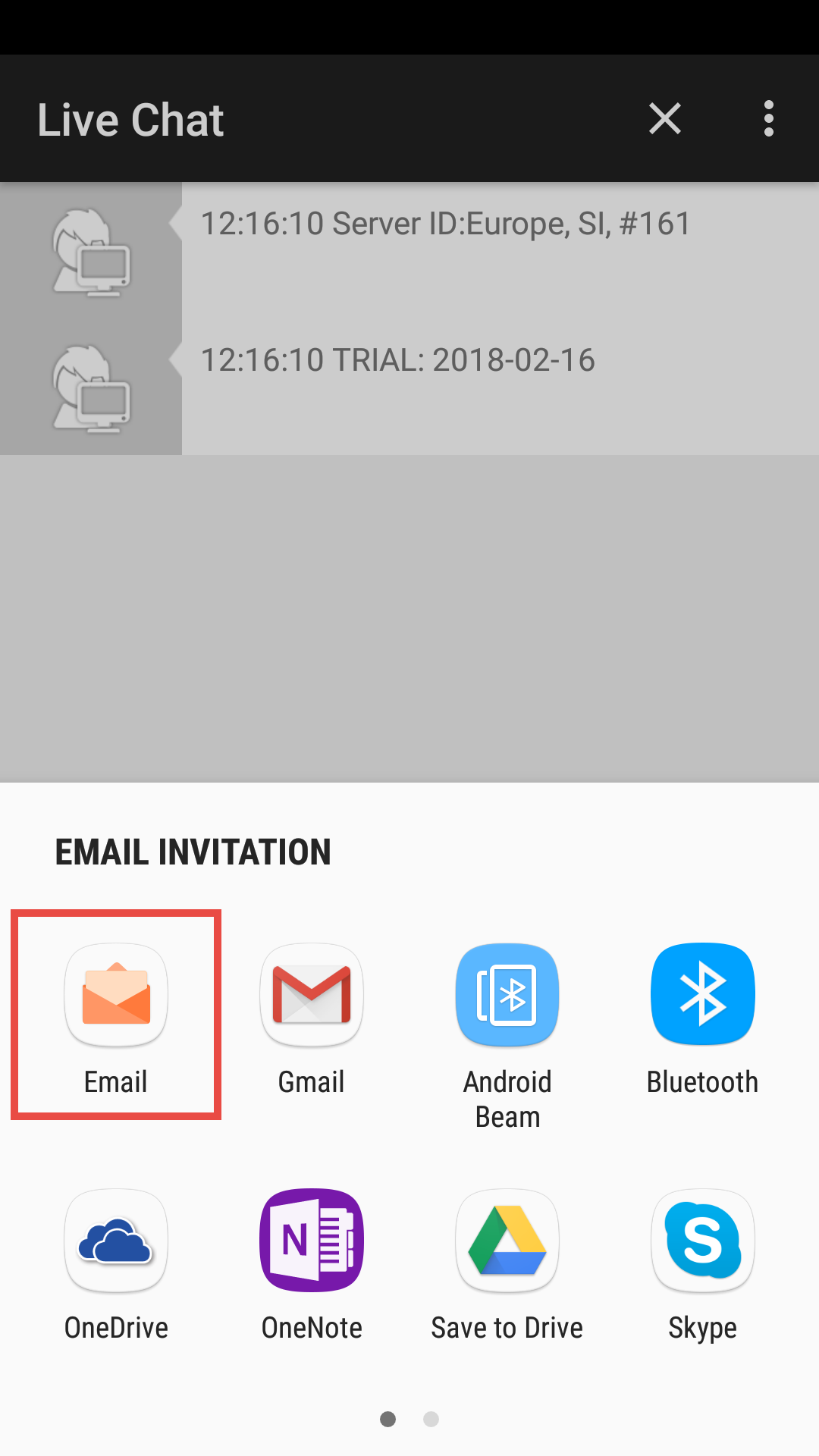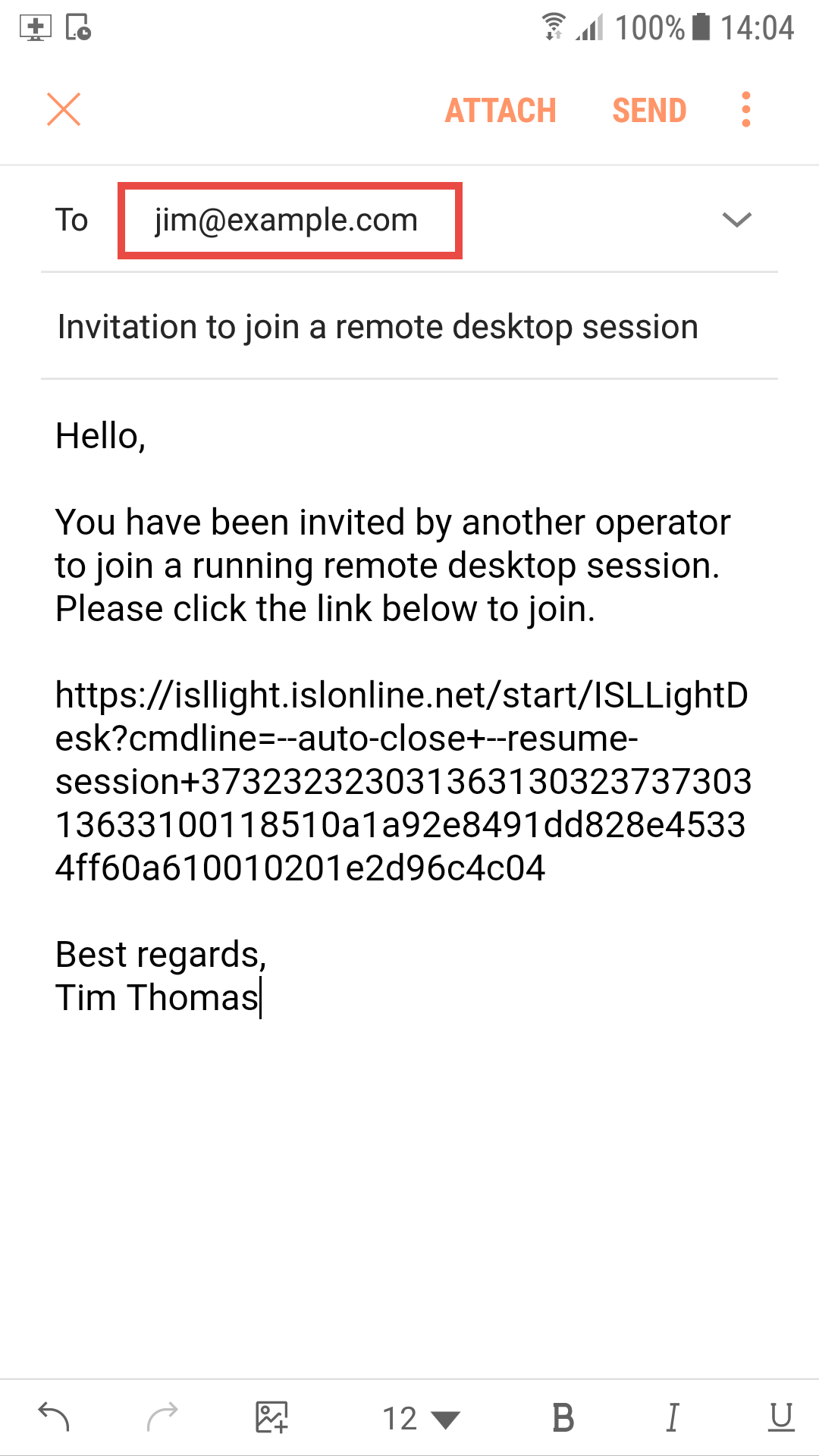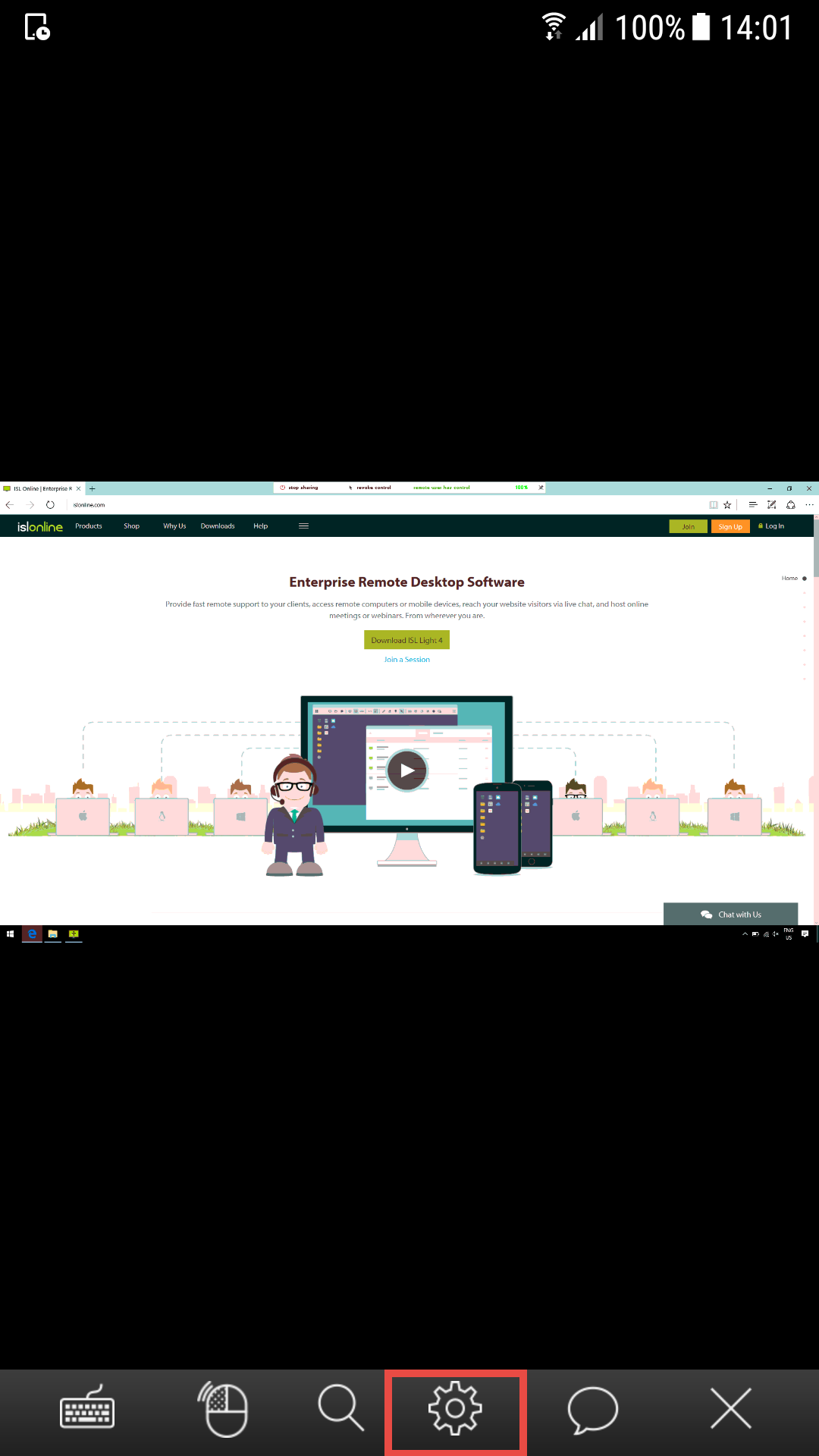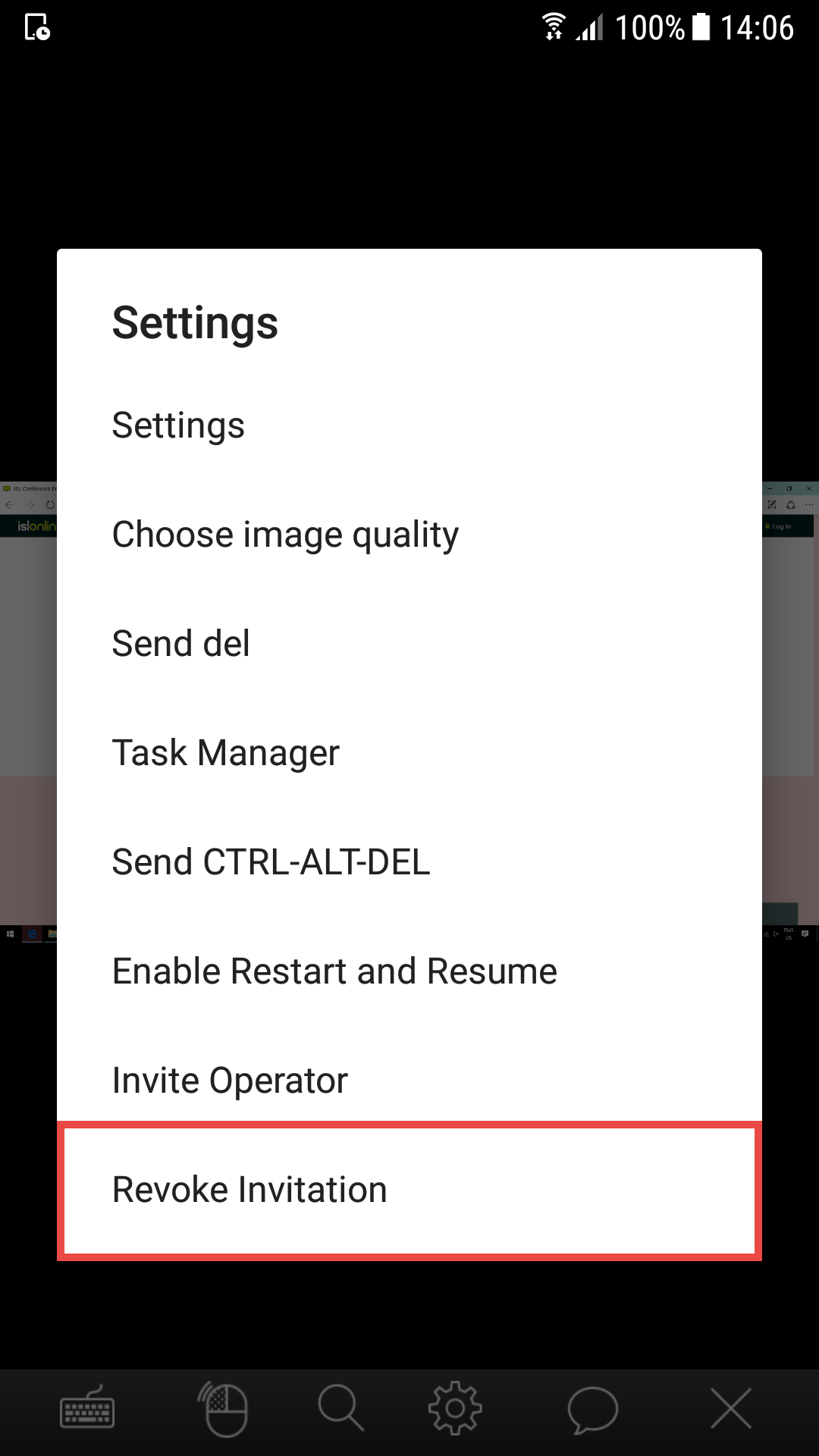ISL Online supports inviting an additional operator (user) into an existing active session. There is no limitation on how many additional operators can be added to each session. Invited operators can view or actively participate in the support session.
Note: This option only works for sessions that you own.
Step 1
Click the "Settings" button in the View Remote Desktop view.
Step 2
Select "Invite Operator".
Step 3
Select "Email".
Step 4
Enter the operator's email address. You can add as many operators as you want. The operators can then join your session via email.
Revoke Invitation
Step 1
Click the "settings" icon in the View Remote Desktop view.
Step 2
Select "Revoke Invitation". This option only appears after you send an invitation. The invitations are now revoked and operators will not be able to use the join link anymore.