Step 1
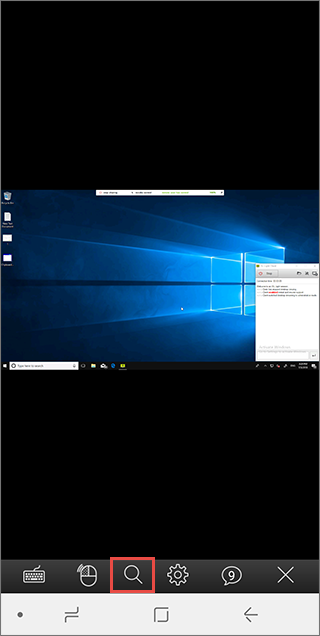
Tap the "Zoom" button to configure the size of the remote screen.
Step 2
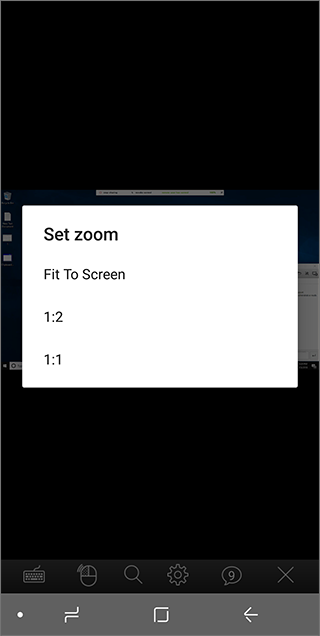
Select from following options:
- Fit To Screen - Remote screen will be shrunk down, to fit on the screen of your mobile device.
- 1:2 - Remote screen will be shrunk down to 50% of its original size, making it easier for you to see and control what's going on.
- 1:1 - Control the remote screen in its original resolution.
You can change the viewing size at any point by pinching the screen to increase or decrease its size.