Step 1
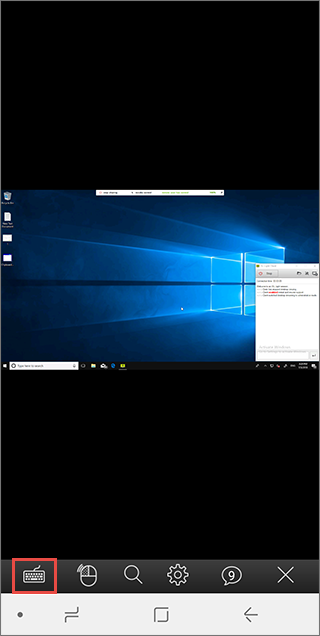
Tap the "Keyboard" button to access the Keyboard on your mobile device.
Step 2
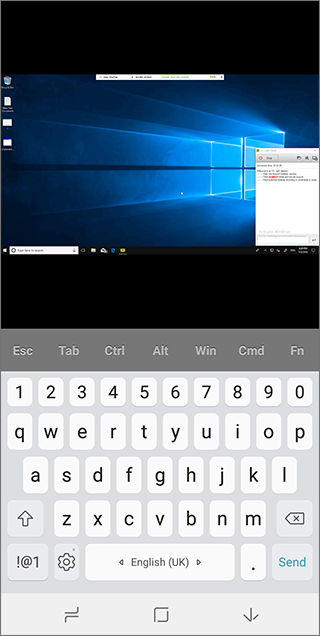
To type using the keyboard, first ensure you've selected the correct location on the screen by tapping exactly where you want to enter text. The cursor will appear there, allowing you to begin typing.
- Touching the Esc option holds down the Esc button on the keyboard.
- Touching the Tab option holds down the Tab button on the keyboard.
- Touching the Ctrl option holds down the Ctrl button on the keyboard.
- Touching the Alt option holds down the Alt button on the keyboard.
- Touching the Win button allows you to select the Window button on the keyboard.
- Touching the Cmd button allows you to select the Cmd option on the keyboard.
- Touching the Fn button allows you to select the Fn option on the keyboard.