If you follow the procedure below right away, you shall be presented with empty tables, since this is a fresh installation of everything and you do not have any session data stored in your database. All the previous sessions (if any) on your ISL Conference Proxy installation have obviously not been written to our database, since it was not set up yet. That is why we now ask you to make a few test ISL Light sessions, so that your database will contain at least a few entries.
From this point on we assume that you have made at least one ISL Light session after completing the previous sections (installation and configuration steps) and thus having at least one entry in the session database.
Point your web browser to the following URL:
http://localhost:8080/isl-cp-example-events-to-sql-viewer.aspx
You will be presented with a list of sessions, ordered by the date of creation in descending order. The output is formatted as shown in the screenshot below, containing the most important fields for quick reviewing and browsing through sessions. There are 20 database entries per page - you can go to previous or next page by clicking on the pager control below the last entry of the current page. Current position (i.e. page number) is displayed at the top of the page. In case there are no more entries to be shown when you click the link for the next page, an error message is shown asking you to return to the previous page.
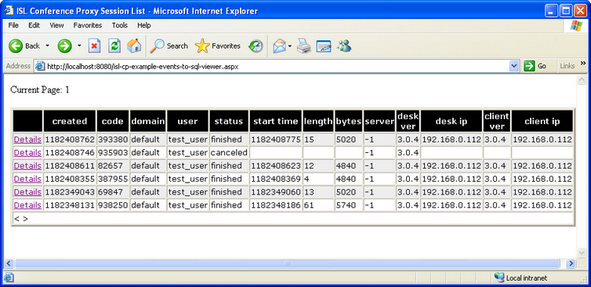
If you want to see all the parameters sent by the ISL Conference Proxy for all the events that occured, just click on the Details link next to the session that you are interested in. This will take you to a new page showing every single parameter, allowing you a detailed inspection of the session, as seen in the screenshots below. Since there are a lot of parameters, you will need to use the horizontal scroll bar. To return to the session list, simply press your web browser's back button.
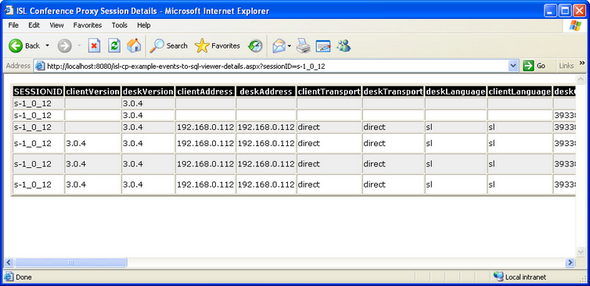
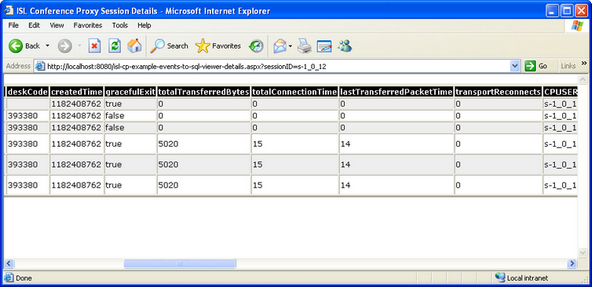
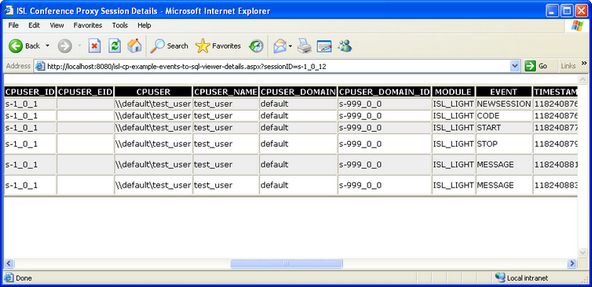
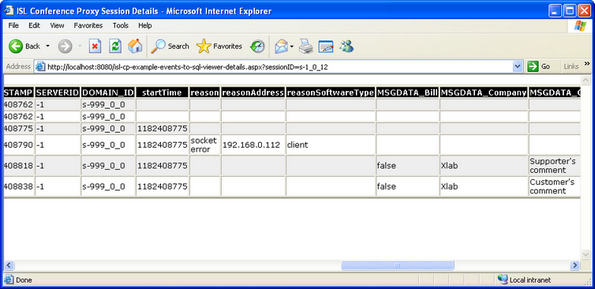
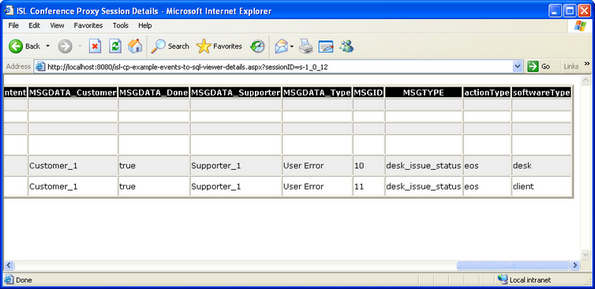
Thank you for reading through this example. We hope that it was helpful and that it showed you how to take advantage of ISL Conference Proxy's integration abilities. This was just a simple example to get you started, but it can also be used as a reference or a template for developing your own scripts to suit your specific needs.