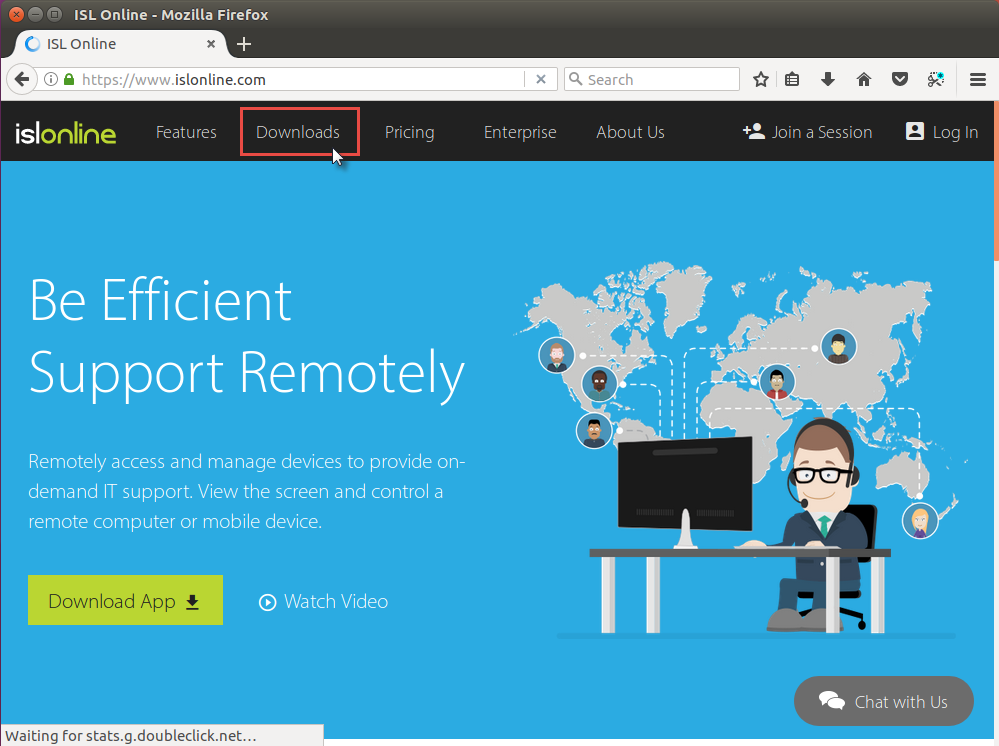Step 1
Click the "Downloads" button in the header of the webpage.
Step 2
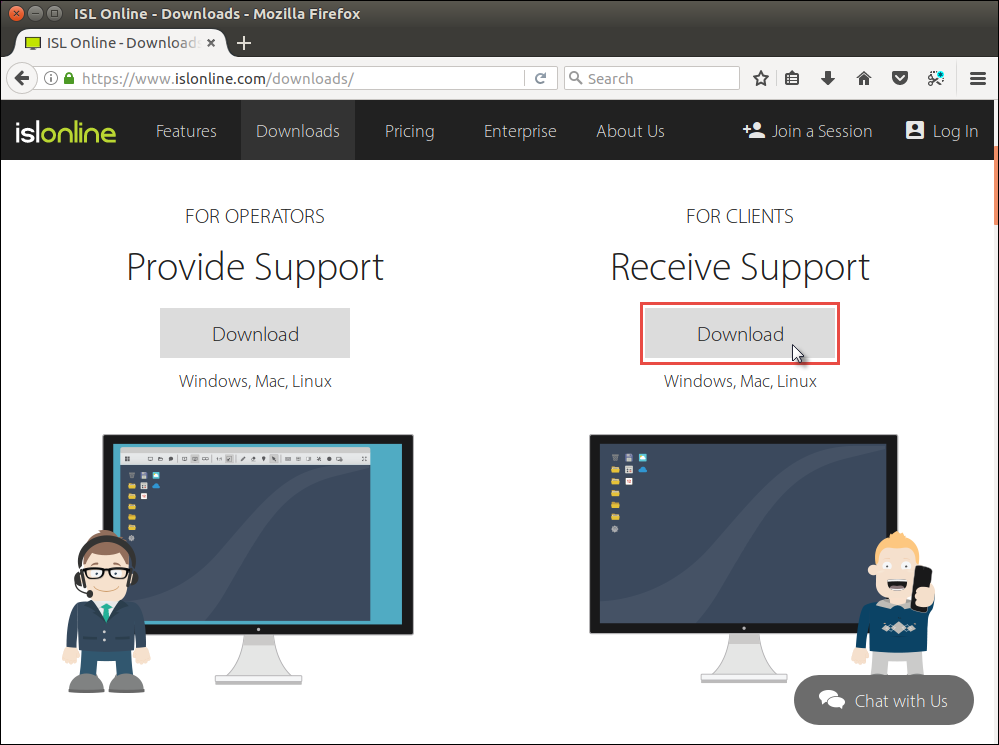
Click the "Download" button under the "For Clients" section to download ISL Light Client.
Step 3
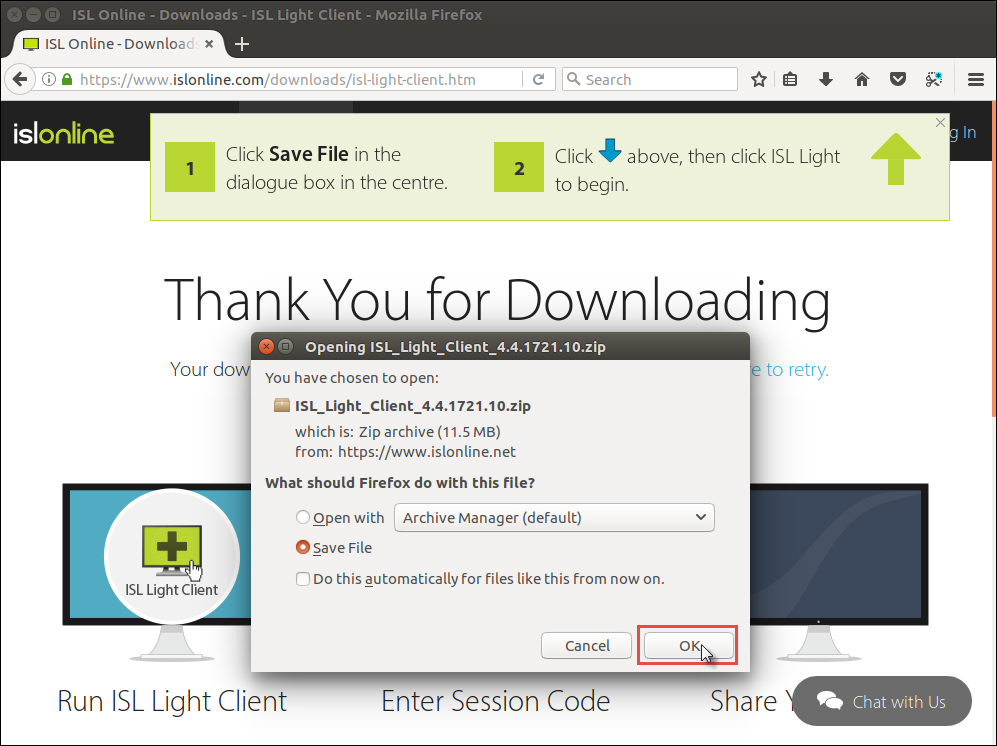
Save the .zip file that is downloaded. It contains ISL Light Client.
Step 4
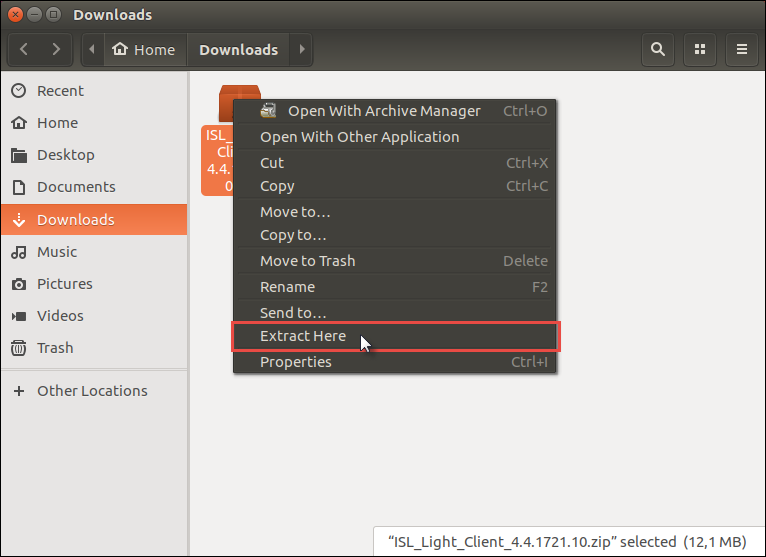
Extract the .zip file downloaded in the previous step.
Step 5
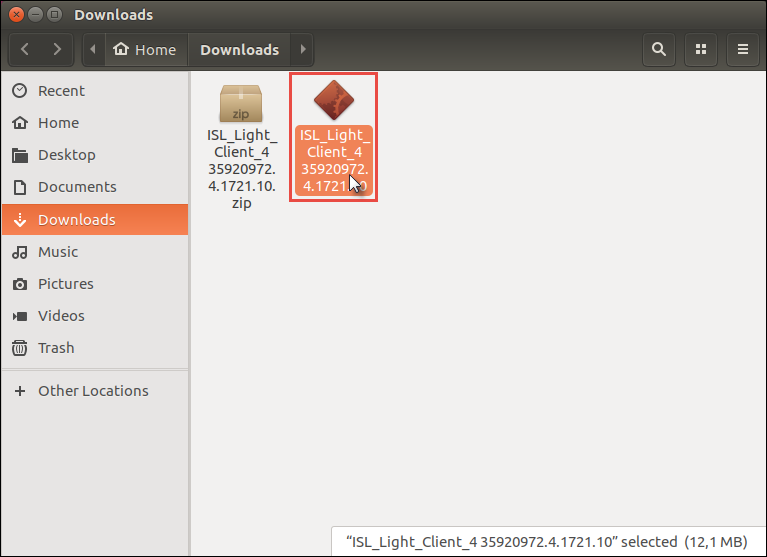
Double-click the executable to run ISL Light Client.
Step 6
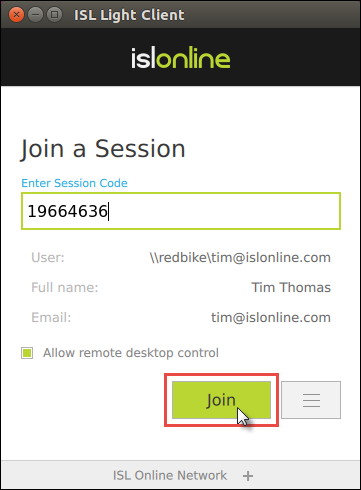
Enter the session code given by your operator. Then click the "Join" button to join the session.
Step 7
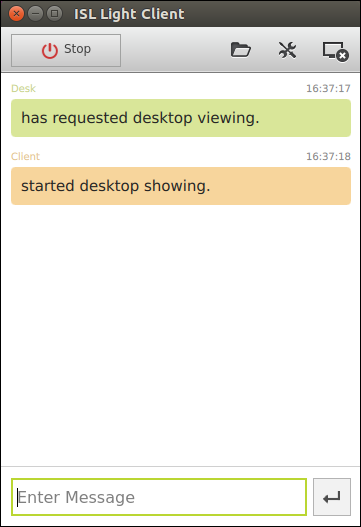
You are now connected to the operator.