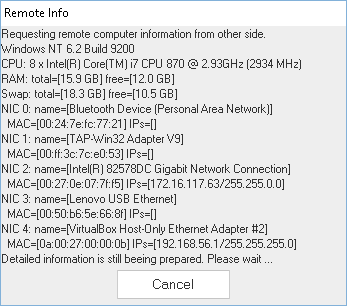Connect to
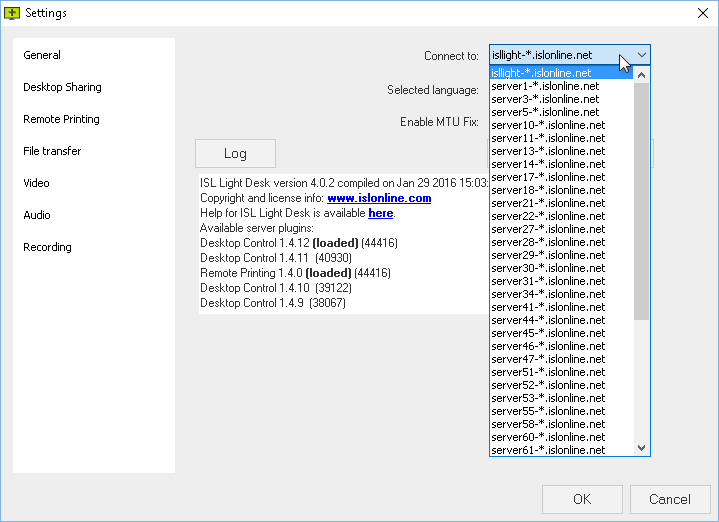
Manually select which islonline server should handle the connection. Default value is isllight-*.islonline.net which means that ISL Light Desk will automatically select the most appropriate server based on your location and current server loads.
Select language
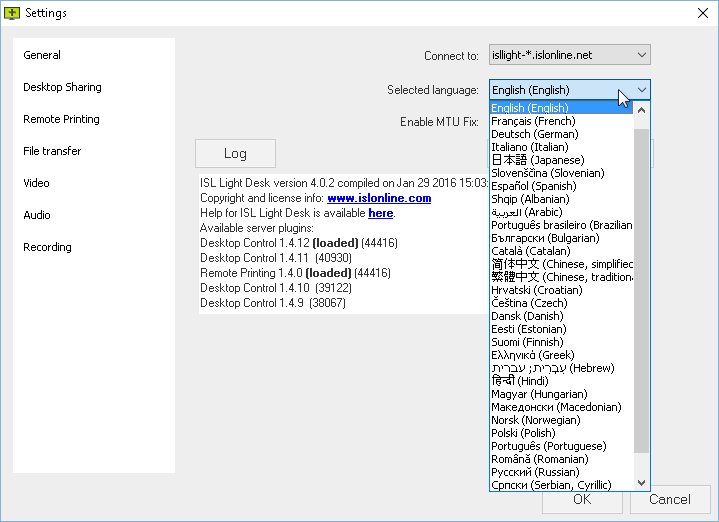
Select the language of ISL Light Desk interface, this includes all the buttons, notifications, options, etc..
Enable MTU Fix
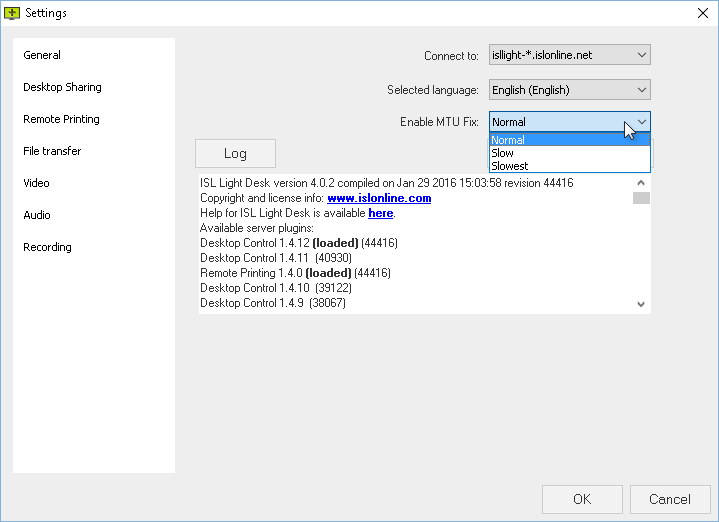
Log
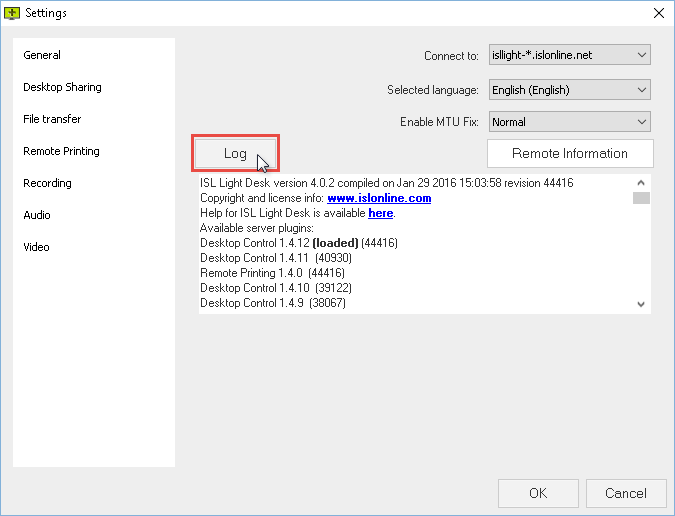
Click Log to open the log file of ISL Light Desk, where session events are logged together with time stamp as seen bellow.
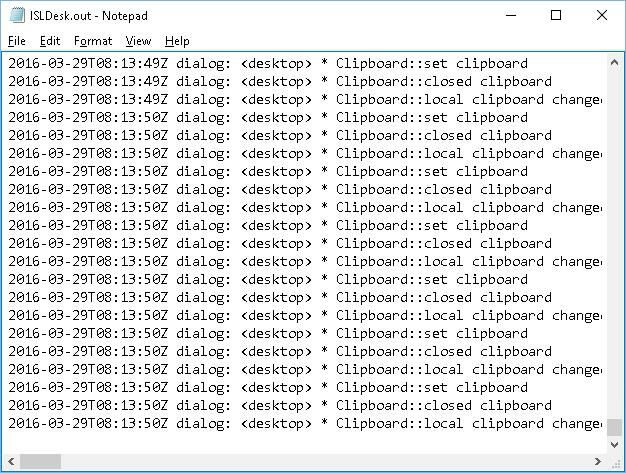
Remote information
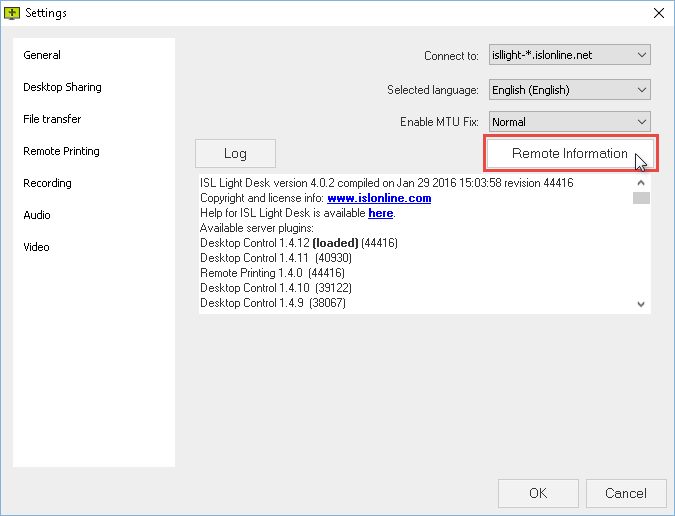
Click Remote Information to view information about the remote computer (Operating System, RAM, CPU, etc.) as seen bellow.