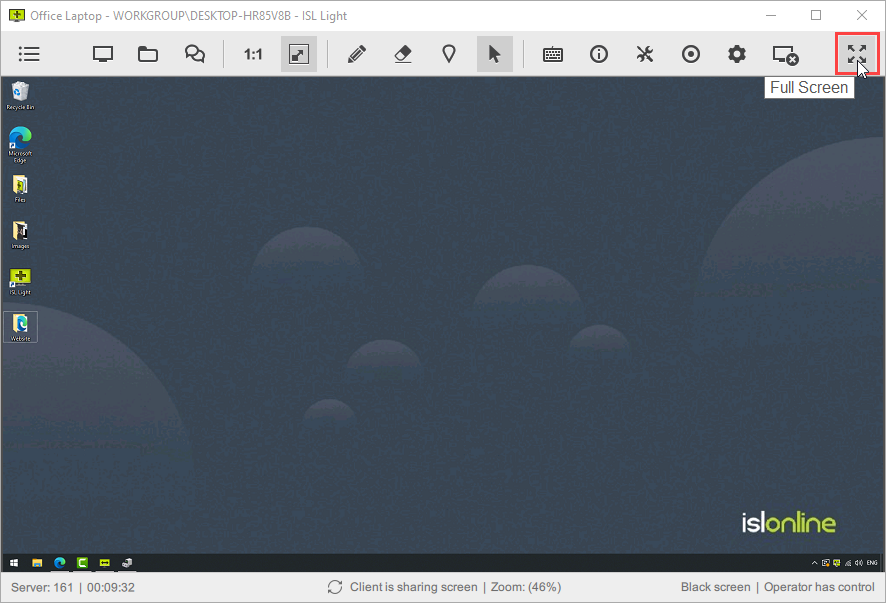
Control the remote screen in Fullscreen mode. Toolbar can be pinned or unpinned in this mode. To return to default View, access the toolbar indicator on the top of the screen for the Toolbar to reappear and click the "Full Screen" button again. Optionally you can use the following shortcuts to exit Full screen mode:
- Ctrl + Esc
- Shift + Alt + f