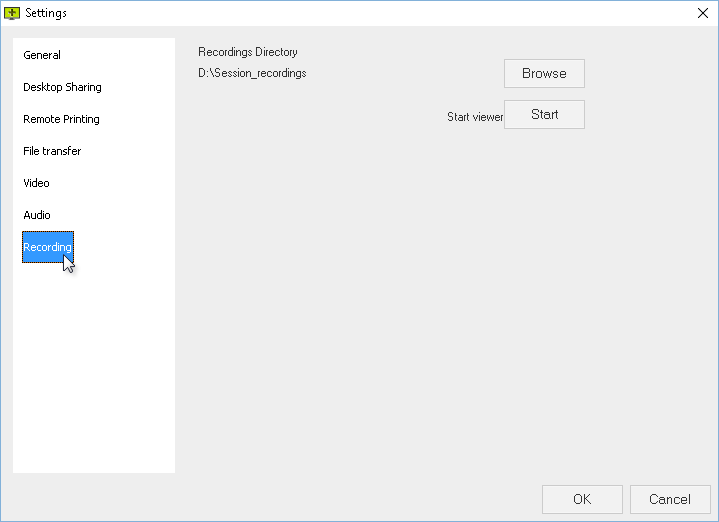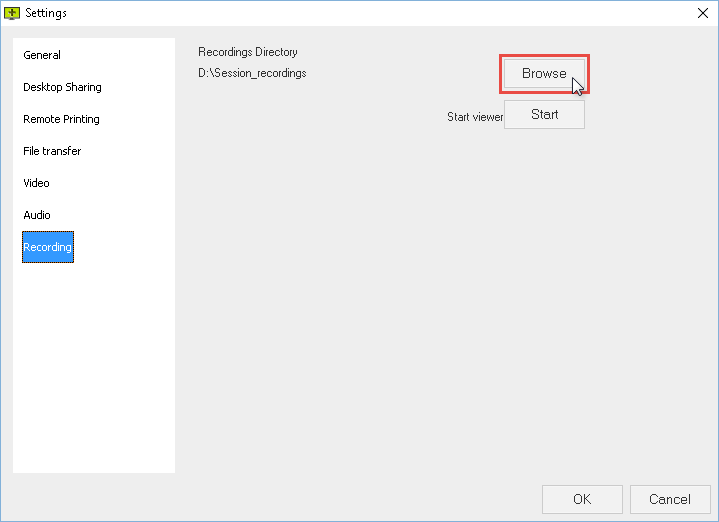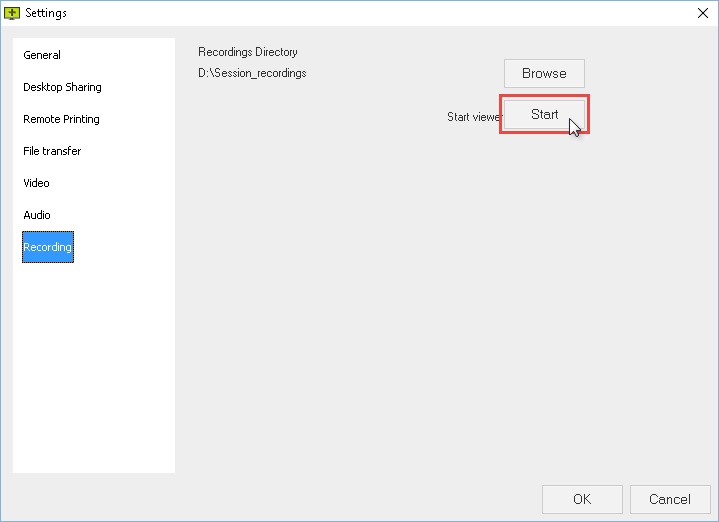Cookie Consent
We use cookies to deliver and maintain ISL Online services, as well as to ensure the best browsing experience for our users. Three types of cookies are used:
- Essential Cookies: Necessary for the website to function correctly. Cannot be disabled.
- Functional Cookies: Used to remember your preferences and selections for a seamless experience when you next visit the website.
- Other Cookies: Used to understand our marketing efforts, how users interact with our website and where our traffic is coming from so we can provide the best user experience.
Detailed information about the Cookies, their purpose, lifetime, expiration date and more can be found in our Cookie Policy and Privacy Policy. You can update your cookie preferences at any time.