First we need to ingest all required external objects into BMC Remedy Developer Studio.
Adding Images
Step 1
Run the developer studio and log in.
Step 2
Expand server and All Objects.
Step 3
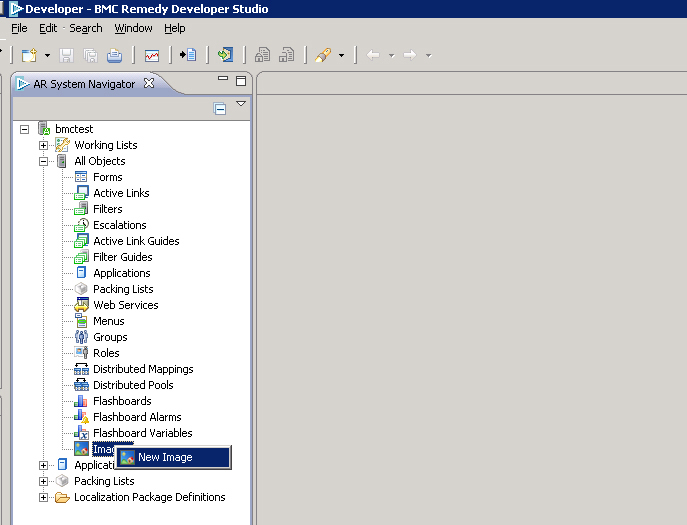
Right click on Images and click on New Image.
Step 4
In Description write ISL Online Logo.
Step 5
Click Browse... and select C:\bmc\remedy\ISL Online Logo.png
Step 6
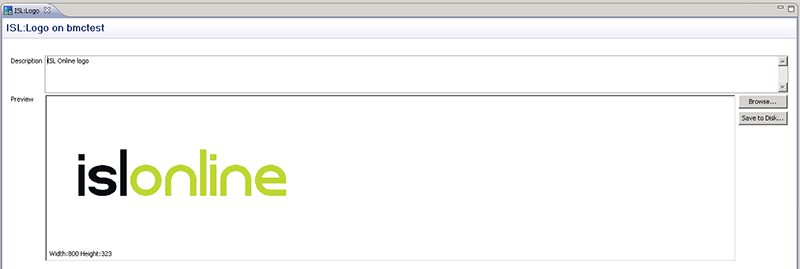
Your view should look like the one above.