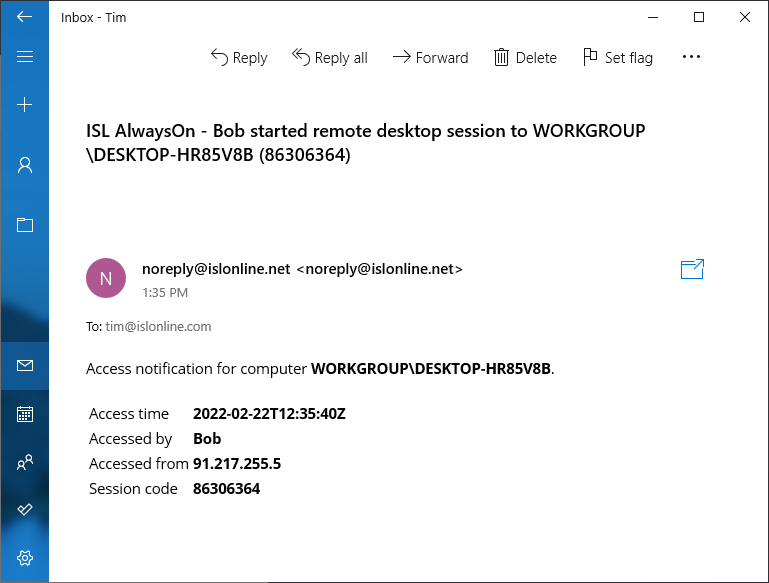Here you will find a list of Email Notifications that can be enabled/disabled.
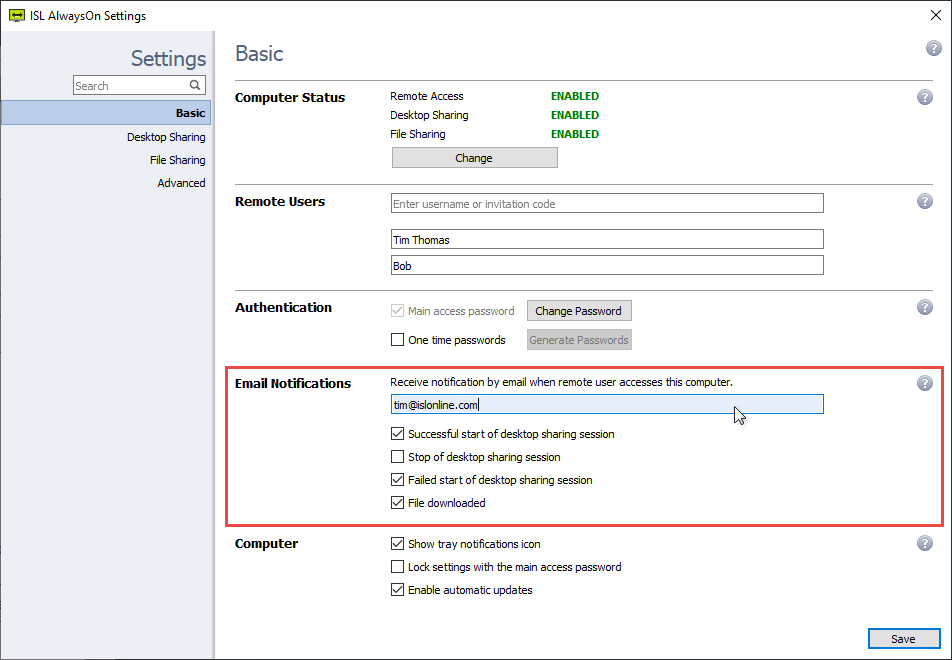
To receive email notifications enter email addresses into the Enter new email box. All the email addresses added will receive notifications with details on when sessions have either:
- Successfully started.
- Ended.
- Failed to start.
- Had files successfully downloaded.
Example
Notification sent to email after a session was started successfully.
Step 1
Email address entered into Enter new email box. Checked tick boxes for Successful start of desktop sharing session, and File downloaded.
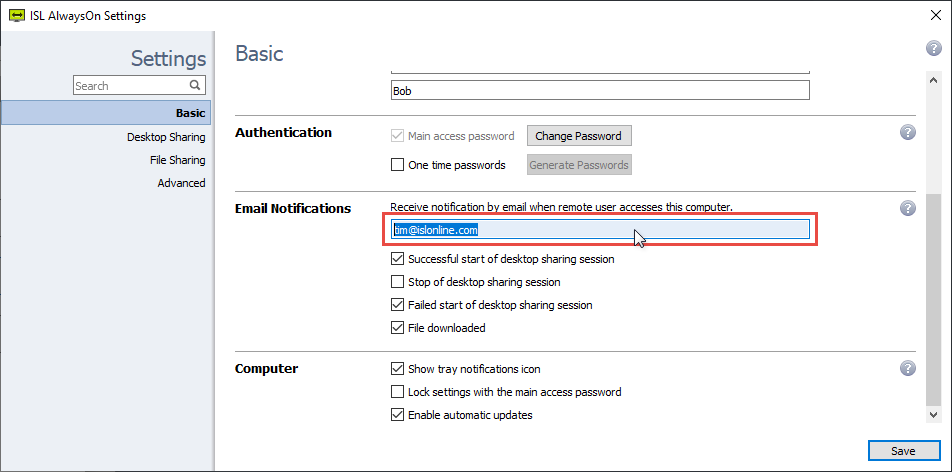
Step 2
After a connection is made to a computer a notification is sent to the email address entered in the box as shown above.