With implementation of fast connection a new option was added to Desktop Sharing tab, enabling you to force the download of client GUI, giving you more control once the session starts.
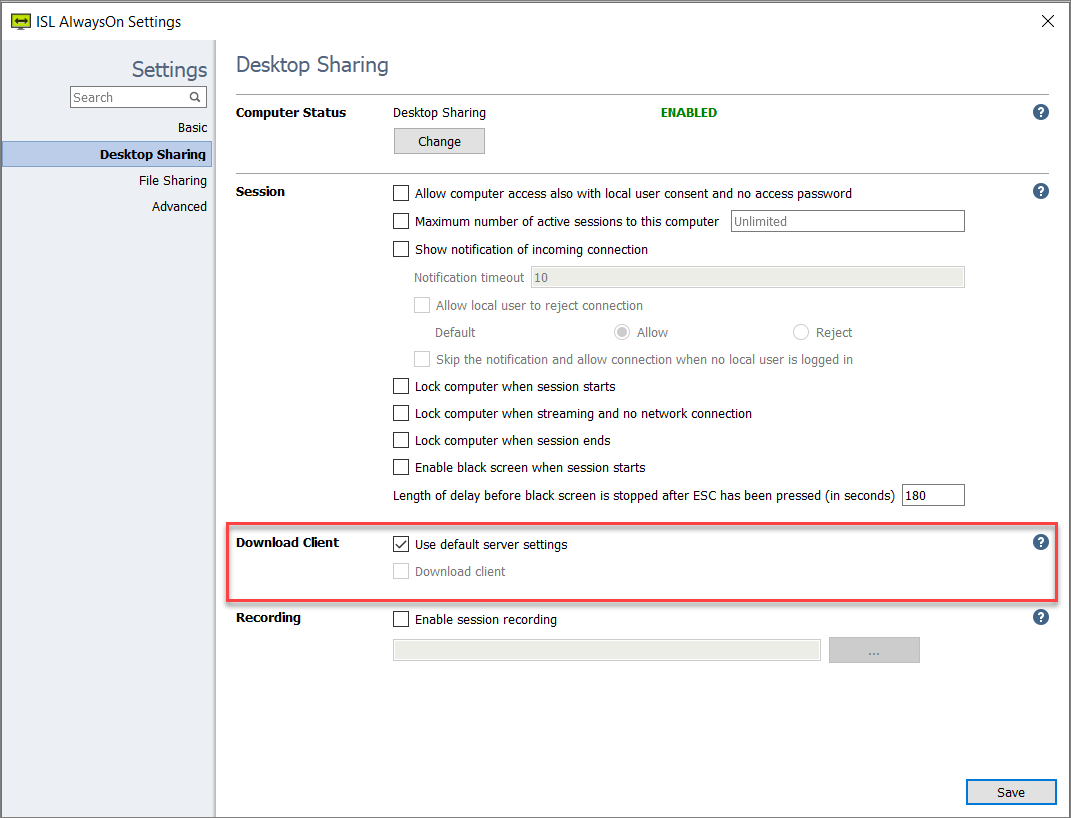
If you select option "Use default server settings", then it is up to the server or the person connecting to your computer to decide if client GUI will be downloaded or not.
If you select "Download client" option, then you force the download of the client GUI, which will give you more options when remote user is controlling your computer, but it will increase the connection time.
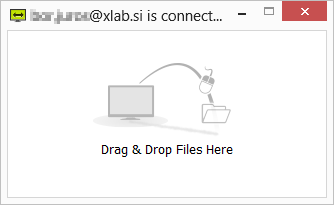
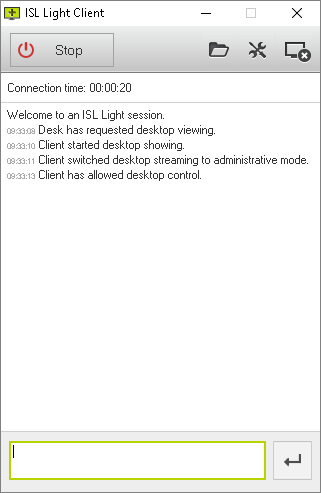
Connection box on the left and standard Client GUI on the right.