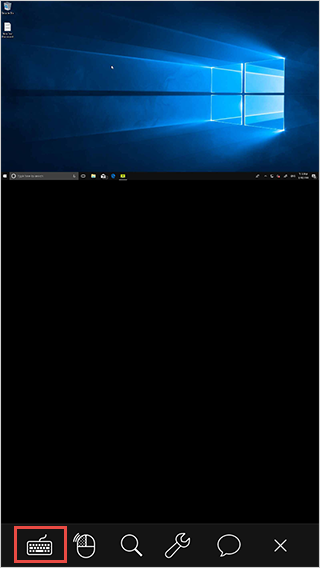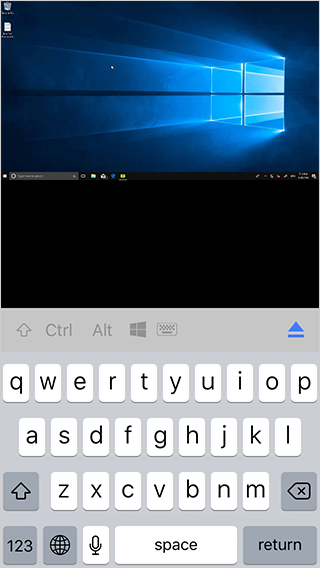Step 1
Tap the "Keyboard" button.
Step 2
To hide the keyboard at any time press the  button
button
Additional Info
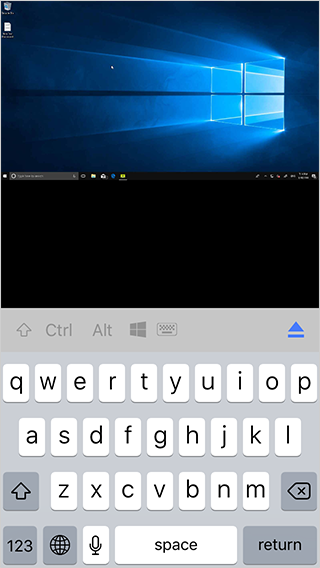
- Touching the
 key puts the keys in Uppercase mode (Same as pressing Caps-Lock)
key puts the keys in Uppercase mode (Same as pressing Caps-Lock) - Touching the
 option holds down the Ctrl button on the keyboard.
option holds down the Ctrl button on the keyboard. - Touching the
 option holds down the Alt button on the keyboard.
option holds down the Alt button on the keyboard. - Touching the
 option holds down the Window button on the keyboard.
option holds down the Window button on the keyboard. - Touching the
 button allows you to select between function keys located on your keyboard.
button allows you to select between function keys located on your keyboard.
Toggle between three tabs of function keys by swiping left/right:
- Function keys
- Tab key and Arrow keys
- Other Special keys

Tip: Tap the  for a second time to return to the full keyboard.
for a second time to return to the full keyboard.